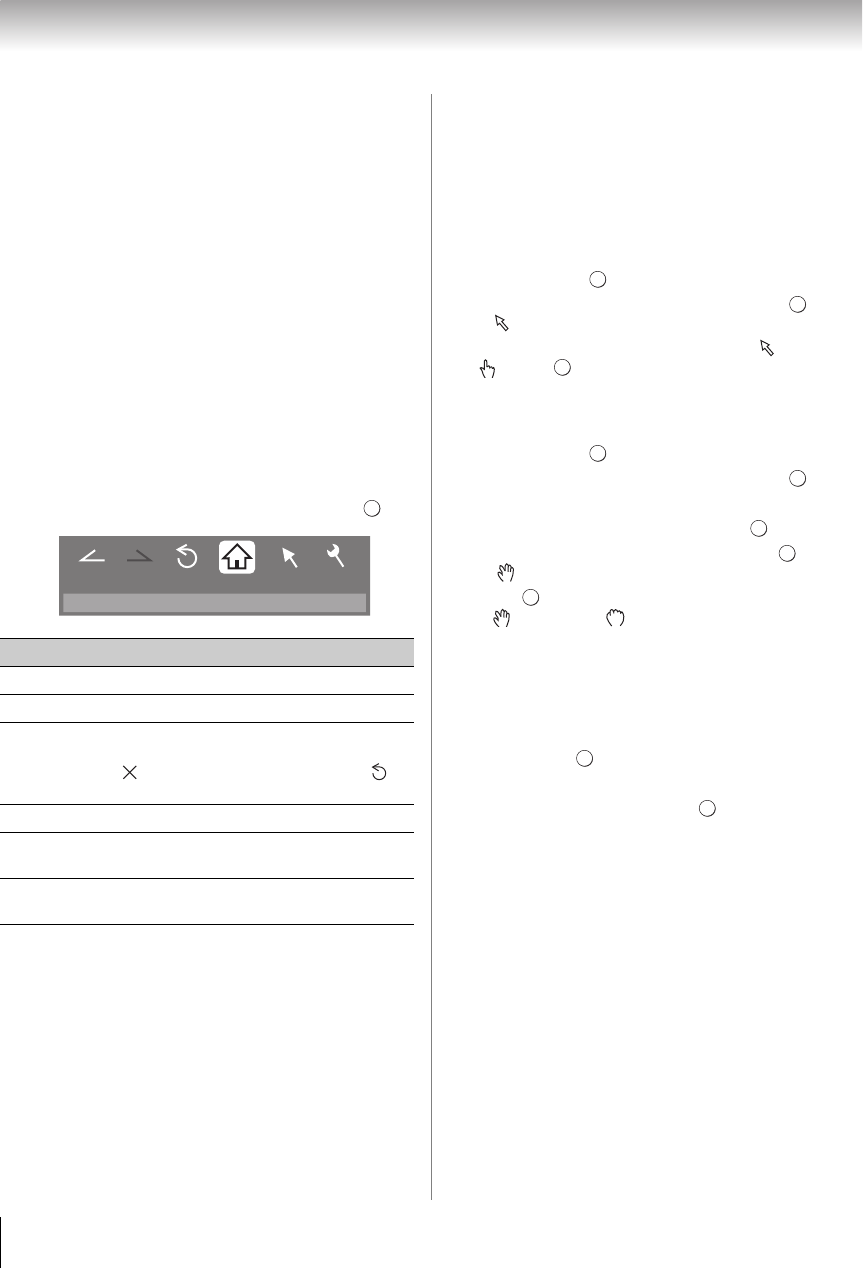
68
Chapter 8: Advanced features
• Though the same volume value, an actual volume might
be greatly different depending on contents.
• This TV might take time during start-up and the playback
of contents.
• Content that the user may feel is improper or offensive
may be included in the contents of YouTube.
• We do not assume any responsibility for contents that
YouTube offers.
• If you have any questions about YouTube contents,
please contact YouTube, LLC.
• The content of service and the screen that can be used
may be changed without a previous notice.
• You cannot post videos to YouTube from this TV. Please
use a PC to post videos.
• Not all contents can be viewed normally when you
access websites other than YouTube XL through this TV.
To use Function menu:
1 Press the BLUE button while displaying YouTube.
The Function menu screen appears.
2 Press C or c to select the desired icon. Press .
Switching the pointer
The tool that operates the screen can be changed to the
pointer or the drag mode.
Note: When Pointer: OFF is selected and B, b, C or c is
pressed, the highlight moves to linked areas.
To use the Pointer: ON:
1 From the Function menu, press C or c to select
Pointer. Press
2 Press B or b to select Pointer: ON. Press .
• appears.
3 Press B, b, C or c to the place where changes to
. Press .
To use the Drag Mode:
1 From the Function menu, press C or c to select
Pointer. Press .
2 Press B or b to select Pointer: ON. Press .
3 Press the BLUE button.
4 Press C or c to select Pointer. Press .
5 Press B or b to select Drag Mode. Pess .
• appears.
6 Press .
• changes to .
7 Press B, b, C or c to move the selected item in the
desired place.
Switching the frame
1 From the Function menu, press C or c to select
Menu. Press .
2 Press C or c to select Page Tasks.
3 Select Switch Frames. Press .
Item Description
Back Returns to the previous page.
Forward Moves to the forward page.
Reload/
Abort
Updates the displayed page./
Aborts update
( is displayed while reading, and is
displayed in other case.)
Home Returns to the top page of YouTube.
Pointer
Switches the pointer On/Off or drag
mode.
Menu
Switches the frame or sets various settings
(- p. 68–69).
OK
http://www.youtube.com/xl
Back
Forward
Pointer
Menu
Reload
Home
OK
OK
OK
OK
OK
OK
OK
OK
OK
OK
WX800U_EN.pdf 68 2010/08/11 10:14:53


















