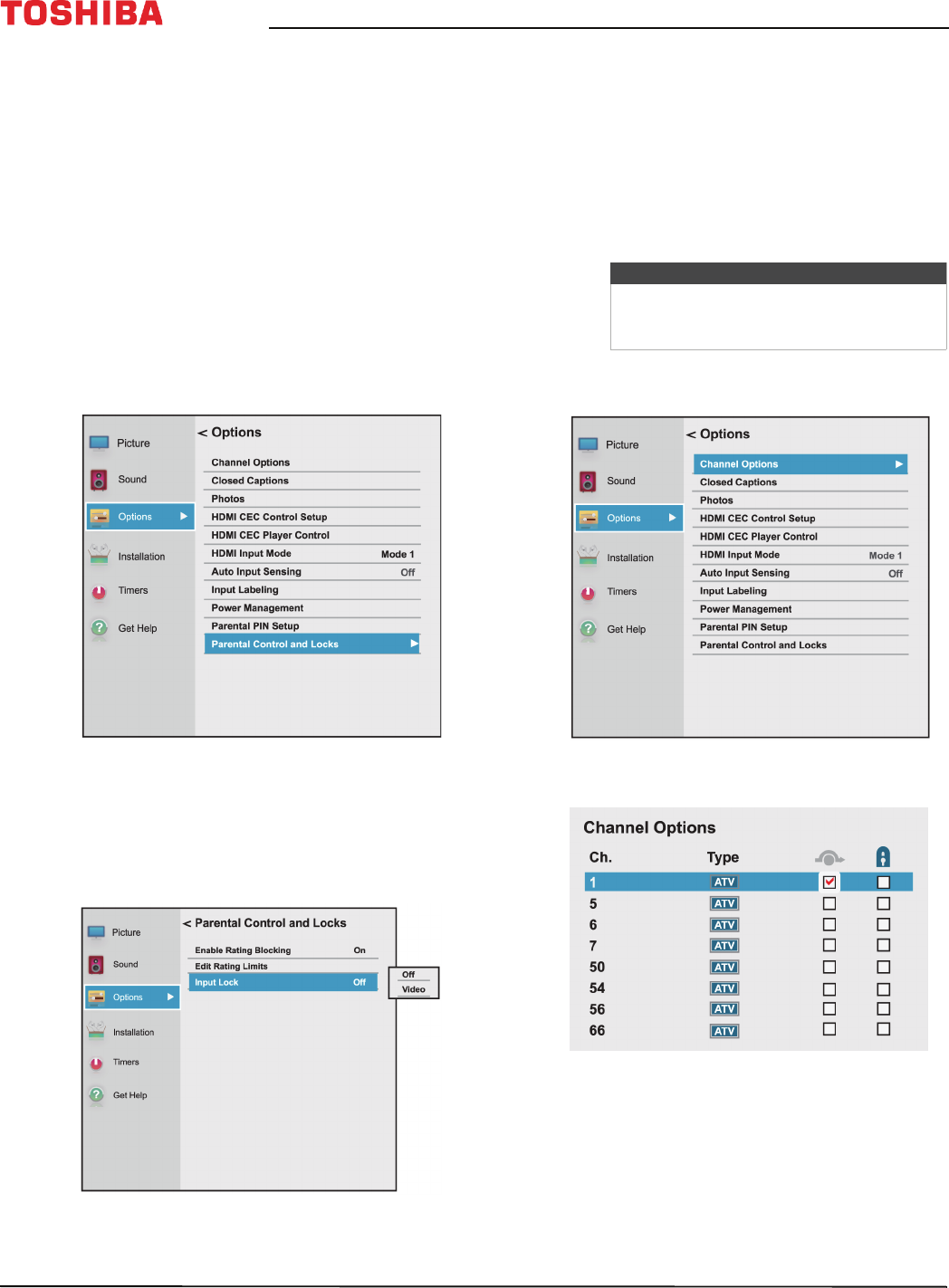
78
43" / 49" / 55" / 65" 2160p 60Hz LED Google Cast™ TV
www.tv.toshiba.com
Temporarily unlocking programs
If you try to tune to a program that exceeds the rating
limits you have set, your TV enters program lock
mode and a warning message appears on the screen.
You can temporarily unlock the program.
1 Press MUTE.
2 Enter your four-digit PIN, then press OK.
The program is unlocked and the normal picture
appears. The program is locked again when you
change the channel.
Locking video inputs
You can use the Input Lock option to lock the video
inputs (AV, HDMI 1, HDMI 2, and HDMI 3).
1 Press MENU, press
S
or
T
to highlight Options,
then press OK.
2 Highlight Parental Control and Locks, then press
OK.
3 Press
W
or
X
on the number bar at the bottom of
the screen to select the first number of your PIN,
then press OK. Repeat this step to enter the other
three numbers in your PIN.
4 Press
T
to highlight Input Lock, then press OK.
5 Highlight a video input locking level, then press
OK. You can select:
• Video—Locks AV, HDMI 1, HDMI 2, and
HDMI 3.
• Off—Unlocks all video inputs.
6 Press EXIT to close the menu.
Locking channels
1 Press MENU, press
S
or
T
to highlight Options,
then press OK.
2 Highlight Channel Options, then press OK.
Note
You must create a PIN before you can
block channels. See Setting a new PIN on
page 74.


















