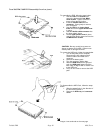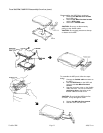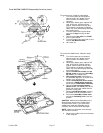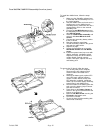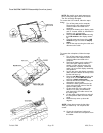4/00, TecraToshiba TRR Page 16
Tecra 780CDM / 780DVD Disassembly Overview, (cont.)
1. Turn off the power to the computer.
Disconnect the AC adapter and all
external cables connected to the
computer.
2. Remove the battery pack, optional PC
card, HDD pack, optional memory
module, modem board, backup and
RTC batteries, keyboard, membrane
switch and top cover with display
assembly.
3. Lay the display down. Partially lift the
insulator covering the speaker cables.
4. Remove four M2x4 screws securing
the speaker holders.
5. Observe how the cables are threaded,
then lift out the speakers, cables and
holders.
6. Pull the speakers out of the holders.
To remove the speakers, follow the steps below.
To remove the system board, follow the steps
below.
1. Turn off the power to the computer.
Disconnect the AC adapter and all
external cables connected to the
computer.
2. Remove the battery pack, optional PC
card, HDD pack, optional memory
module, modem board, backup and
RTC batteries, keyboard, membrane
switch, top cover with display assembly.
3. Remove one M2x4 silver screw and
two M2.5x6 screws securing the shield
plate and remove it.
4. Remove one M2.5x4 screw near the
PC card slot.
5. Remove one M2.5x4 screw securing
the connection board and lift it out.
6. Remove one M2.5x6 screw under the
connection board.
7. Remove one M2x4 silver screw
securing the USB slot to the USB
connector.
CAUTION: Do not remove the heat-sink on the
CPU. The grease can dry out and cause
damage to the CPU.
8. Lift up the system board to disconnect
three connectors.
ê