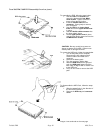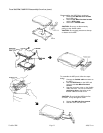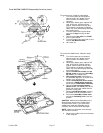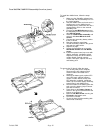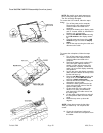4/00, TecraToshiba TRR Page 20
Tecra 780CDM / 780DVD Disassembly Overview, (cont.)
NOTE: Be careful not to apply pressure to
the ICs along the edge of the LCD module.
The ICs are easily damaged.
To remove the LCD module, follow the steps
below.
1. Turn off the power to the computer.
Disconnect the AC adapter and all
external cables connected to the
computer.
2. Remove the battery pack, display mask
and FL inverter board as described in
Sections 4.2, 4.19 and 4.20.
3. Remove four M2.5x8 screws securing
the LCD module to the display assem-
bly.
4. Carefully rotate out the top of the LCD
module enough to access the display
cable.
5. Peel off the tape securing the cable and
disconnect the cable.
To remove the microphone, follow the steps
below.
1. Turn off the power to the computer.
Disconnect the AC adapter and all
external cables connected to the
computer.
2. Remove the battery pack, optional PC
card, HDD pack, optional memory
module, modem board, backup and
RTC batteries, keyboard, membrane
switch, top cover with display assembly,
and speakers.
3. Lay the top cover with display assembly
down so that the bottom of the top cover
lies flat and faces up.
4. Remove one M2x4 screw securing the
hinge cover and one M2.5x6 screw
securing a plastic cable guide.
5. Remove one M2.5x4 screw holding the
microphone ground cable.
6. Release the cable guide from the top
cover at the top right corner of the left
speaker cable groove.
7. Lift the small end of the cable guide
about 2.5 cm, then use tweezers to
push down the LCD cable core to free
the cable guide.
8. Lift the cable guide straight up and pull
the microphone cable out of the cable
guide.
9. Rotate the top cover up about 90
degrees.
NOTE: Grasp the top cover by the sides
when you rotate it up. Do not pull at the
center.
10. Lift out the microphone holder and
cable and remove the microphone from
the holder.
ê