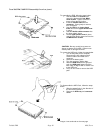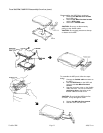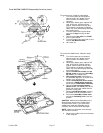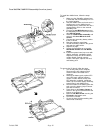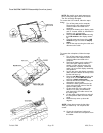Toshiba TRR
4/00, Tecra
Page 13
Tecra 780CDM / 780DVD Disassembly Overview, (cont.)
7. Remove four M2x6 screws securing
the modem board (or the dummy cover)
and lift it out.
Opening the palmrest, continued.
í
To remove the backup and RTC batteries, follow
the steps below.
1. Turn off the power to the computer.
Disconnect the AC adapter and all
external cables connected to the
computer.
2. Remove the battery pack, optional PC
card, HDD pack, optional memory
module and modem board.
3. Lift the backup battery mylar cover.
4. Disconnect the backup battery cable
from PJ511 on the system board,
unthread the cables and lift out the
backup battery.
5. Disconnect the RTC battery from PJ510
on the system board, unthread the
cables and lift it out.
To install a modem board, follow the steps
below.
1. Connect the modem board to the
corresponding connector in the
computer.
NOTE: Be sure a plastic insulator tab lies on
top of the green backup battery, when you
seat the modem board.
2. Make sure holes in the modem casing
are aligned with screw holes on the
computer, then secure the modem
board module with four M2x6 screws.
3. Lay the palmrest in place and press
down to seat it firmly.
4. Close the PC card slot cover and
display panel.
5. Turn the computer upside down.
6. Secure two M2x22 silver screws, two
M2x8 silver screws, and two M2x14
silver screws to the bottom of the
computer.
7. Install the HDD pack, optional PC card,
and battery pack.