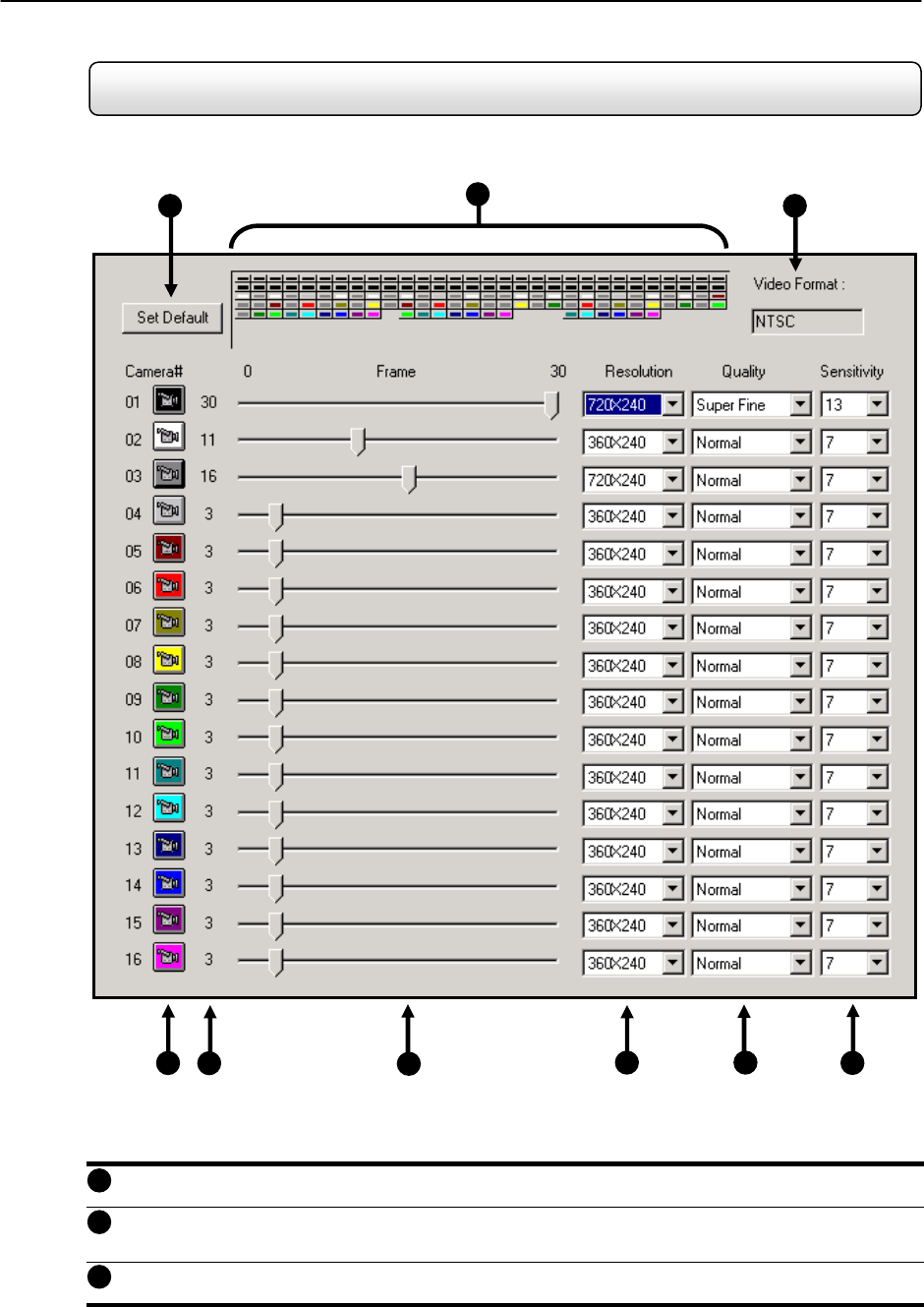
28
4.4 Frame Setup
The Frame Setup menu allows you to turn adjust both the resolution and the number of images per second each
camera will record.
Set Default – Selecting this option resets all camera Frames and resolutions to the default settings.
Frame Status – Displays the layout and order of the frames being recorded. The Frame Status represents a
One Second period of time with 240 colored blocks inside. Each block represents one frame and each color
represents a camera. (See Camera Number) The layout shows the recording order for each second.
Video Format – Displays the Video Format (NTSC/PAL).
1
2
3
Figure 4.4
2
1
6
5
7
4
3
8
9


















