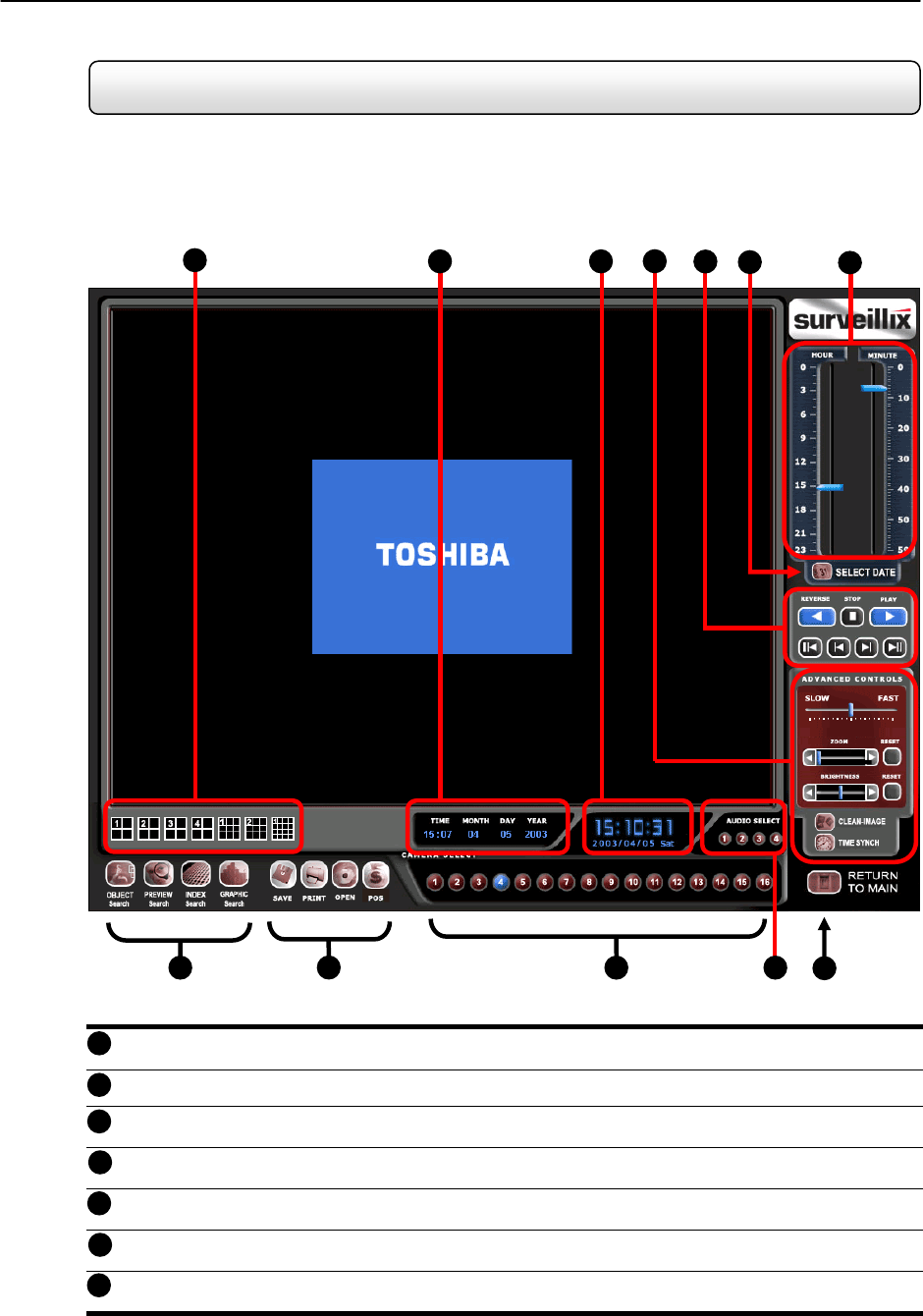
49
5.1 Search Overview
The DVR unit has several options that allow you to easily search through, and find, a particular section of video. From
Motion indexing and Sensor indexing to calendar views showing which days have recorded video, the DVR unit is
equipped to help you quickly find what you’re looking for.
The following chapter will describe in detail how to use the DVR Search features.
Screen Division Buttons – The Screen Division buttons allow you to view one or more sets of cameras at a
time.
Search Date and Time – Displays the Date and Time of the video being played.
Date/Time – Displays the current time and date. This date and time is stamped into the recorded video and is
displayed whenever the video is played back.
Advanced Controls – Allows you to perform operations such as adjusting the speed, brightness, and zooming.
Play Controls – The options allow you to view selected video Frame by Frame, Normal Speed, and Fast
Forward.
Select Date – Opens a calendar window and allows you to select a day to perform a search on.
Hour / Minute Control Bar – Allows you to select the hour and minute by adjusting the sliding bar.
1
2
3
4
5
6
7
Figure 5.1
Figure 5.1
7
3
2
1
11
10
9
8
5
4
6
12


















