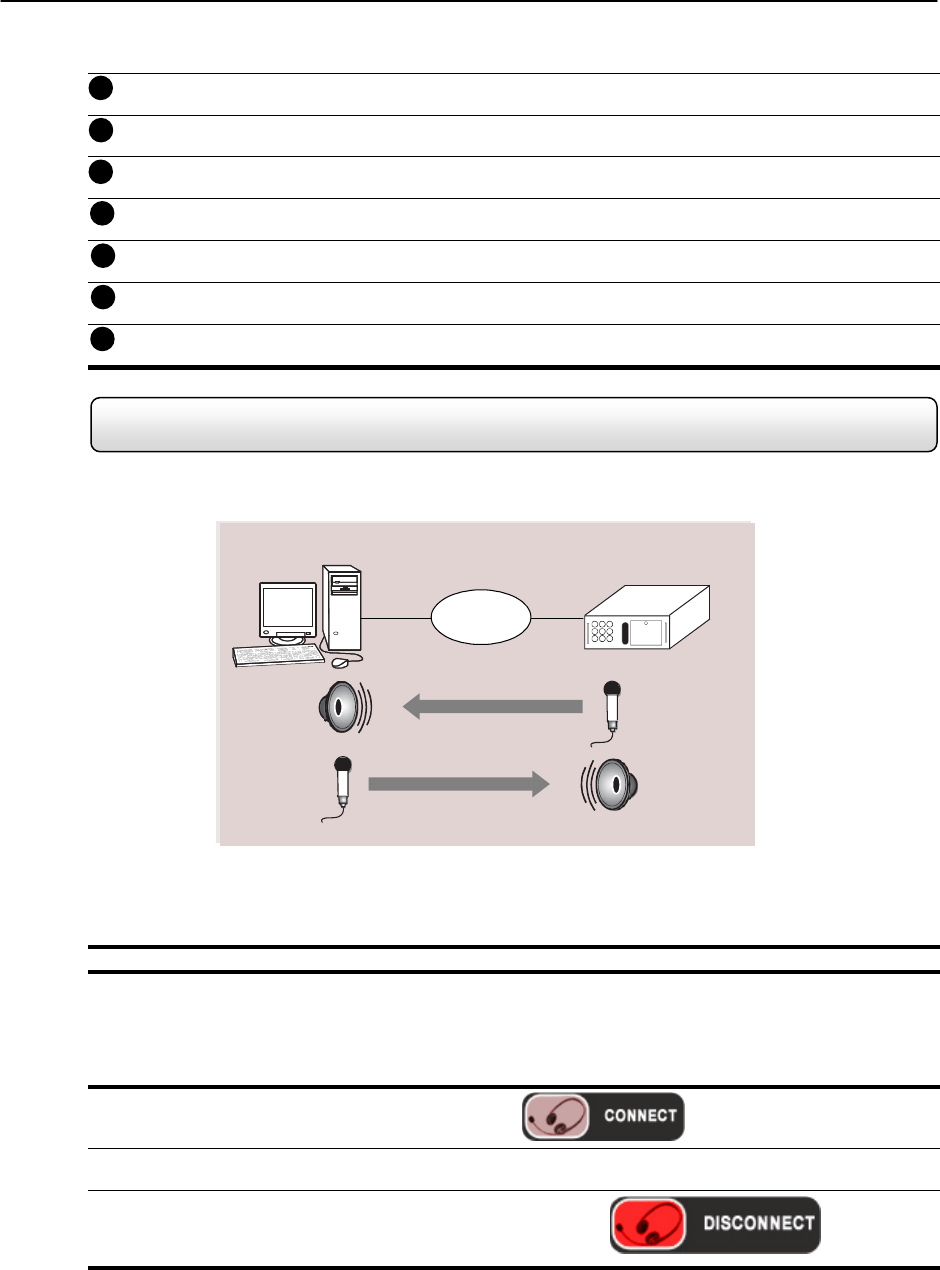
40
Image Port – The Image Port is the port used to transfer the video to the Remote Software. If connecting
through a firewall, this port must be opened to incoming and outgoing traffic.
Search Port – The Search Port is the port used to transfer the Search information to the Remote Software. If
connecting through a firewall, this port must be opened to incoming and outgoing traffic.
Web Function – Enables the use of the IDVR Web interface as well as defines users who can access it.
View IP Address
– This option allows you to view the IP configuration of the DVR.
Transport Rate – This option is used to throttle the bandwidth on the DVR. This option is based on
percentages of images sent across.
PPP Setup (Emergency) – Defines the modem and PPP information to dial to a remote client when the
Emergency Agent Event is activated.
Two Way Audio – This option enables the two-way audio functionality and allows you to specify which port the
connection will use.
4.8.1 Two-Way Audio
The Two-Way Audio feature allows a computer running the Remote software to connect to a DVR and communicate to
each other. This feature requires a Microphone and a Speaker at both the Remote side and Server side.
The remote client always initiates the connection. The DVR sits waiting for a request from the remote.
Enabling 2-Way Audio
1) Enable the ‘ENABLE AUDIO CONNECTION’ checkbox inside SETUP>NETWORK.
Activating a 2-Way Audio Connection (from the Remote Software)
If you are running this feature for the first time see ACTIVATING A 2-WAY AUDIO CONNECTION FOR THE FIRST
TIME following this section.
1) Press the 2 WAY AUDIO button from the main screen.
2) If you are running this feature for the first time see the ACTIVATING A 2-WAY AUDIO CONNECTINO FOR THE
FIRST TIME section following this section.
3) Press the DISCONNECT button to Disconnect the 2-Way Audio.
Activating a 2-Way Audio Connection For The First Time
7
8
9
10
12
11
13
TCP/IP
REMOTE DVR


















