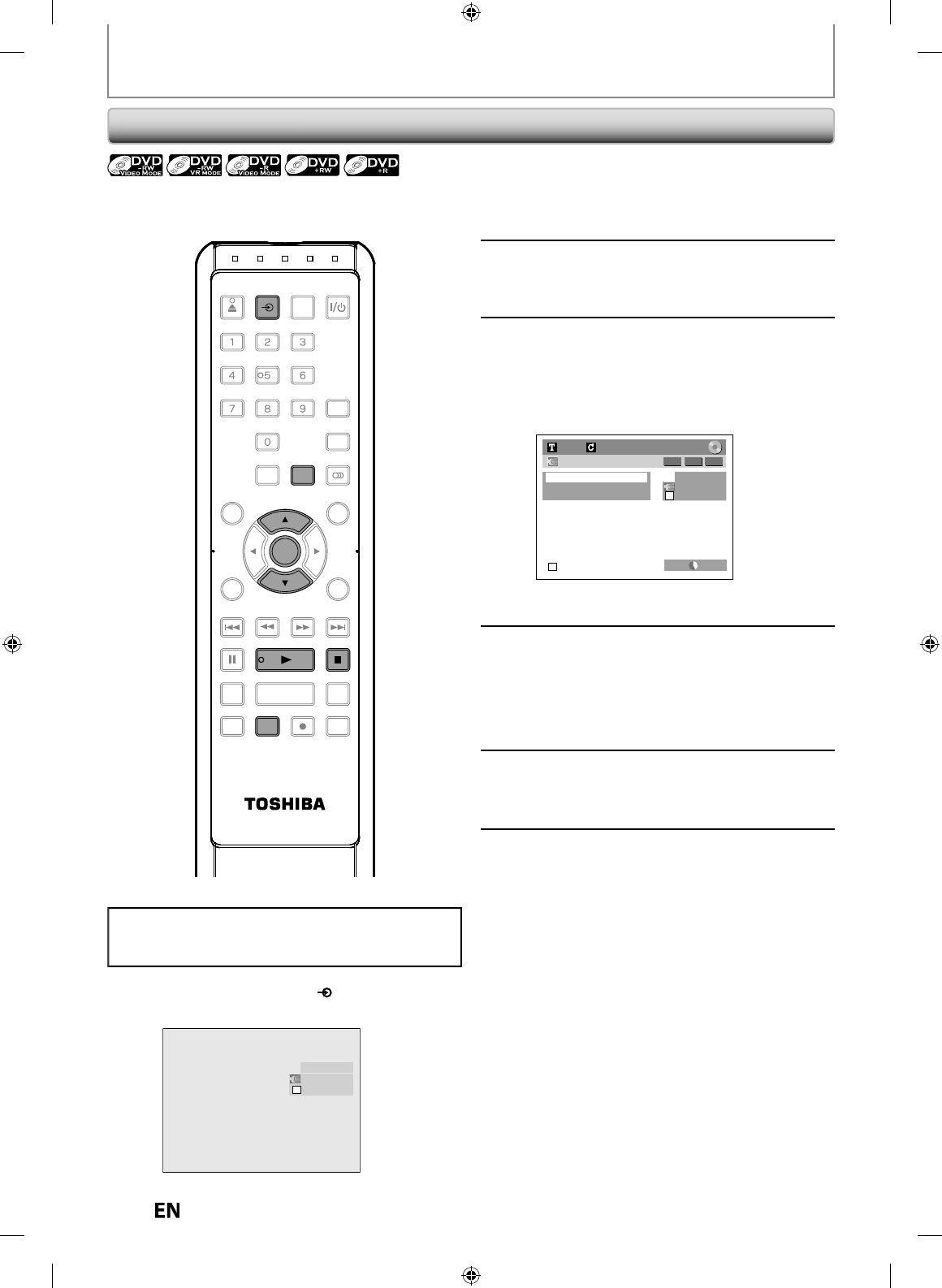
4
6
EN
EN
DV DUBBING
DVC to DVD Du
bb
in
g
Be
f
ore recordin
g
f
rom DVC, see pa
g
e 43
f
or connection
i
n
st
r
uctio
n
s.
2
Press [REC MODE] repeate
dly
to
se
l
ect a recor
d
ing mo
d
e
.
(Re
f
er to “Recording Mode” on page 33.
)
3
Press
[
DISPLAY
]
.
4
With “Control” hi
g
hli
g
hted, press
[ENTER] to displa
y
the available
de
vi
ces
to
co
n
t
r
o
l wi
t
h
t
h
e
r
e
m
ote
control of this unit. Use
[
K
/
L
]
to
select “DVC”, then
p
ress [ENTER]
.
L3 (DV-IN)
AB-1234
0:12:34
1/ 1 1/ 1
XP 1:00
-
RW VR ORG
Control DVD
DV Audio Stereo1
Start Rec
Now you can operate your DVC wit
h
t
h
e remote
control o
f
this unit
.
5
Press
[
PLAY
B
]
to start p
l
aying
b
ac
k
the DVC, and
f
ind the point where
you wis
h
to start
d
u
bb
ing.
T
h
en, press [STOP
C
]
w
h
en you come
to t
h
e
d
esire
d
start point
.
6
Use
[
K
/
L
] to select “Start Rec”
,
then
p
ress [ENTER]
.
T
h
e
d
u
bb
in
g
wi
ll
start
.
7
To stop dubbin
g
;
Use
[
K
/
L
] to select “Control”
,
then
p
ress [ENTER]
.
Use
[
K
/
L
] to select “DVD”
,
then
p
ress [ENTER]
.
Then
p
ress [STOP
C
]
.
Preparin
g
for DV to DVD dubbin
g:
• Insert a recordable disc and make sure
y
our DVC is in
vi
deo
m
ode.
1
Use
[
INPUT SELECT
]
to select “L3
(
DV-IN
)
”
.
AB-1234
0:00:00
L3 (DV-IN)
SE-R0265
OPEN/
CLOSE
INPUT
SELECT
HDMI
.@/: ABC
GHI
PQRS TUV
SPACE
SETUP DISPLAY AUDIO
TOP MENU
CLEAR RETURN
MENU/LIST
WXYZ
JKL MNO
DEF
ENTER
SKIP REV
PLAY
REC MODE ZOOMRECREPEAT
PAU SE
TIME SLIP
1.3x / 0.8x PLAY
INSTANT SKIP
STOP
FWD SKIP
TIMER
PROG.
SATELLITE
LINK
DISPLA
Y
ENTER
INPUT
SELEC
T
PLAY
REC MODE
STOP


















