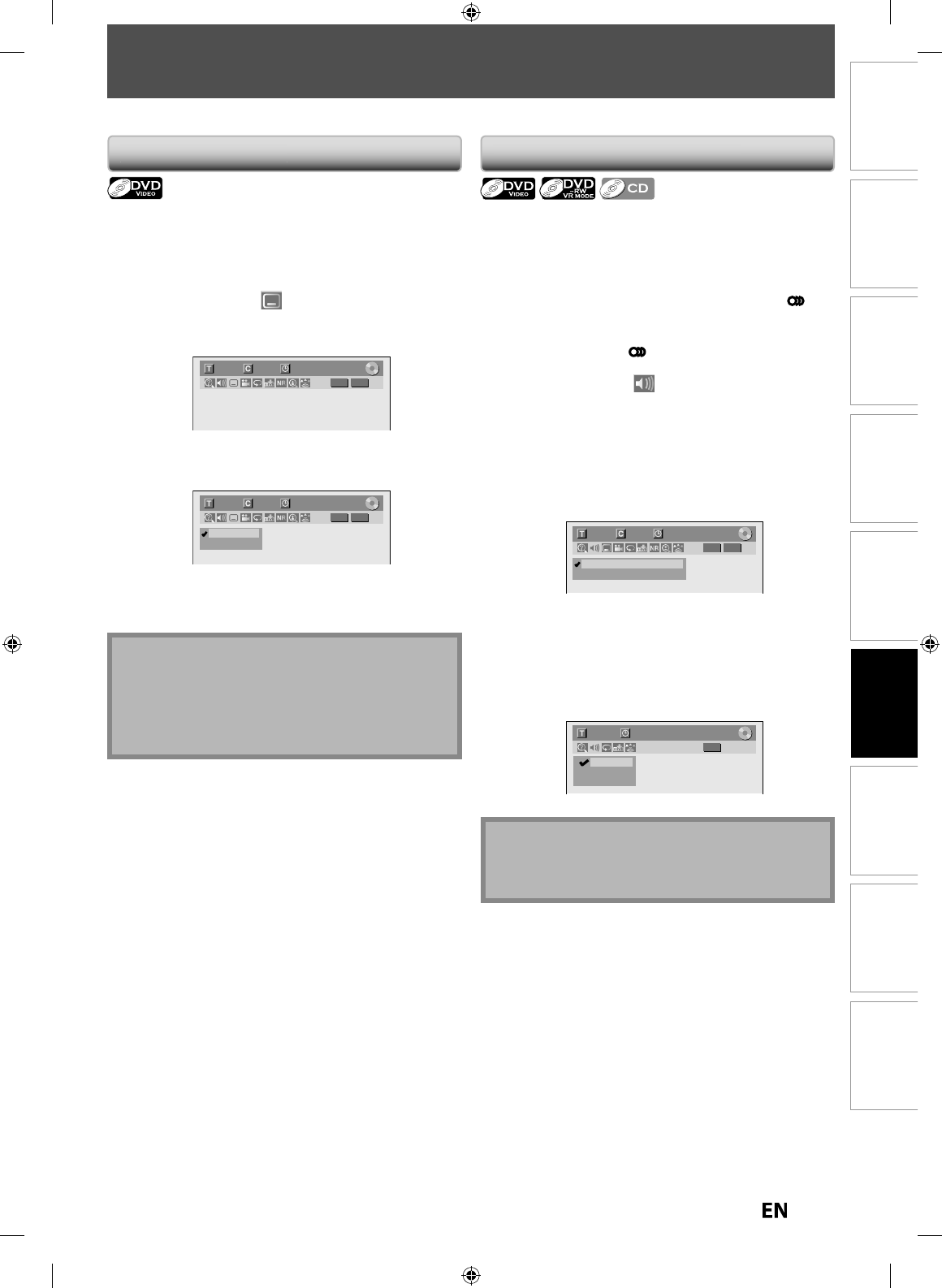
63
EN
EN
Disc
Management
Recording
Playback
Introduction Connections Basic Setup Editing Function Setup Others
DVD-vi
d
eo ma
y
h
ave su
b
tit
l
es in one or more
l
anguages.
Available subtitle languages can be found on the disc
case. You can switch subtitle languages during pla
y
back
.
1) During pla
y
back, press [DISPLAY]
.
2
)
Use [
{
/
{
B
] to se
l
ect to
d
isp
l
a
y
t
h
e se
l
ection
menu
.
e
.
g
.) DVD-vide
o
1/ 5 1/ 5
DVD
0:01:00 / 1:23:45
Video
3
)
Use [
K
/
L
] to se
l
ect a
d
esire
d
su
b
tit
l
e
l
anguage,
th
en press [ENTER]
.
1/ 5 1/ 5
DVD
0:01:00 / 1:23:45
OFF
1.English
Video
Su
b
tit
l
e wi
ll
b
e
d
isp
l
aye
d
in t
h
e se
l
ecte
d
l
anguage
.
When “OFF” is selected, subtitle will disa
pp
ear
.
SELECTING THE FORMAT OF AUDIO AND VIDEO
Switc
h
in
g
Su
b
tit
l
es
Note
• Some discs will onl
y
allow
y
ou to change the subtitle
fr
o
m
t
h
e
d
i
sc
m
e
n
u.
Pr
ess
[
MENU/LIST
]
or
[
TOP MENU
]
to displa
y
the disc menu.
• I
f
a 4-digit language code appears in the subtitle
menu, re
f
er to the “LANGUAGE CODE” on page 97
.
You can select the
f
ormat o
f
audio and video as you pre
f
er depending on the contents o
f
the disc you are playing back.
Wh
en p
l
a
y
ing
b
ac
k
a DVD-vi
d
eo recor
d
e
d
wit
h
2 or more
soundtracks (these are often in different languages),
y
ou
can switch them during pla
y
back
.
Wh
en p
l
aying
b
ac
k
au
d
io CD, you can switc
h
“L/R”(stereo),
“L”(le
f
t) or “R”(right)
.
1
) During pla
y
back, press [DISPLAY] or [AUDIO
]
to
b
ring up the displa
y
menu
.
I
f the displa
y
menu is alread
y
shown, skip to step 2.
•
I
f
you press
[
A
UDI
O
],
s
k
ip to step3
.
2
)
Use
[
{
/
{
B
] to se
l
ect to
d
isp
l
ay t
h
e se
l
ection
men
u
.
3
)
Use
[
K
/
L
] to se
l
ect a
d
esire
d
au
d
io soun
d
trac
k
or
au
d
io c
h
anne
l
, t
h
en press [ENTER]
.
F
o
r DVD-vi
deo
o
r VR m
ode
DVD-R
W
•
Au
d
io soun
d
trac
k
wi
ll
switc
h.
e.
g
.) DVD-video
1/ 5 1/ 5
DVD
0:01:00 / 1:23:45
1.Dolby Digital 2ch English
2.Dolby Digital 5.1ch English
Video
•
If the title contains both main and sub audio,
y
ou can
further select “L“ (main)
,
“R“ (sub)
,
“L/R“ (mixed o
f
main and sub
).
For au
d
io CD
•
A
ud
i
o
c
h
a
nn
e
l will
s
wi
tc
h
.
e.
g
.) audio CD
1/ 5
CD
0:00:15 / 0:05:00
2. L
3. R
1. L/R
Switc
h
in
g
Au
d
io Soun
d
trac
k
N
ote
• Some
d
iscs wi
ll
on
ly
a
ll
ow
y
ou to c
h
ange t
h
e
s
oundtrack
f
rom the disc menu. Press
[
MENU/LIST
]
or
[
TOP MENU
]
to
d
isp
l
ay t
h
e
d
isc menu
.


















