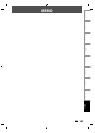96
EN
EN
TROUBLESHOOTING
Error message Cause Solution
Recording Error
Ca
nn
ot
r
eco
r
d
o
n
th
i
s
d
i
sc.
•
You are tr
y
ing to record onto the disc
w
h
ic
h
is unrecor
d
a
bl
e
,
or t
h
e
d
isc status
i
s una
bl
e to recor
d
.
•
The disc is dirt
y
.
•
T
h
e
d
isc is
d
amage
d.
• Insert the recordable disc, and ensure
the disc status satis
f
ies the recording
requirements
(
pa
g
e 9
).
• Clean the disc with a cleaning cloth
.
• Re
pl
ace t
h
e
d
isc
.
Recording Error
T
h
is pro
g
ram is not a
ll
owe
d
to
b
e
r
eco
r
ded
o
n
th
i
s
d
i
sc.
•
You are tr
y
ing to record the cop
y
-once
p
ro
g
ram onto t
h
e DVD-RW
d
isc w
h
ic
h
i
s not compati
bl
e wit
h
CPRM.
• In
se
r
t
t
h
e
DVD-RW
d
i
sc
in VR m
ode
(ver.1.1 or 1.2 com
p
ati
bl
e wit
h
CPRM)
.
Recor
d
ing Error
T
h
is
d
isc is protecte
d
an
d
not recor
d
a
bl
e
.
•
You are trying to recor
d
on to t
h
e protecte
d
d
isc w
h
ic
h
is set in “DVD Menu” menu.
• Re
l
ease t
h
e
d
isc protect setting in “DVD
Menu” menu
(
page 29
).
Recordin
g
Error
Di
sc
i
s
f
u
ll
.
(No area for new recordin
g)
•
You are tr
y
ing to record onto the disc
w
hich has no space for recordin
g.
• Insert the recordable disc with enou
g
h
recordin
g
space
.
Recor
d
in
g
Error
Y
ou
ca
nn
ot
r
eco
r
d
m
o
r
e
tha
n 99
t
i
tles
o
n
o
n
e
d
i
sc.
(
T
h
e maximum is 99
)
•
You are trying to recor
d
onto t
h
e DVD-RW/-R
o
n which the number o
f
recording titles
c
omes u
p
to t
h
e maximum (99).
• De
l
ete unnecessary tit
l
es (pages 67-68)
.
Recor
d
ing Error
You cannot recor
d
more t
h
an 999 c
h
apters on one
d
isc.
(T
h
e maximum is 999
)
•
You are trying to recor
d
onto t
h
e VR mo
d
e
D
VD-RW on which the number o
f
recording
ch
apters comes up to t
h
e maximum (999)
.
• De
l
ete unnecessary c
h
apter mar
k
s
(
page 73
).
Recordin
g
Error
Y
ou
ca
nn
ot
r
eco
r
d
m
o
r
e
t
h
a
n 49
t
i
t
l
es
o
n
o
n
e
d
i
sc.
(
The maximum is 49
)
•
You are tr
y
ing to record onto the DVD+RW/+R
o
n which the number of recordin
g
titles
c
omes u
p
to the maximum (49).
• Delete unnecessar
y
titles (pages 67-68)
.
Recor
d
in
g
Error
You cannot recor
d
more t
h
an 254 c
h
apters on one
d
isc.
(
T
h
e maximum is 254
)
•
You are trying to recor
d
onto t
h
e DVD+RW
o
n which the number o
f
recording
ch
a
p
ters comes u
p
to t
h
e maximum (254).
• De
l
ete unnecessary c
h
apter mar
k
s
(
page 73
).
Recordin
g
Error
Y
ou
ca
nn
ot
r
eco
r
d
o
n
t
hi
s
d
i
sc
as
Co
n
t
r
o
l
Inf
o
rm
at
i
o
n i
s
f
u
ll
.
•
T
his disc has no s
p
ace to write the Control
I
nformation when recordin
g
or deletin
g
contents
.
W
hen editing has been repeatedl
y
performed,
t
he control Information area ma
y
come up to be
f
ull even the recordin
g
area has enou
g
h space
.
• Delete unnecessar
y
titles (pages 67-68)
.
Recordin
g
Error
Y
ou
ca
nn
ot
r
eco
r
d
o
n
t
hi
s
d
i
sc
as
P
o
w
e
r
Ca
li
b
r
at
i
o
n Ar
ea
i
s
f
u
ll
.
•
W
hen recordin
g
s are performed
r
epeatedl
y
onto an unstable disc, this
a
rea ma
y
come up to be full.
•
E
ver
y
time
y
ou insert a disc for recording,
t
he disc’s workin
g
area will be taken up.
A
nd if
y
ou repeat this frequentl
y
, it will
b
e used up sooner and
y
ou ma
y
not be
ab
l
e
to
r
eco
r
d
f
u
ll 49
t
i
t
l
es.
• In
se
r
t
a
n
e
w
d
i
sc.
Recordin
g
Error
This disc is alread
y
f
inalized
.
•
You are tr
y
ing to record onto the disc
a
lread
y
f
inalized.
• Undo the finalizin
g
for this disc
(pa
g
e 32)
.
Recor
d
ing Error
T
h
e
d
isc
h
as no recor
d
ing compati
b
i
l
ity.
(Set “Ma
k
e Recor
d
ing Compati
bl
e” to
“ON” to convert t
h
e
d
isc menu.
)
•
You are trying to recor
d
onto t
h
e
u
n
f
in
a
liz
ed
+VR m
ode
d
i
scs
r
eco
r
ded
o
n
othe
r
u
ni
t.
• Set “Ma
k
e Recor
d
ing Compati
bl
e” to
“ON” to rewrite the menu, a
f
ter that you
wi
ll
recor
d
to
d
isc (page 34).
* I
f
you are still having trouble with the unit a
f
ter checking “TROUBLESHOOTING”, write down the error code and the
e
rror description
f
or calling our help line to locate an Authorized Service Center
.
– Can I recor
d
to CD-RW/-R? No, t
h
is unit recor
d
s on
l
y DVD.
– Can I play back DVD-video that is bought in another country? Possible when the region code o
f
the disc is 1 and All
.
– Can I connect t
h
e unit to my PC? No, you cannot contro
l
t
h
e unit
b
y PC.
– Can I pro
g
ram a timer recor
d
in
g
wit
h
ca
bl
e/sate
ll
ite
b
ox?
Y
es,
y
ou can. Se
l
ect “L1 (Rear)” or “L2 (Front)” as
y
our
r
ecor
d
ing c
h
anne
l
, an
d
l
eave t
h
e ca
bl
e/sate
ll
ite
b
ox on
(
pages 18, 26 an
d
38-41)
.
Frequentl
y
Asked Questio
ns