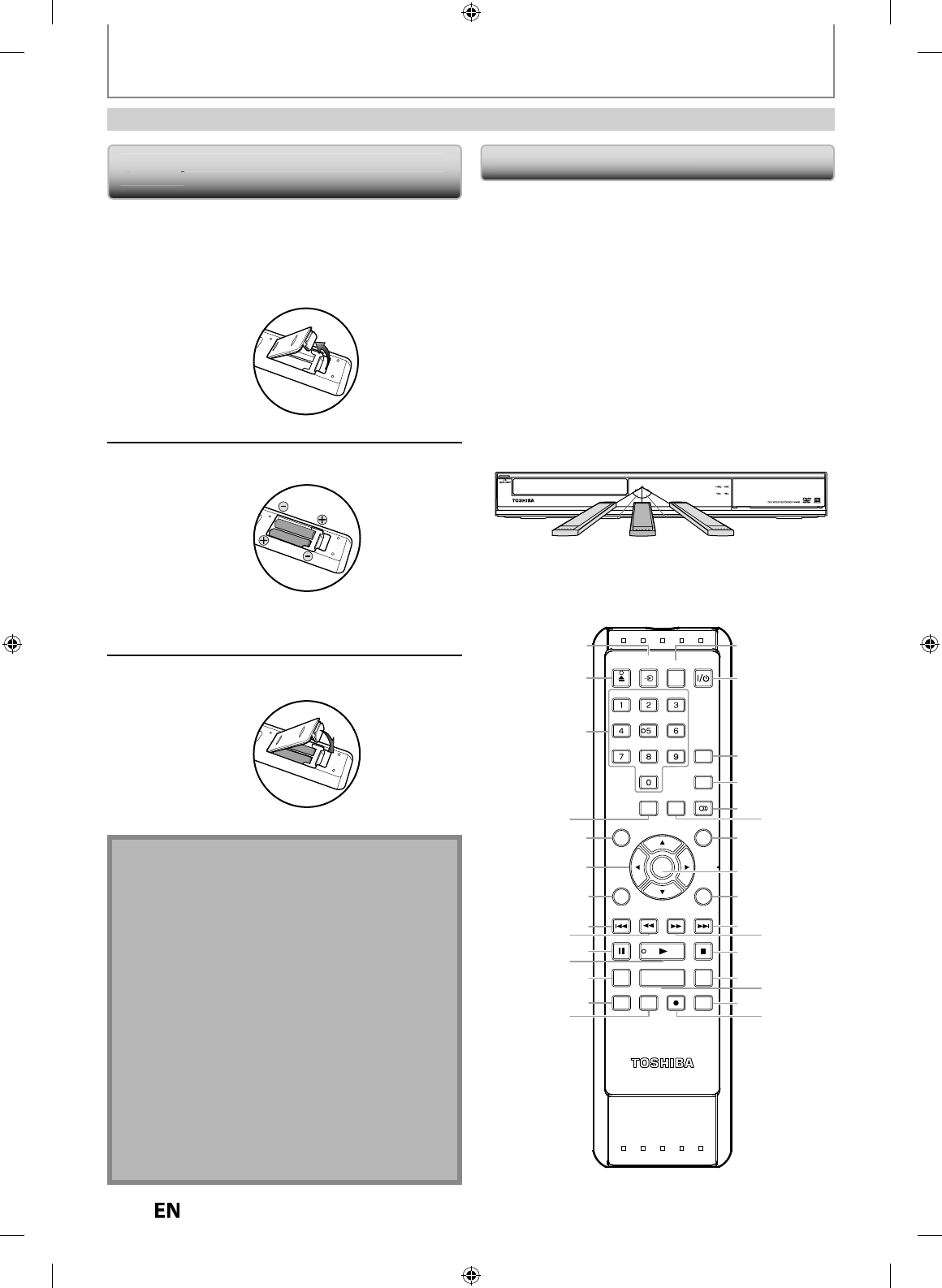
12
EN
EN
FUNCTIONAL OVERVIEW
Re
m
ote
Co
n
t
r
ol
Installing the Batteries in the Remote
Co
nt
ro
l
K
eep in mind the
f
ollowin
g
when usin
g
the remote
co
n
t
r
o
l
:
•
Ma
k
e sure t
h
at t
h
ere are no o
b
stac
l
es
b
etween t
h
e remote
control and the in
f
rared sensor window on the unit
.
•
Remote operation may become unreliable i
f
strong
s
unli
g
ht or
f
luorescent li
g
ht is shinin
g
on the in
f
rared
se
n
so
r win
do
w
of
t
h
e
u
ni
t.
•
Remote control
f
or di
ff
erent devices can inter
f
ere with
each other. Avoid using remote control
f
or other device
l
ocate
d
c
l
ose to t
h
e unit
.
•
Replace the batteries when
y
ou notice a
f
all o
ff
in the
operating range o
f
the remote control
.
•
The maximum operable ranges
f
rom the unit are as
f
ollows
.
-
L
ine o
f
sigh
t
: approx. 23
f
eet (7m
)
-
E
i
t
h
e
r
s
i
de
of
t
h
e
ce
n
te
r
:
a
pp
rox. 23
f
eet (7m) within 30°
Insta
ll
2 AA (1.5 V)
b
atteries matc
h
ing t
h
e po
l
arity
indicated inside battery compartment o
f
the remote
contro
l.
Caut
i
o
n
:
N
e
v
e
r
t
hr
o
w
batte
ri
es
in
to
a
f
ir
e.
N
ote
:
•
B
e
su
r
e
to
use
AA
s
iz
e
batte
ri
es.
•
Dispose of batteries in a desi
g
nated disposal area
.
•
Batteries should always be disposed o
f
with the
environment in mind. Always dispose o
f
batteries in
accor
d
ance wit
h
app
l
ica
bl
e
l
aws an
d
regu
l
ations
.
•
If the remote control does not operate correctl
y
, or i
f
the operatin
g
ran
g
e becomes reduced, replace
batte
ri
es
wi
t
h n
e
w
o
n
es.
•
When necessar
y
to replace batteries in the remote
control, alwa
y
s replace both batteries with new ones.
Never mix batter
y
t
y
pes or use new and used
batte
ri
es
in
co
m
b
in
at
i
o
n
.
•
Always remove batteries
f
rom remote control i
f
they
are dead or i
f
the remote control is not to be used
f
or
an extended period o
f
time. This will prevent battery
acid
f
rom leaking into the battery compartment
.
U
sing a Remote Contro
l
1
O
p
en the cover.
2
In
se
r
t
batte
ri
es.
Ma
k
e sure to matc
h
+ an
d
- on t
h
e
b
atteries to
t
h
e mar
k
s in
d
icate
d
in t
h
e
b
attery compartment
.
3
Close
the
co
v
e
r
.
SE-R0265
OPEN/
CLOSE
INPUT
SELECT
HDMI
.@/: ABC
GHI
PQRS TUV
SPACE
SETUP DISPLAY AUDIO
TIMER
PROG.
SATELLITE
LINK
TOP MENU
CLEAR RETURN
MENU/LIST
WXYZ
JKL MNO
DEF
ENTER
SKIP REV
PLAY
REC MODE ZOOMRECREPEAT
PAUSE
TIME SLIP
1.3x / 0.8x PLAY
INSTANT SKIP
STOP
FWD SKIP
2*
3
18
17
19
21
23
24
25
20
28
30
26
27
29
22
4
5
7
12
13
8
10
6
9
11*
14
1
15
16
23feet (7m)
30˚30˚
23feet (7m) 23feet (7m)


















