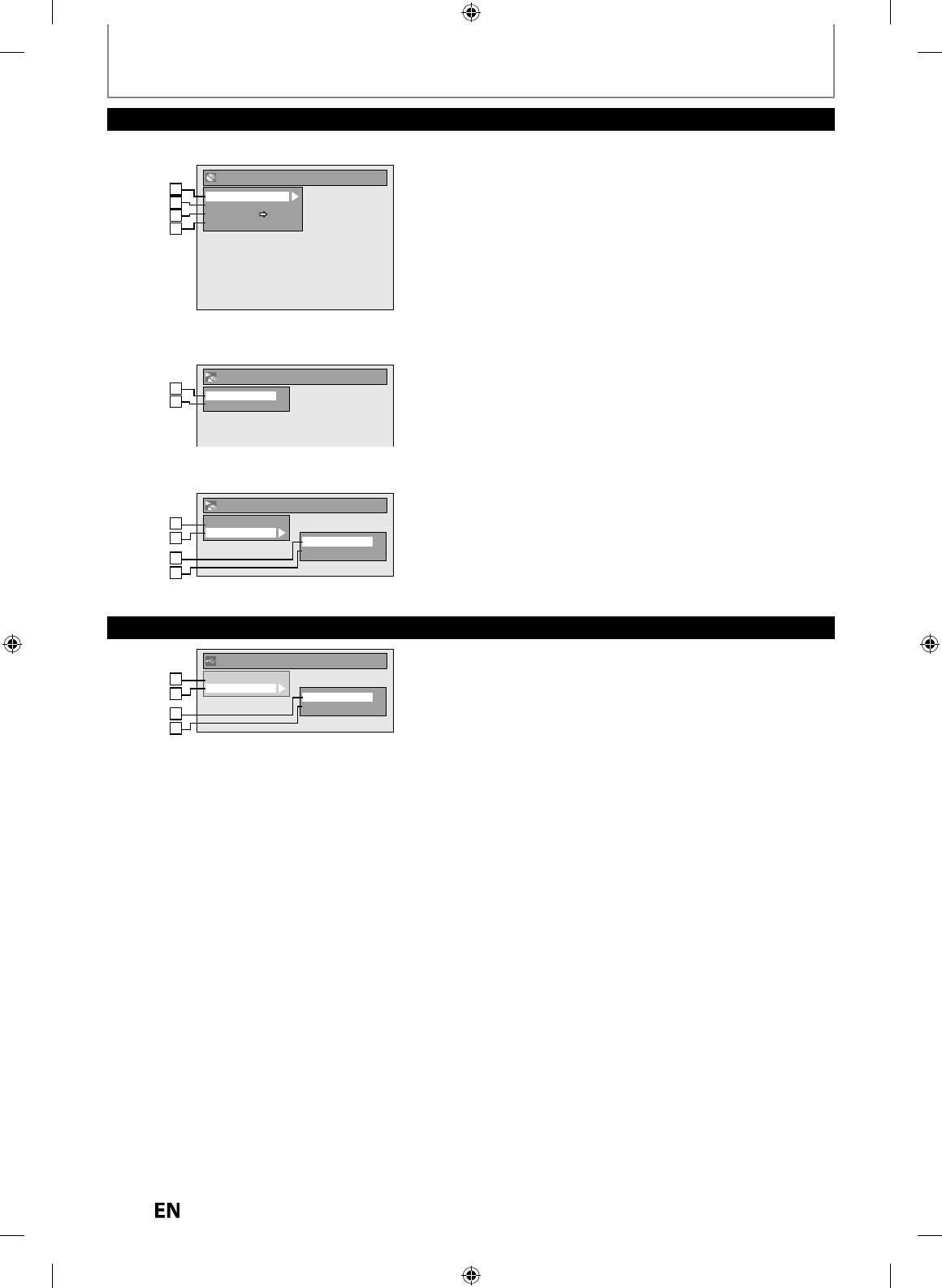
1
6
EN
EN
1
.
F
o
rm
at
(
DVD-RW, DVD+RW on
ly)
:
Allows
y
ou to format the disc.
2
.
Fin
a
liz
e:
Allows
y
ou to
f
inalize a disc containing recorded titles.
3.
Di
sc
Pr
otect
(VR mode DVD-RW, DVD+RW/+R onl
y)
:
Allows
y
ou to protect a disc from accidental editing or
recordin
g.
4
.
Delete All Pla
y
lists
(
VR mode DVD-RW onl
y)
:
Allows
y
ou to delete pla
y
list.
5. Random Pla
y:
Allows
y
ou to activate the random pla
y
back feature.
6. Program Pla
y
: (Audio CD onl
y)
Allows
y
ou to activate the program pla
y
back feature
.
7.
M
us
i
c:
Allows
y
ou to make settings for MP3 pla
y
back
.
8.
Ph
oto:
Allows
y
ou to make settings for JPEG pla
y
back
.
9
.
S
li
de
S
h
o
w
:
(JPEG files onl
y)
Allows
y
ou to select the displa
y
time of the slide show
m
ode.
DVD Menu
Format
Finalize
Disc Protect OFF ON
Delete All Playlists
1
1
2
2
3
3
4
4
1
2
3
4
<DVD M
e
n
u>
<
DISC Pla
y
back Mode men
u
>
DVD Menu / DISC Playback Mode
GUIDE TO ON-SCREEN DISPLAYS AND MENUS
DISC Playback Mode
Music
Photo
Random Play
Slide Show
3
7
3
8
3
5
3
9
W
hen a JPEG
/
MP3 disc is inserted
:
DISC Playback Mode
Random Play
Program Play
1
2
5
6
W
h
e
n
a
n A
ud
i
o
C
D i
s
in
se
r
ted:
USB Playback Mode
1
.
M
us
i
c:
Allows
y
ou to make settings for MP3 pla
y
back
.
2
.
Ph
oto:
Allows
y
ou to make settings for JPEG pla
y
back
.
3
. Random Pla
y:
Allows
y
ou to activate the random pla
y
back feature.
4
.
S
li
de
S
h
o
w
:
(JPEG files onl
y)
Allows
y
ou to select the displa
y
time of the slide show
m
ode.
USB Playback Mode
Music
Photo
Random Play
Slide Show
1
2
3
4


















