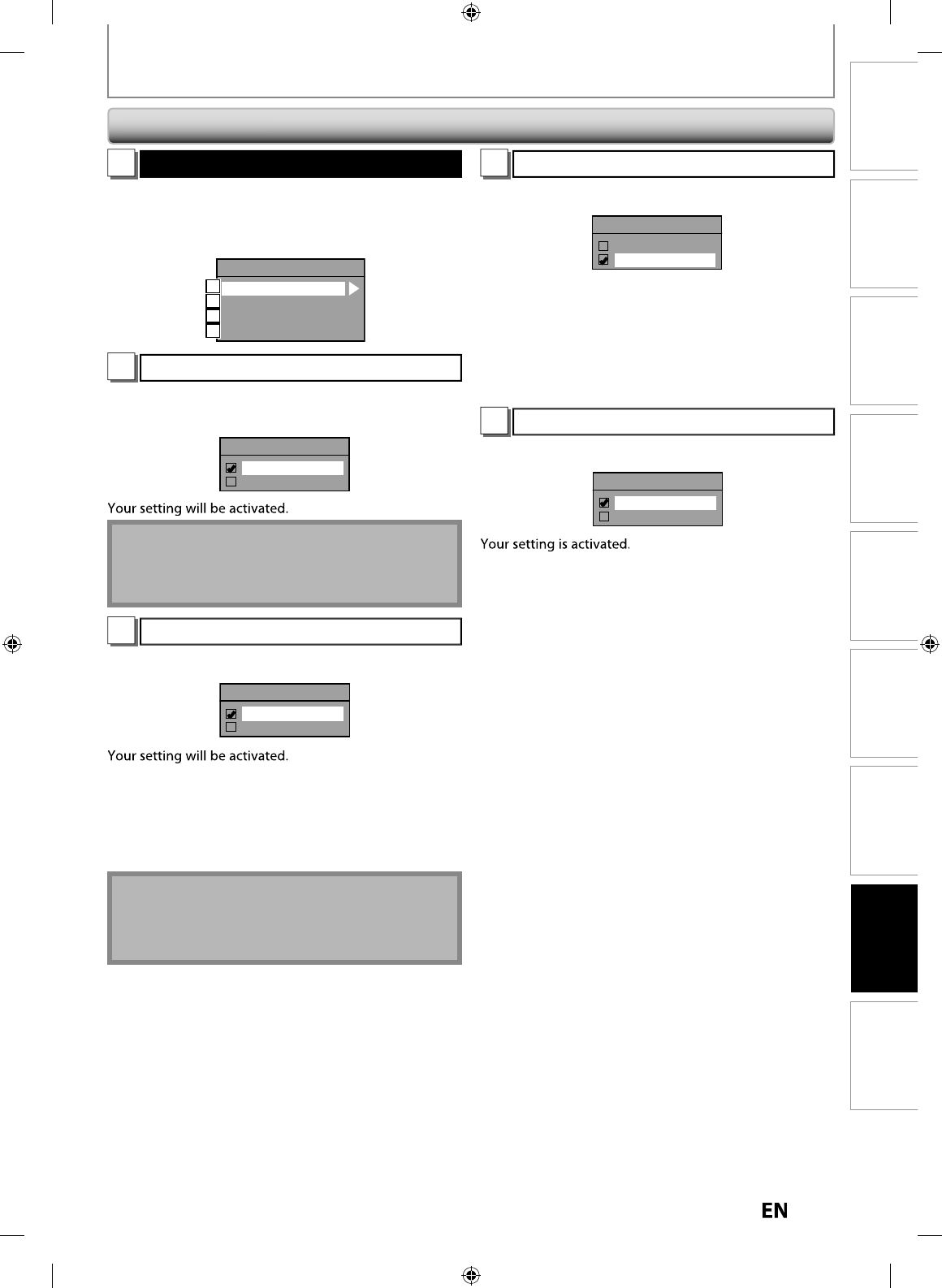
85
EN
EN
Disc
Management
Recording PlaybackIntroduction Connections Basic Setup Editing
Function Setup
Others
GENERAL SETTING
2
Audio Out
Choose the appropriate audio setting for
y
our external device
.
I
t will only a
ff
ect a disc playback
.
Use
[
K
/
L
] to select a desired item, then
p
ress
[
ENTER
]
.
Audio Out
Dynamic Range Control
PCM
Dolby Digital
DTS
A
B
C
D
A
D
ynamic Range Control (De
f
ault : ON)
Set to “ON” to compress the ran
g
e between soft and loud sounds
.
Use
[
K
/
L
] to se
l
ect a setting, t
h
en press [ENTER]
.
Dynamic Range Control
ON
OFF
N
ote
•
Dynamic range control
f
unction is available only on
t
h
e
d
iscs w
h
ic
h
are recor
d
e
d
in t
h
e Do
lby
Digita
l
f
o
rm
at.
B
S
ettings
f
or PCM (De
f
ault : 48kHz)
Use
[
K
/
L
] to se
l
ect a setting, t
h
en press [ENTER]
.
PCM
48kHz
96kHz
4
8
k
Hz
:
I
f
your ampli
f
ier/decoder is NOT compatible
w
it
h
96
k
Hz PCM, se
l
ect “48
k
Hz”. 96
k
Hz soun
d
w
ill be output in 48kHz
.
96k
Hz
:
If
y
our amplifier/decoder is compatible with
96kHz PCM
,
select “96kHz”. 96kHz sound will
b
e output
.
N
ote
W
h
en p
l
a
y
ing
b
ac
k
d
isc wit
h
cop
y
rig
h
t protectio
n
•
Even i
f
you select “96kHz”, the sound will be down
s
amp
l
e
d
at 48
k
Hz
.
C
S
ettings
f
or Dolb
y
Digital (De
f
ault : Stream
)
Use
[
K
/
L
]
to se
l
ect a settin
g
, t
h
en press [ENTER].
Dolby Digital
PCM
Stream
Your setting wi
ll
b
e activate
d.
PC
M
:
Converts the Dolby Digital into PCM (2 channel).
When
y
our amplifier/decoder is NO
T
compatible with Dolb
y
Digital, set to “PCM”
.
St
r
ea
m
:
Outputs Do
lby
Digita
l
signa
l
s.
When
y
our amplifier/decoder is compatible
wit
h
Do
lby
Digita
l
, set to “Stream”
.
D
S
ettin
g
s for DTS (Default : ON
)
S
e
l
ect a setting using
[
K
/
L
]
, t
h
en press [ENTER]
.
DTS
ON
OFF
O
N : Outputs DTS signa
l
s.
I
f
your ampli
f
ier / decoder is compatible with
DTS®, set to
“
ON
”.
O
FF : No DTS signa
l
is output.
I
f
your ampli
f
ier / decoder is NOT compatible
wit
h
DTS®, set to “OFF”
.
Pl
a
yb
ac
k
(cont’
d
)


















