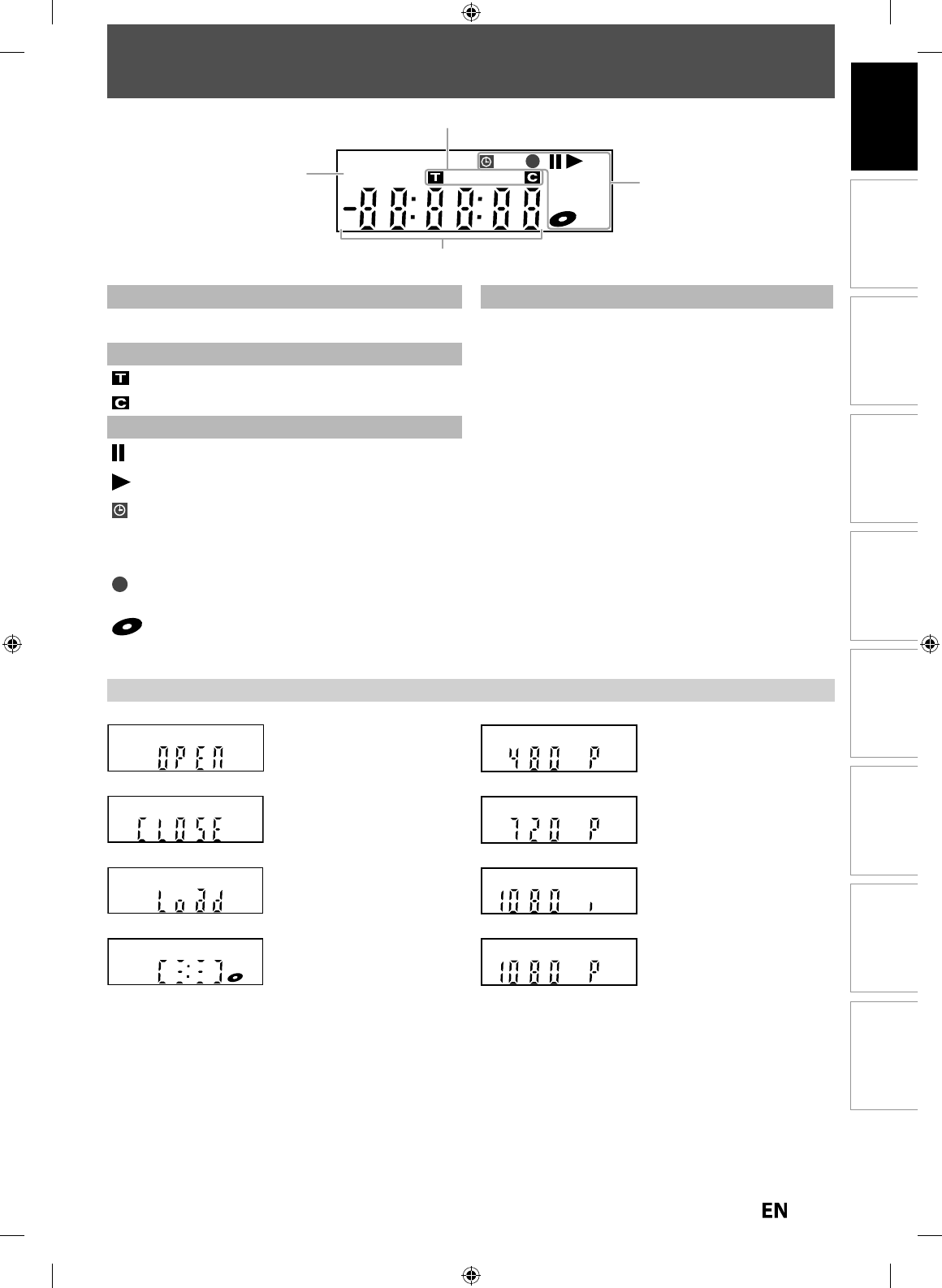
17
EN
EN
Disc
Management
Recording Playback
Introduction
Connections Basic Setup Editing Function Setup Others
FRONT PANEL DISPLAY GUIDE
A
ppears w
h
en
d
ata is
b
ein
g
reco
r
ded
o
n
a
d
i
sc.
App
ears when a disc is loaded
o
n the disc tra
y.
A
ppears w
h
en t
h
e
d
isc tray is
o
pen
i
ng
.
A
pp
ears when HDMI video
resolution (720
p
) is selected
.
Appears w
h
en HDMI vi
d
eo
reso
l
ution (1080p) is se
l
ecte
d.
Appears w
h
en HDMI vi
d
eo
reso
l
ution (480p) is se
l
ecte
d.
A
pp
ears when HDMI video
resolution
(
1080i
)
is selected
.
A
ppears when the disc tra
y
is
cl
osin
g.
Disp
l
ay Message
PM
BS CS DR CD
HDD
1
4
2
3
1
.
PM
: Appears in the afternoon with the clock displa
y.
2. Title / track and cha
p
ter mar
k
: Appears w
h
en in
d
icating a tit
l
e / trac
k
num
b
er
.
: Appears w
h
en in
d
icatin
g
a c
h
apter num
b
er
.
3. Current status o
f
the uni
t
: Appears w
h
en p
l
ay
b
ac
k
is pause
d
.
: Appears when pla
y
ing back a disc
.
: Appears w
h
en t
h
e timer pro
g
rammin
g
or OTR
h
as been set and is proceedin
g.
: F
l
as
h
es w
h
en a
ll
timer recor
d
in
g
s
h
ave
b
een
f
ini
s
h
ed.
: Appears
d
uring recor
d
ing process
.
: Flashes when a recordin
g
pauses
.
: Appears w
h
en a
d
isc is in t
h
is unit.
4. Displays the
f
ollowin
g
• E
l
apse
d
p
l
ay
b
ac
k
tim
e
• Current title / chapter / track /
f
ile number
• Recordin
g
time / remainin
g
tim
e
•
Clock
• Se
l
ecte
d
externa
l
input position
• Remainin
g
time for one-touch timer recordin
g
• Selected HDMI video resolutio
n


















