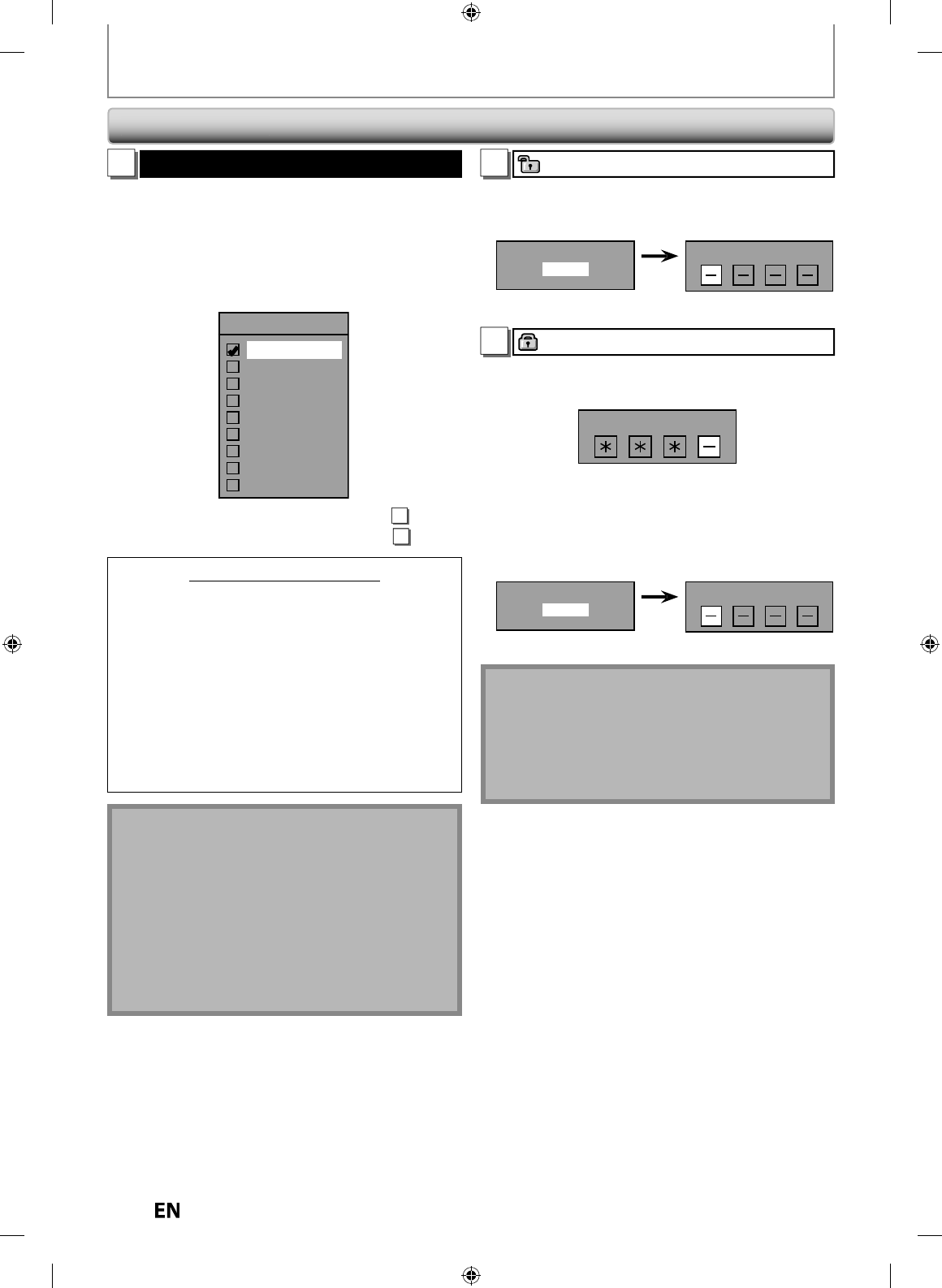
84
EN
EN
GENERAL SETTING
1
Parental Lock (Default: OFF)
Some DVD-video feature a parental lock level. Playbac
k
will stop if the ratings exceed the levels
y
ou set, it will
require
y
ou to enter a password before the disc will
pla
y
back. This feature prevents
y
our children from
viewin
g
inappropriate material
.
Use
[
K
/
L
] to se
l
ect t
h
e
d
esire
d
l
eve
l
, t
h
en press
[
ENTER
].
Parental Lock
OFF
8 [Adult]
7 [NC 17]
6 [R]
5 [PG R]
4 [PG 13]
3 [PG]
2 [G]
1 [Kid Safe]
If a password has not been set
y
et, proceed to
A
.
I
f
a password has been set already, proceed to
B
.
RATING EXPLANATI
O
N
S
•
OFF : Parenta
l
Contro
l
is inactive; a
ll
d
iscs can p
l
ay
.
•
8 [Adult]: DVD software of an
y
grades (adult/general
/
c
hildren) can be pla
y
ed back
.
•
7 [NC 17]: No one un
d
er 17 a
d
mitte
d.
•
6 [R]: Restricte
d
; un
d
er 17 requires accompanying
parent or a
d
u
l
t guar
d
ian
.
•
5
[
PG R
]
: Parental Guidance Recommended.
•
4 [PG13]: Unsuitable
f
or children under 13
.
•
3 [PG]: Parenta
l
Gui
d
ance suggeste
d.
•
2
[
G
]
: General Audience
.
•
1
[
Kid Safe
]
: Suitable for children
.
Note
• Parental lock function ma
y
not be available to some
d
i
scs.
• With some DVD, it may be di
ff
icult to
f
ind i
f
they are
c
ompatible with parental lock. Be sure to check i
f
the
parental lock
f
unction operates in the way that you
h
ave set
.
• Record the password in case
y
ou forget it
.
• If there is a DVD in the unit when
y
ou set up the
p
arental lock,
p
ress
[
OPEN/CLOSE
A
]
to
act
iv
ate
t
h
e
p
arental lock level
.
A
A passwor
d
h
as not
b
een set yet.
Use
[
K
/
L
] to select “Yes”, then
p
ress [ENTER]. Use
[t
h
e Num
b
er
b
uttons] to enter a new passwor
d
except
f
or 4737, then press [ENTER]
.
Change Password?
Yes
No
Password Input
Y
es
Your settin
g
will be activated
.
B
A password has been set alread
y
.
• Use [t
h
e Num
b
er
b
uttons] to enter t
h
e current
passwor
d.
Password Input
Your setting wi
ll
b
e activate
d.
• I
f
you want to change password, use [
K
/
L
] to select
“Yes” t
h
en press [ENTER]. Use [t
h
e Num
b
er
b
uttons]
to enter a new password except for 4737, then press
[
ENTER
].
Change Password?
Yes
No
Password Input
Y
e
s
<chan
g
e the password
>
Your setting wi
ll
b
e activate
d.
N
ote
•
P
r
ess
[
CLEAR
]
to erase num
b
ers entere
d
incorrect
ly.
• When you
f
orget the password or you want to clear
a
ll
settings in “Parenta
l
Loc
k
” menu, enter 4737 using
[t
h
e Num
b
er
b
uttons
]
in passwor
d
input win
d
ow.
Passwor
d
wi
ll
b
e c
l
eare
d
an
d
parenta
l
l
eve
l
s wi
ll
b
e
set to
“
OFF
”.
P
l
a
yb
ac
k
(cont’
d
)


















