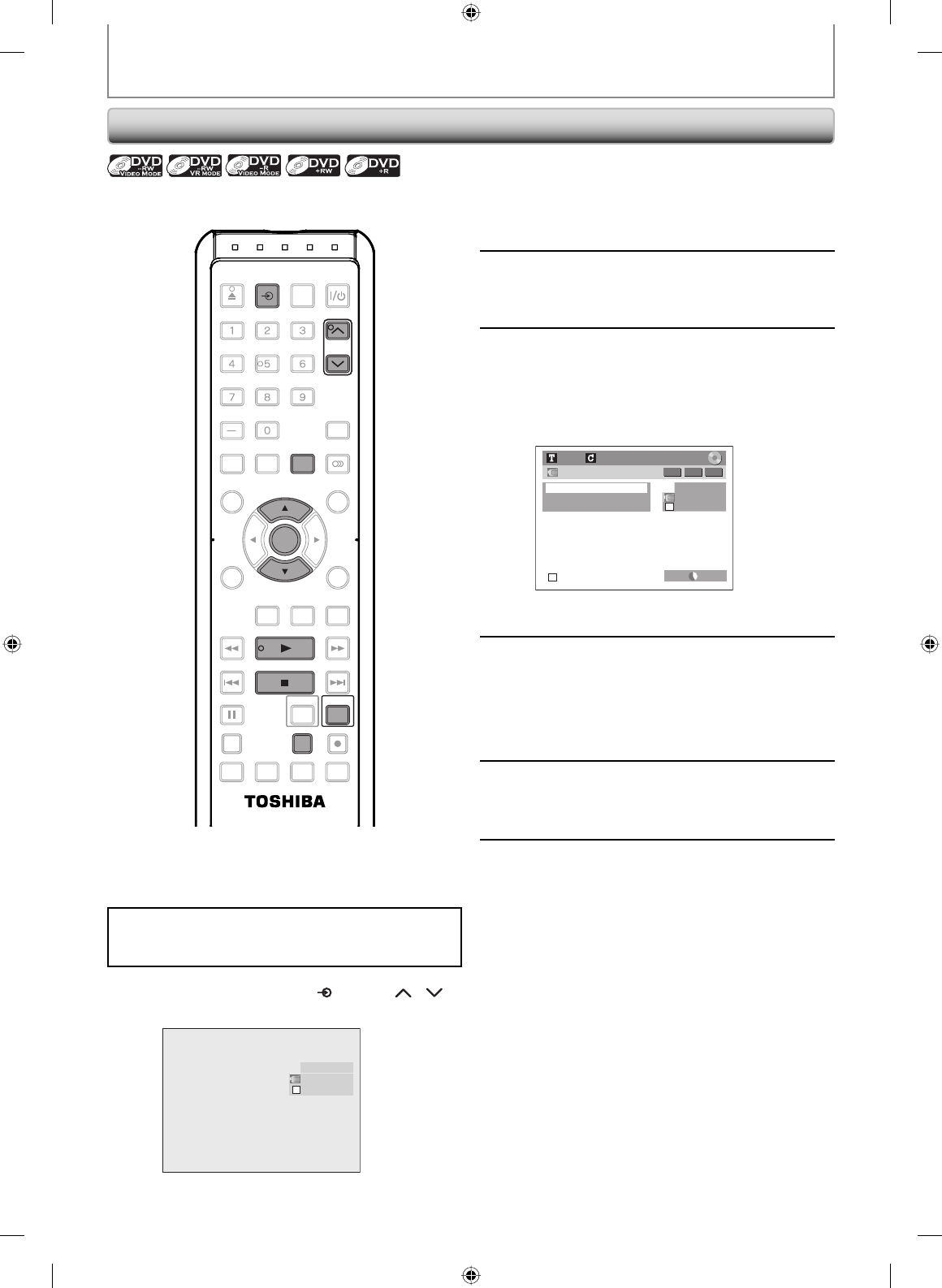
58 EN
DV DUBBING
DVC to DVD Dubbing
Before recording from DVC, see page 55 for connection
instructions.
2
Press [REC MODE] repeatedly to
select a recording mode.
(Refer to “Recording Mode” on page 45 for DVD or
“Recording” on page 111 for VCR.)
3
Press [DISPLAY].
4
With “Control” highlighted, press
[ENTER] to display the available
devices to control with the remote
control of this unit. Use [K / L] to
select “DVC”, then press [ENTER].
L3 (DV-IN)
AB-1234
0:12:34
1/ 1 1/ 1
XP 1:00
-
RW VR ORG
Control DVD
DV Audio Stereo1
Start Rec
Now you can operate your DVC with the remote
control of this unit.
5
Press [PLAY B] to start playing back
the DVC, and find where you wish to
start dubbing.
Then, press [STOP C] when you come
to the desired start point.
6
Use [K / L] to select “Start Rec”, then
press [ENTER].
The dubbing will start.
7
To stop dubbing;
Use [K / L] to select “Control”, then
press [ENTER].
Use [K / L] to select “DVD”, then
press [ENTER].
Then press [STOP C].
Press [DVD] first.
Preparing for DV to DVD dubbing:
• Insert a recordable disc and make sure your DVC is in
video mode.
1
Use [INPUT SELECT ] or [CH / ]
to select “L3 (DV-IN)”.
AB-1234
0:00:00
L3 (DV-IN)
SE-R0294
OPEN/
CLOSE
INPUT
SELECT
HDMI
.@/: ABC
GHI
PQRS TUV
SPACE
SETUP DISPLAY AUDIO
TIMER
PROG.
DISC MENU
CLEAR RETURN
TOP MENU
WXYZ
JKL MNO
DEF
ENTER
INSTANT
SKIP
PLAY
DVDVCR
PAUSE
REV
SKIP
STOP
SKIP
FWD
1.3x/0.8x
PLAY
TIME SLIP
TIMER SET ZOOMSEARCHREPEAT
RECREC MODEDUBBING
DTV/TV
CH
CH
DISPLA
Y
ENTER
INPUT
SELEC
T
PLAY
REC MOD
E
STOP
DVD


















