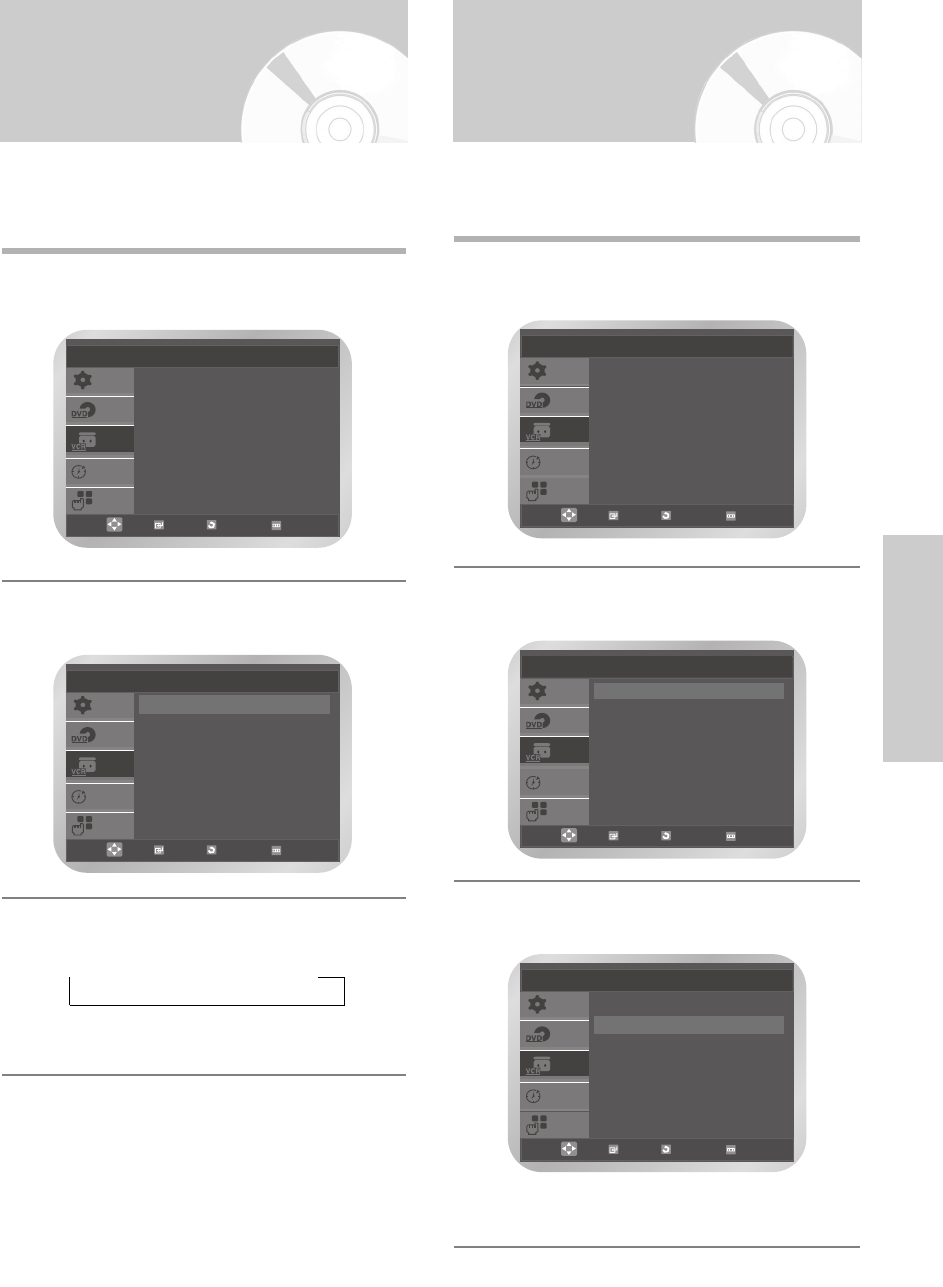
English
- 25
VCR Functions
Selecting the Cassette
Type
If you wish to use the tape counter to display the time
remaining on a cassette, you must indicate the type of
cassette inserted.
1
Press the MENU button, then press the … or †
button to select VCR.
2
Press the OK or √ button.
The Tape Select is selected.
3
Press the OK or √ button to select the correct
cassette length.
➝ E180 ➝ E240 ➝ E260 ➝ E300
• Press the MENU button to exit the menu.
SETUP
DVD
VCR
PROG
FUNC
VCR Setup
Tape Select : E180
√√
Repeat Play : Off
√√
OK RETURN MENU
SETUP
DVD
VCR
PROG
FUNC
VCR Setup
Tape Select : E180
√√
Repeat Play : Off
√√
OK RETURN MENU
Repeat Play
You can set repeat play to repeat the tape continuously
from beginning to end.
1
Press the MENU button, then press the … or †
button to select VCR.
2
Press the OK or √ button.
The Tape Select is selected.
3
Press the … or † button to select Repeat Play.
Press the OK or √ button to select On or Off.
• On : Repeat play.
• Off : Do not wish to repeat play.
SETUP
DVD
VCR
PROG
FUNC
VCR Setup
Tape Select : E180
√√
Repeat Play : Off
√√
OK RETURN MENU
SETUP
DVD
VCR
PROG
FUNC
VCR Setup
Tape Select : E180
√√
Repeat Play : Off
√√
OK RETURN MENU
SETUP
DVD
VCR
PROG
FUNC
VCR Setup
Tape Select : E180
√√
Repeat Play : Off
√√
OK RETURN MENU


















