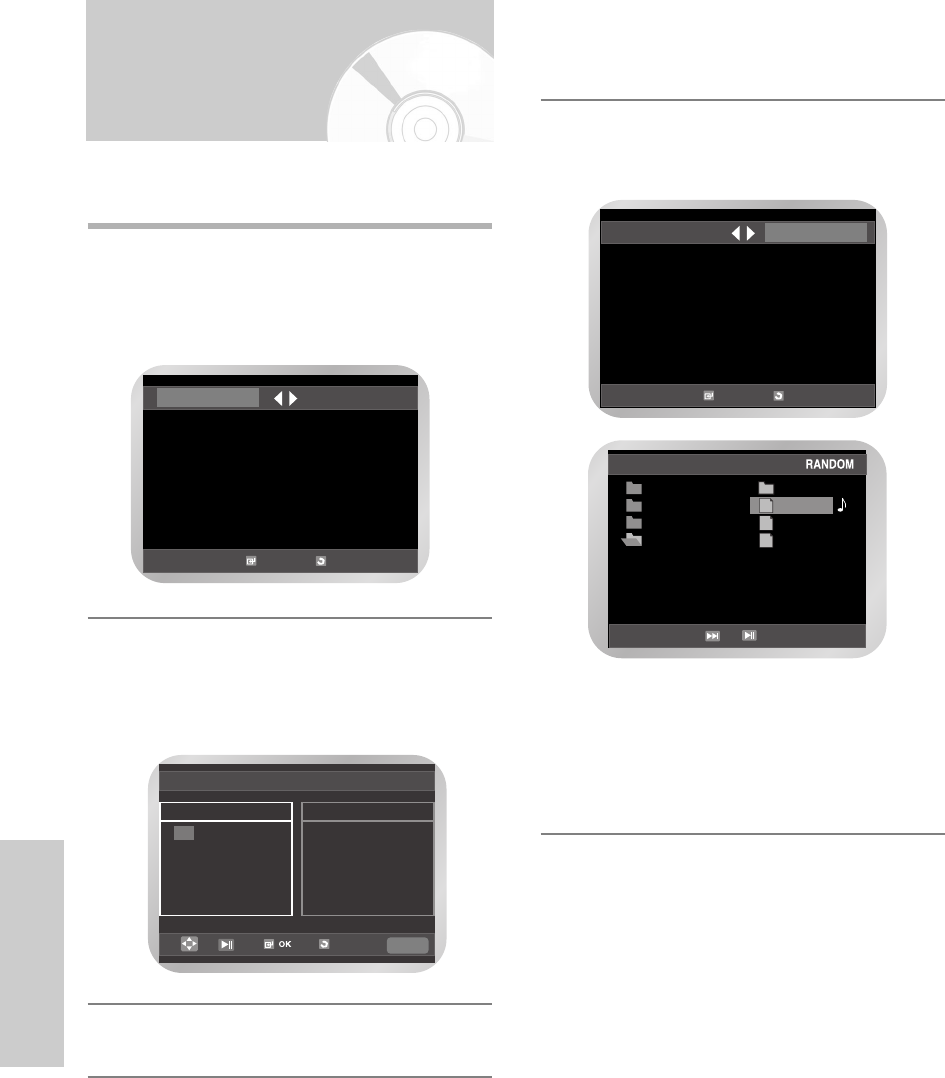
52 -
English
DVD Functions
Program & Random Play
(CD/MP3)
You can listen to songs randomly or in the desired
sequence.
❚
Program Play
1
Press the MODE button in the stop mode.
Press the œ or √ button to select
PROGRAM.
Press the OK button.
2
Press the …/†,œ/√ buttons to select the first track
to add to the program.
Press the OK button.
The selection numbers are displayed in the
Program Order box.
3
Press the √ll button.
The disc will be played in programmed order.
❚
Cancel Program play
During playback, press the CLEAR button.
05 06 07 08
09 10 11 12
13 14 15 16
- - - - - - - -
- - - - - - - -
- - - - - - - -
- - - - - - - -
- - - - - - - -
01 02 03 04
OK RETURN
PROGRAM RANDOM
PROGRAM 01
Track Program Order
RETURN CLEAR
❚
Random Play
1
Press the MODE button in the stop mode.
2
Press the œ or √ button to select
RANDOM.
Press the OK button.
The disc will be played in random order.
• Depending on the disc, the Program and
Random Play functions may not work.
• The MODE button is prohibited in MP3 disc if a
file is not highlighted.
• To resume normal play, press the CLEAR button.
OK
RETURN
PROGRAM RANDOM
ROOT
AVI
JPEG
MP3
WMA
..
A
B
C
MP3
MP3
MP3


















