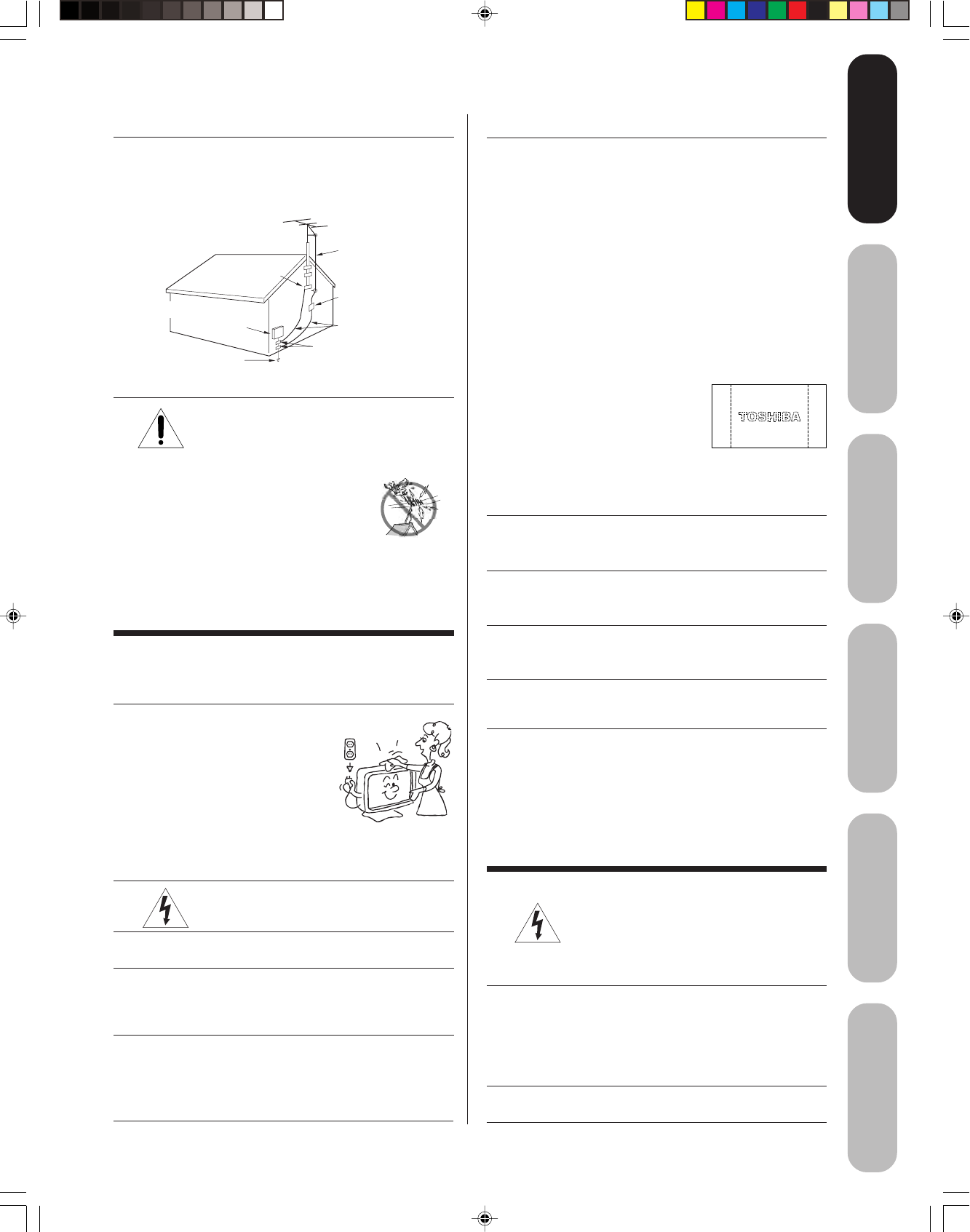
5
DVD Playback
Using the
TV/DVD’s Features
Setting up
your TV/DVD
Connecting
your TV/DVD
Introduction
Appendix
Introduction
33) Possible Adverse Effects on TV display If a fixed
(non-moving) pattern or image remains on the TV display
for extended periods of time, the image can become
permanently ingrained in the display of the TV and cause
subtle but permanent ghost images.
This type of damage is NOT COVERED BY YOUR
WARRANTY.
Never leave the TV on for extended periods of time while
it is displaying the following images or formats:
• Fixed (non-moving) images, including but not
limited to PIP/POP windows, closed captions, video
game patterns, TV station logos, stock tickers, and
websites.
• Special formats that do not use the entire screen,
including but not limited to
widescreen or letterbox
format media viewed on a 4:3
aspect ratio display (with gray or
black bars at the top and bottom
of the screen) and 4:3 aspect
ratio format media viewed on a widescreen/16:9
aspect ratio display (with gray or black bars on the left
and right sides of the screen.)
34)Keep your fingers well clear of the disc slot as it is
closing. Failure to do so may cause serious personal
injury.
35) When you use headphones, keep the volume at a
moderate level. Using headphones continuously at a high
volume may cause hearing damage.
36) Do not look into the opening of the disc slot or ventila-
tion opening of the product to see the source of the laser
beam. Doing so may cause sight damage.
37) Do not use a cracked, deformed, or repaired disc. These
discs are easily broken and may cause serious personal
injury and product malfunction.
38) Do not press on or jolt the LCD panel. Doing so may
cause the LCD panel glass to break and injury may
occur. Should the LCD panel be broken and liquid leaks
out, do not inhale or swallow it. Doing so may cause
poisoning. If you have got it into your mouth, wash it out
and consult your doctor. If your hands or clothes have
touched it, wipe them with alcohol and a cleaning cloth
and then wash them well.
Service
39)
WARNING: RISK OF ELECTRIC SHOCK!
Never attempt to service the TV yourself.
Opening and removing the covers may
expose you to dangerous voltage or other hazards. Refer
all servicing to a Toshiba Authorized Service Center.
40) If you have the TV serviced:
• Ask the service technician to use only replacement
parts specified by the manufacturer.
• Upon completion of service, ask the service technician
to perform routine safety checks to determine that the
TV is in safe operating condition.
41)When the TV reaches the end of its useful life, ask a
qualified service technician to properly dispose of the TV.
Installation (cont. from previous page)
26) Always make sure the antenna system is properly
grounded to provide adequate protection against voltage
surges and built-up static charges (see Section 810 of
the National Electric Code.)
27) DANGER: RISK OF SERIOUS
PERSONAL INJURY OR DEATH!
• Use extreme care to make sure you are never
in a position where your body (or any item you are in
contact with, such as a ladder or screw-
driver) can accidentally touch overhead
power lines. Never locate the antenna
near overhead power lines or other
electrical circuits.
• Never attempt to install any of the following during
lightning activity: a) an antenna system; or b) cables,
wires, or any home theater component connected to
an antenna or phone system.
Care
For better performance and safer operation of your TOSHIBA
TV, follow these recommendations and precautions:
28) Always unplug the TV before
cleaning.
Wipe the display panel surface
gently using only the supplied
wiping cloth or a soft cloth (cotton,
flannel, etc.) A hard cloth may
damage the surface of the panel.
Avoid contact with alcohol, thinner,
benzene, acidic or and alkaline solvent cleaners, abrasive
cleaners, or chemical cloths, as the surface may be
impaired.
29)
WARNING: RISK OF ELECTRIC SHOCK!
Never spill liquids or push objects of any
kind into the TV cabinet slots.
30)While it is thundering, do not touch the connecting
cables or apparatus.
31)For added protection of your TV from lightning and
power surges, always unplug the power cord and
disconnect the antenna from the TV if you leave the TV
unattended or unused for long periods of time.
32) During normal use, the TV may make occasional snap-
ping or popping sounds. This is normal, especially when
the unit is being turned on or off. If these sounds become
frequent or continuous, unplug the power cord and
contact a Toshiba Authorized Service Center.
Care (cont. from previous column)
Antenna discharge unit
(NEC Section 810-20)
Antenna
lead-in wire
Grounding conductors
(NEC Section 810-21)
Ground clamps
Power service grounding
electrode system
(NEC Art 250 Part H)
Ground clamp
Electric service
equipment
5X20301A(E)P02-10 16`03`06, 10:125


















