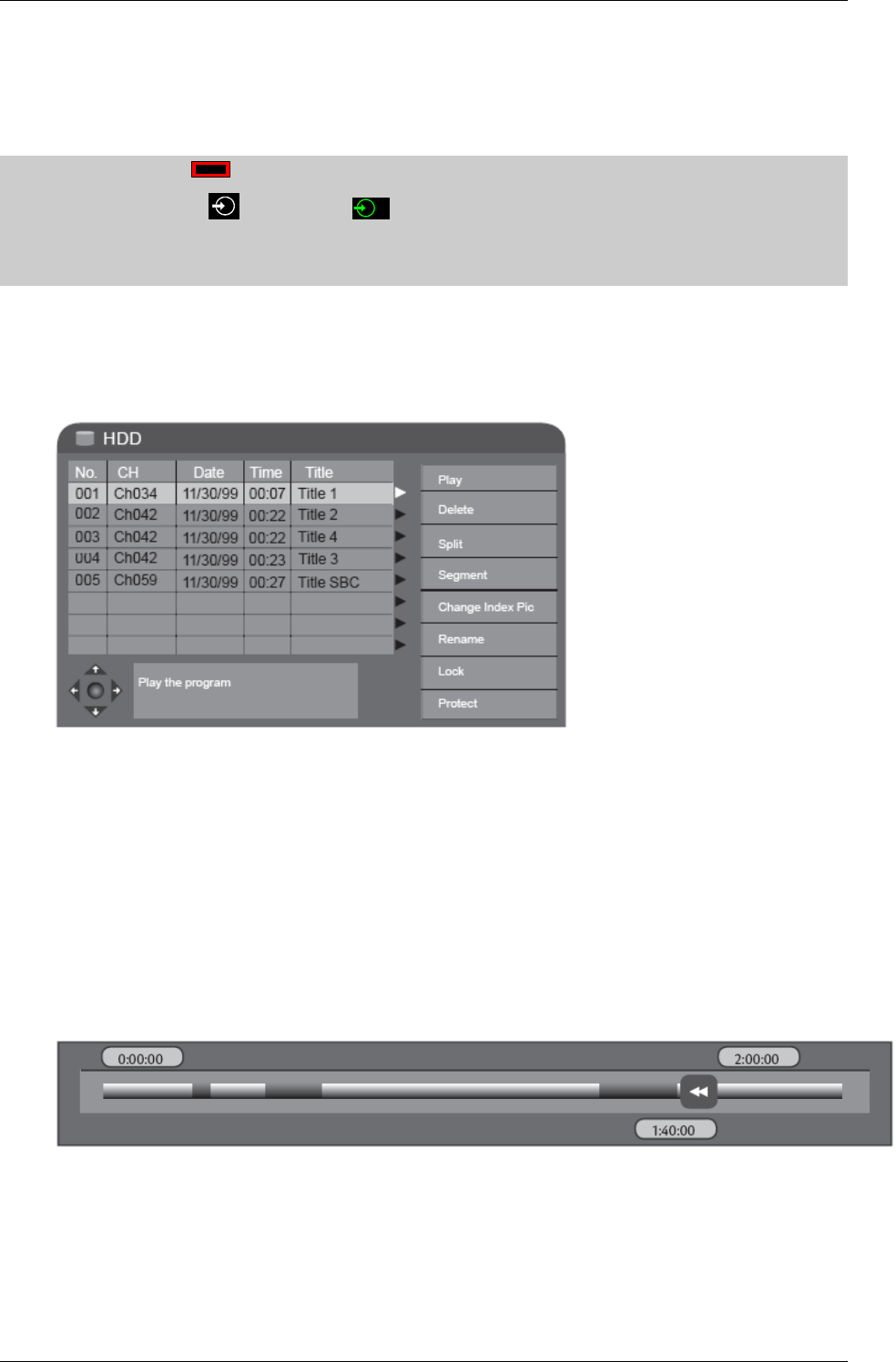
Computer System HyperTools Tevion TSD-DR40HD User Guide
F:\Our Files\Our Computers\User Guides\Tevion (Wintal)\Tevion TSD-DR40HD DVR Performance Log.doc 18/5/08 at 10:57 Page 25
5.3.7 Hiding Unwanted Segments from a TV Program Recorded on HDD
It is possible to hide unwanted segments, such as advertisements, from an existing HDD
recording so that they are skipped during playback (or dubbing from HDD to DVD).
To define and mark a segment for hiding during playback, do the following:
1. On TRC press Power button to turn on the TV (if not already on).
2. On TRC pressed button until
2
is shown.
3. On DRC press STANDBY/ON button to turn on the DVR and wait until “Hello” display
on front panel has been replaced by “No disc” message shown on screen.
4. On DRC press HDD button to show TV programs recorded on the Hard Disk.
5. On DRC use the Down Arrow or Up Arrow button to highlight the program for which
you wish to do the segmentation:
6. On DRC press the Right Arrow button to display the HDD submenu:
7. Select the Segment option. The program automatically starts playing from the beginning,
but you can use the playback navigation keys (NEXT, PREV, etc.) to move to anywhere
within in the program. Try using the PAUSE/STEP button to advance one frame at a
time.
8. Once you have arrived at the point in the program, where you wish to cut out a portion of
the recording, press the SELECT button to mark the beginning of that segment. Watch as
playback continues. When you have reached the point where you want the hidden
segment to end, press the SELECT button again to mark the end of that segment.
9. In this manner you can define several undesirable segments within one program. The
marked segments appear in Purple on the timeline and they will all be ignored on
playback
10. To exit, press the HDD button one or more times.
Segmentation as described above is a little tedious and very time-consuming. It is probably not
worth it for a recording you only see once before you delete it. But for some recordings of a
more permanent nature, it may be worth the effort. To do it accurately, however, takes a bit of
practice. Accuracy is claimed to be within 0.5 seconds.


















