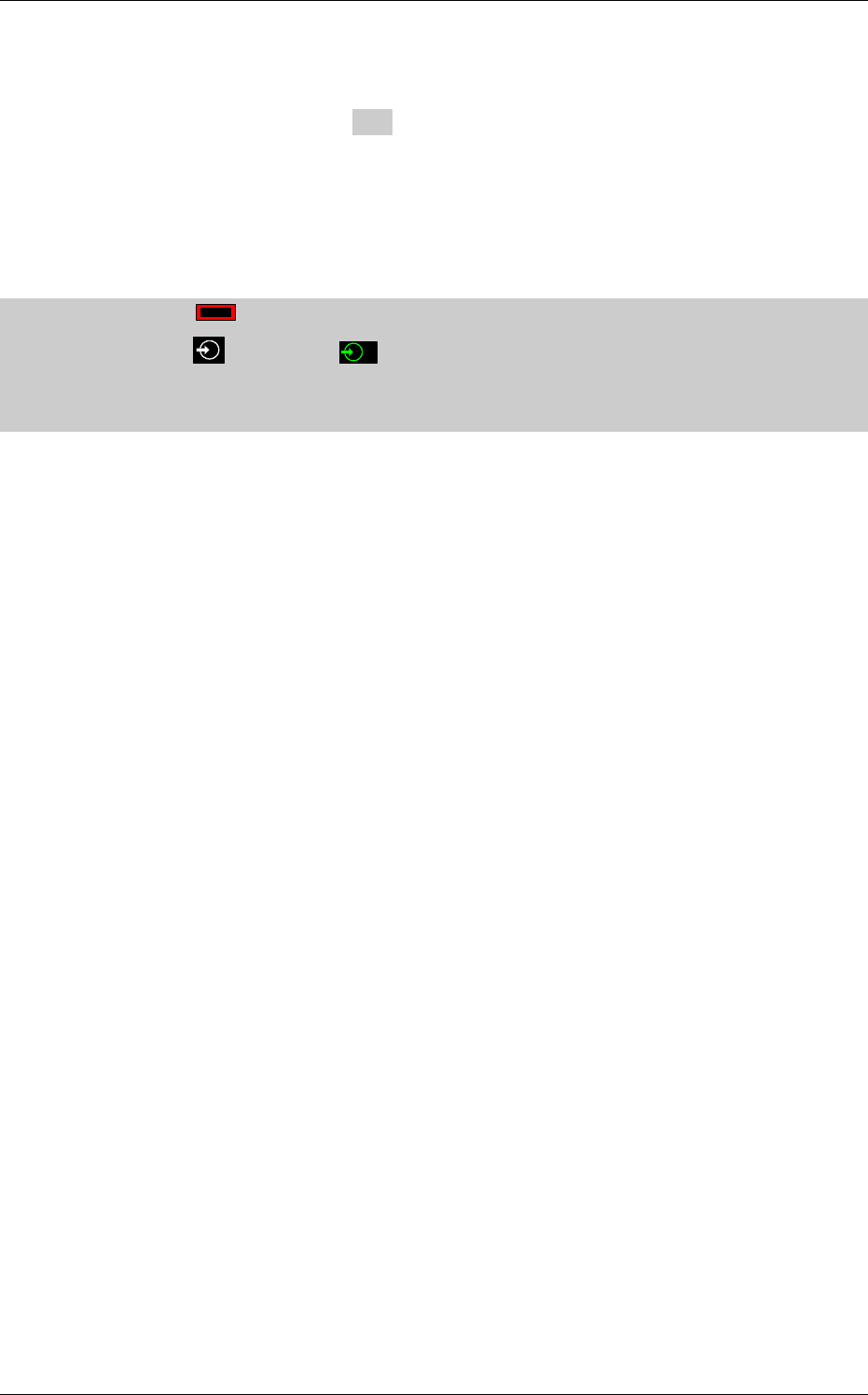
Computer System HyperTools Tevion TSD-DR40HD User Guide
F:\Our Files\Our Computers\User Guides\Tevion (Wintal)\Tevion TSD-DR40HD DVR Performance Log.doc 18/5/08 at 10:57 Page 7
3. Initial DVR Set Up Procedure
After all device connections have been accomplished a number of initial setup procedures will
need to be performed. Areas shaded in grey may or may not be needed as part of the procedure
(they are mostly to do with our particular procedures for powering devices up or down).
3.1 Searching for Australian Analogue TV Channels
Since we are (in Australia) still using analogue TV signals, the available channels need to be
configured:
1. On TRC press Power button to turn on the TV (if not already on).
2. On TRC press button until
2
is shown.
3. On DRC press STANDBY/ON button to turn on the DVR and wait until “No disc”
message is shown.
4. On DRC press SETUP button to enter “Setup” menus and display the “Setup Menu –
Recording”.
5. On DRC press Right Arrow button to actually enter “Setup Menu – Recording”.
6. On DRC press Down Arrow button to “Auto Scan Channel” option.
7. On DRC press SELECT button to start a search for Analogue TV Channels. This will
take a few minutes. Each channel found is identified by a program number (Pxxx) and a
channel number (CHzzz).
8. The following Analogue TV programs and channel numbers were found and saved, but
further setup is required for convenient use of these programs.
P003 CH002 (should be renamed ABC01)
P009 CH007
P011 CH009
P013 CH010
P025 CH028 (should be renamed SBS28)
P028 CH031
9. On DRC press Down Arrow button to “Program Table” option. Then Right Arrow
button to get into the menu. Use Down Arrow button to move down to an identified
channel, e.g. CH002 and pressing the SELECT button.
10. On DRC press Up Arrow button to “Modify Channel” option. Then Right Arrow button
to get into the menu. Use Down Arrow button to move down to the Name field and
change it one character at a time to the desired name (e.g. CH002 changed to ABC01) and
pressing the SELECT button.
11. Repeat Steps 9-10 renaming CH028 to SBS28.
12. These channel names will now appear in the Source list.
13. On DRC press SETUP button to exit “Setup” menus.


















