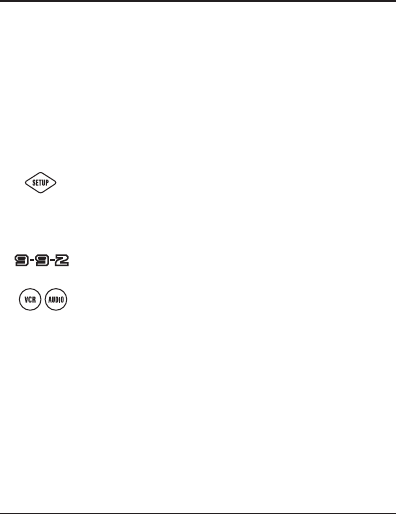
REASSIGNING DEVICE KEYS
The Millennium 4 can be set up to control a
second TV or VCR, or any combination of four
home entertainment components. For example,
to have the Millennium-4 control a TV, a Cable
Converter, and two VCRs, you will need to re-
assign the unused AUDIO key to operate the sec-
ond VCR as follows:
1.
On the Millennium 4, press and hold
SETUP until the LED blinks twice, then
release SETUP.
2.
Enter 9 - 9 - 2. The LED will blink twice.
3.
Press VCR once, then press AUDIO once.
4. The AUDIO key is now ready to be pro-
grammed for your second VCR. See
Programming VCR Control on page 12.
To re-assign other device keys, repeat steps 1
through 4 by substituting the key sequence from
the following chart for a desired component:
To Re-Assign Perform Key Sequence
TV as 2nd VCR key: SETUP - 9 - 9 - 2 - VCR - TV
TV as 2nd Audio key: SETUP - 9 - 9 - 2 - AUDIO - TV
TV as 2nd Cable key: SETUP - 9 - 9 - 2 - CBL - TV
TV to TV: SETUP - 9 - 9 - 2 - TV - TV
VCR as 2nd TV key: SETUP - 9 - 9 - 2 - TV - VCR
VCR as 2nd Audio key: SETUP - 9 - 9 - 2 - AUDIO - VCR
VCR as 2nd Cable key: SETUP - 9 - 9 - 2 - CBL - VCR
VCR to VCR: SETUP - 9 - 9 - 2 - VCR - VCR
AUDIO as 2nd TV key: SETUP - 9 - 9 - 2 - TV - AUDIO
AUDIO as 2nd VCR key: SETUP - 9 - 9 - 2 - VCR - AUDIO
AUDIO
as 2nd Cable key:
SETUP - 9 - 9 - 2 - CBL - AUDIO
AUDIO
to
AUDIO
:
SETUP - 9 - 9 - 2 - AUDIO -AUDIO
Upon completion of a re-assignment, the LED will
blink twice to confirm your selection. At that time,
you will also need to program the Millennium 4 to
control the new component (see previous sections
on Programming TV Control, Programming
VCR Control, Programming Cable Control, or
Programming Audio Control).
40


















