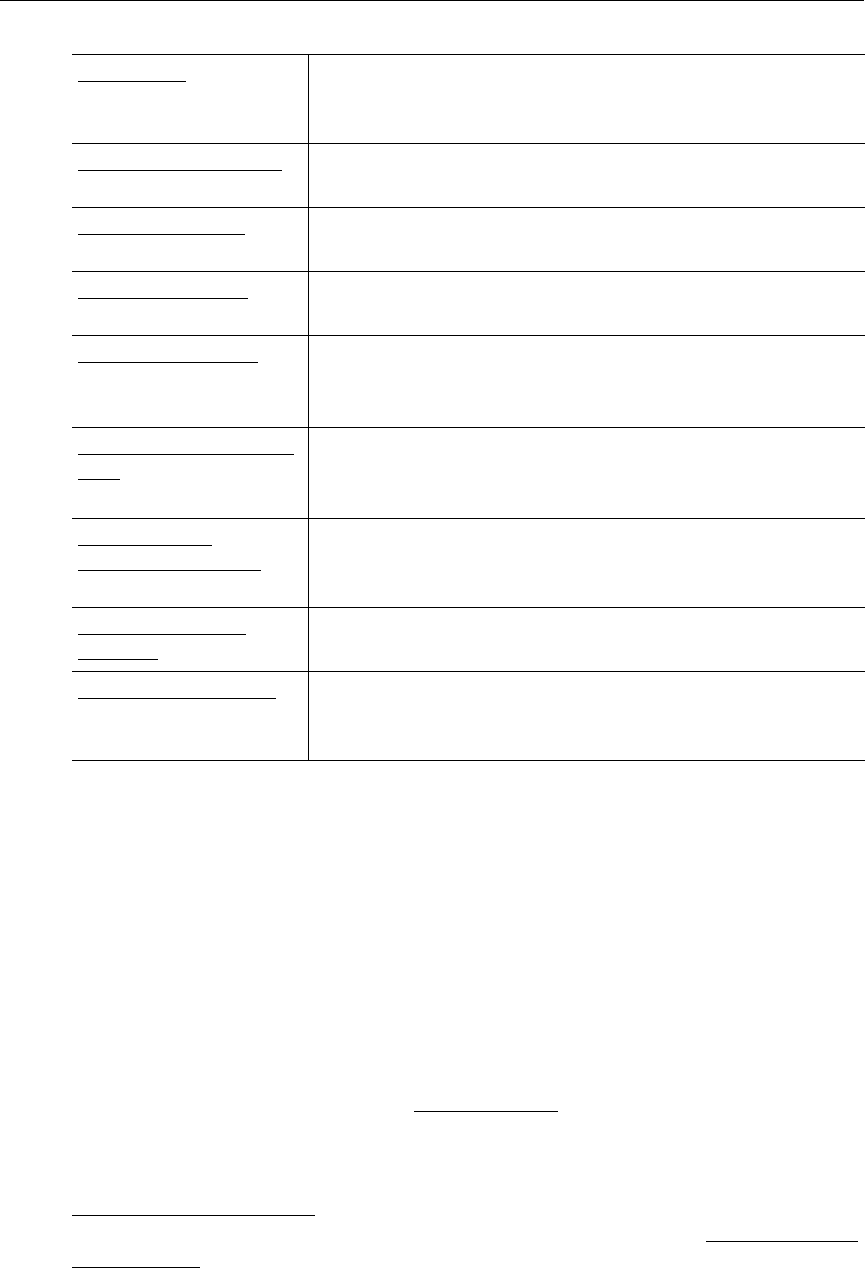
x Preface
Getting Help
If you need help, or more information about any topic, use the online help system. The
online help is cross-referenced and searchable and can usually find the information in a few
seconds. Use the tree controls in the left pane to open documents and the up and down
arrows to page through them. Use the
Search box to find specific information. Simply enter
one or more words in the box and press Enter. The search results will return pages that have
all of the words you entered—highlighted in yellow (Internet Explorer only). The
Search box
is not case-sensitive and does not recognize articles (a, an, the), operators (+ and – ), or
quotation marks. You can narrow the search by adding words.
If you can't find the information you need from the online help, or from your certified
VBrick reseller, you can contact VBrick Support Services
on the web. Support Services can
usually answer your technical questions in 24 business hours or less. Also note that our
publications team is committed to accurate and reliable documentation and we appreciate
your feedback. If you find errors or omissions in any of our documents, please send e-mail to
documentation@vbrick.com
and let us know. For more information about any VBrick
products, all of our product documentation is available on the web. Go to www.vbrick.com/
documentation to search or download VBrick product documentation.
VBPresenter
explains how to configure and launch rich media presentation
from the Portal Server including those created with
VBPresenter.
Auto Content Ingestion explains auto content ingestion. This is the process whereby
video content is automatically populated on the portal server.
EtherneTV Backup
explains how to automatically backup the MySQL database and
other key directories if you purchased EtherneTV Backup.
Amino Set Top Box
explains how to connect and use the Amino set top box to view
MPEG-1 and MPEG-2 streams.
ACNS Configuration
explains how to configure the Portal Server and Cisco's
Application and Content Networking System (ACNS) to work
together.
Rebranding the User Inte
rface
explains how to modify the Portal Server "user" interface. You
can simply replace images or you can
modify the .css stylesheets
and thoroughly rebrand the look-and-feel of the application.
NXG-to-VOD-
WContentMigration
explains how to migrate MPEG-1 and MPEG-2 video files
from a VBrick NXG (Linux) VOD server to a VBrick VOD-W
(Windows) VOD server.
Purchased Content
Ingestion
explains how to mass ingest separately purchased video content
to any or all configured VOD servers.
Manual System Backup
explains how to manually backup the MySQL database and
other key directories if you did not purchase EtherneTV
Backup.


















