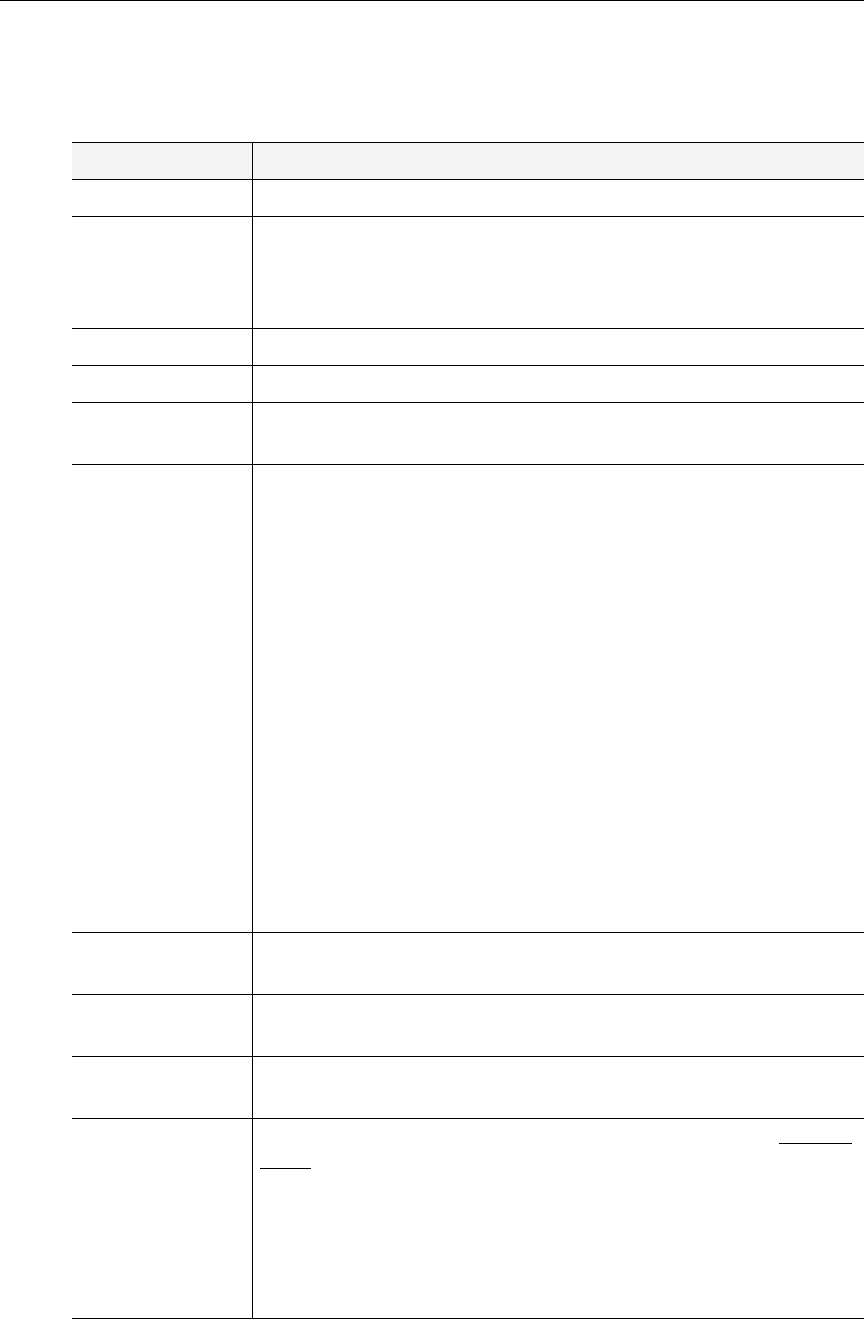
Auto Content Ingestion
ETV Portal Server Admin Guide 125
</AutoIngestCmd>
Table 15. AutoIngestXML Tags
Tag Description
Command Required. Must be set to ingest.
MCSTitle Required. Cannot be blank. Must begin with "/" and contains fully
qualified path to destination VOD folder/title on the Portal Server.
The autoingest user name must have publishing rights for VOD target
folder.
Keywords Optional. Keywords associated with this video. Used for search.
Description Optional. Description of the video. Used for search.
Expiration Optional. Content expiration specifier, e.g.
20060430-1130. Format:
yyyymmdd-hhmm Used for copyright protection.
SourceFileName Required. Contains the source video file name to be ingested. The
format of this data determines the mode of operation.
• Direct – All files. This file must reside in the
AutoIngestXML
directory (it must be FTPed first) on the Portal Server. This file will
ultimately be copied to one or more VOD servers. The format is
simply the filename for example:
ingest001.wmv
• Absolute – WM files only. This file must reside in a folder on the
Portal Server. The format for this data is: [
absolutepath]
<FullLocPath>
for example [absolutepath]c:/Temp/ingest002.wmv
• Remote FTP – MPEG Files only. This file resides on a remote FTP
server. The format for this data is:
ftp://username:password@FTPServerURL/VirtuualDirectory/
Filename
For example: ftp://videos:videos@172.22.2.1/videos/
ingest0003.mpg
where the FTP protocol string, username,
password, FTP URL, virtual directory, and file name are specified
in the string in a fixed format.
SourceFileType Format type of the video files: WM, MPEG-1, MPEG-2, MPEG-4.
Required for Absolute and FTP Remote modes; not used with Direct.
MaxViewers Optional. Maximum number of concurrent viewers allowed. -1 =
unlimited. If unspecified, -1 (unlimited) is assumed.
FileLink Optional. 0–n file reference links to associate with this video. Each file
link requires a filename (e.g.
"myfile.ppt") and a URL.
CustomFields Optional. 0–n custom fields to associate with this video. See Custom
Fields on page 25 for more information. Each custom field must
contain:
• name – must be already defined in Portal Server or field will be
ignored.
• value – dropdown list boxes only; must be already defined in Portal
Server or field will be ignored.


















