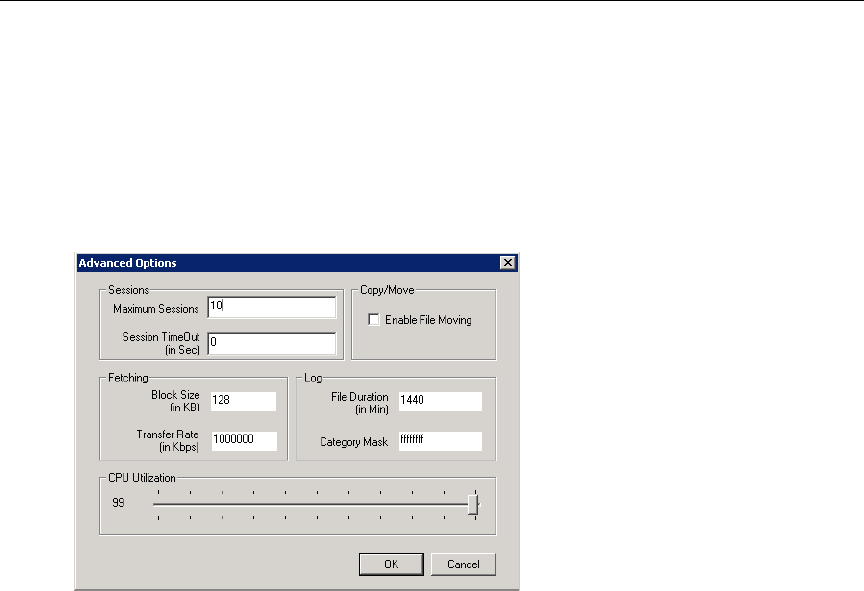
NXG-to-VOD-W Content Migration
ETV Portal Server Admin Guide 153
Increasing the Ingestion Rate
You can make the migration process substantially faster by increasing the rate at which files
are ingested on the VOD-W server.
T To increase the ingestion rate:
1. On the VOD-W server, go to
Start > Control Panel > InfoValue QuickVideo > QVCS >
Advanced
.
2. Set the
Transfer Rate to 1000000 and click OK. Click OK again to exit.
3. When the content migration is complete, reset the
Transfer Rate to the default (10000).
Running the Migration Tool
T To migrate video files to the VOD-W:
1. Launch the Migration Tool. Go to
C:\Program Files\Vbrick\MCS\utils\
NXGtoVODWMigrationTools
and double-click on VBMCSReplicateContent.exe
2. Complete all required fields as explained below.
3. Select
Save to File to create a status file that will show which files were ingested
successfully.
4. Click
Start to begin the migration immediately, or use the scheduling options to run later.
5. If necessary, when the content migration is complete, reset the
Transfer Rate to the
default (10000).


















