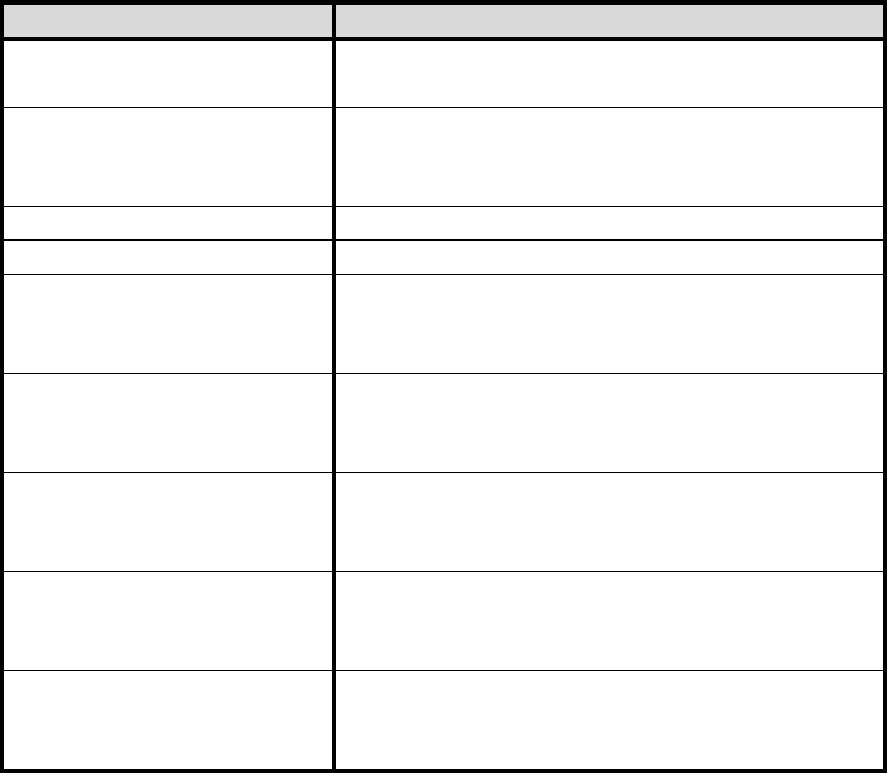
ViewSonic N1700w 9
Shortcuts
Shortcuts allow quick access to commonly used functions without navigating
through the OSD. The following shortcuts are available:
Button Combinations Function
[RIGHT] + [DOWN]
(Hold for 0.5 Sec)
AUTO TUNE. Automatically adjusts
Image Size, Position, and Phase.
[MUTE] + [RIGHT] +
[DOWN]
(Hold for 3.0 Sec)
FULL RESET.
[MENU] + [LEFT] OSD LOCK TOGGLE.
[MENU] + [RIGHT] POWER LOCK.
[ENTER]
(When OSD NOT
ACTIVE)
Input Select. Jumps directly to next Input.
[RIGHT]
(When OSD NOT
Active)
VOLUME DOWN
[LEFT]
(When OSD NOT
ACTIVE)
VOLUME UP
[UP]
(When OSD NOT
ACTIVE)
Channel UP
(only when VXP TV Tuner Adapter is
present)
[DOWN]
(When OSD Not Active)
Channel DOWN
(only when VXP TV Tuner Adapter is
present)


















