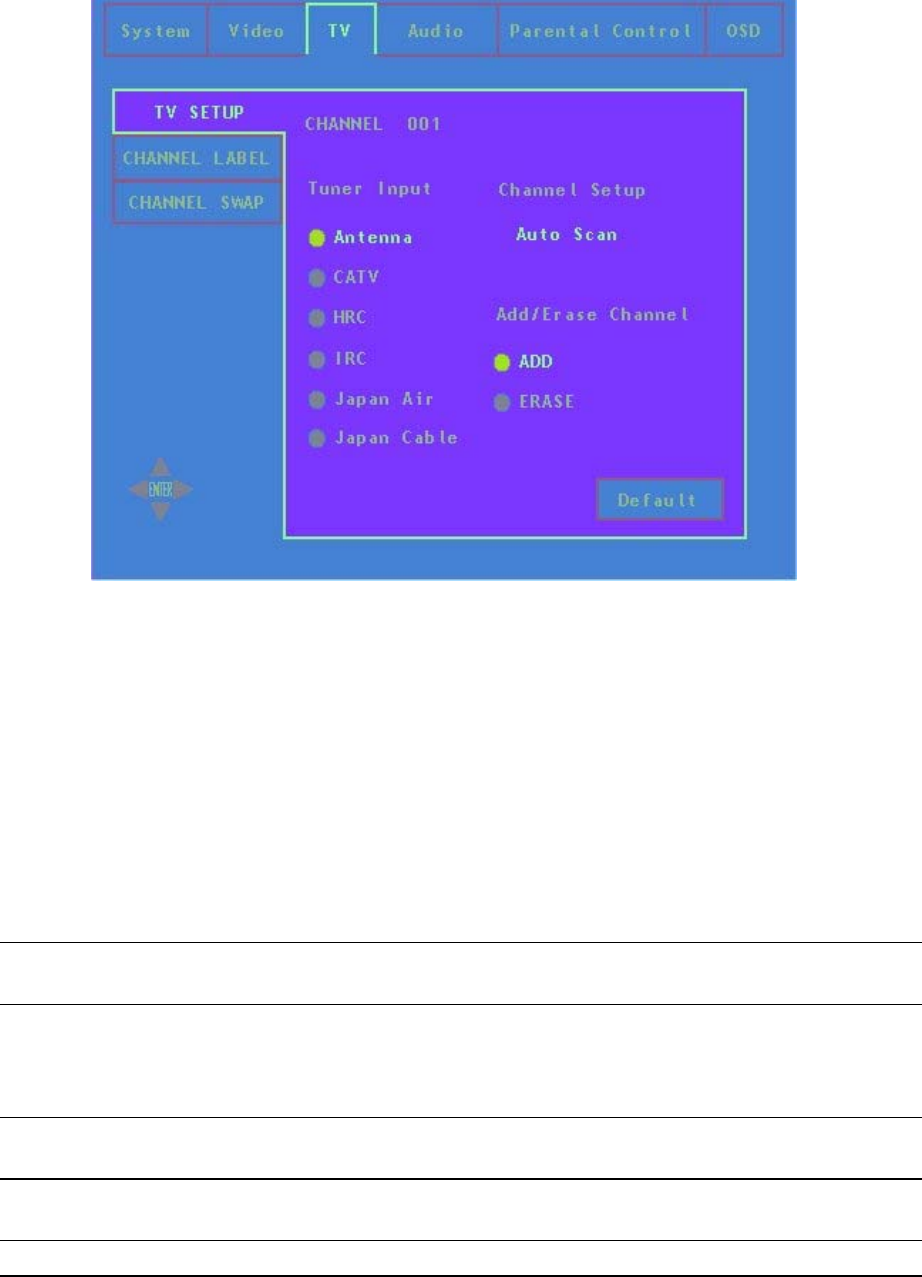
ViewSonic N1700w 18
TV Tab (Requires connection of compatible VXP Adapter)
Setup Page
← and → shall be used to navigate across the available options
(Tuner Input, Channel Setup and Add/Erase Channel).
↑ and ↓ keys shall be used to navigate to the selection (Antenna,
CATV, HRC, etc.).
Pressing enter shall invoke the selection (Antenna is shown).
Time out or MENU shall exit the OSD.
Function Explanation
CHANNEL
CHANNEL : XXX YYYYY . This is informational Text displaying the
current channel (XXX) and Current Channel Label (YYYYY) if any.
TUNER INPUT Allows the user to select the type of signal applied to the TV INPUT.
1. Only one box (ANTENNA, CATV, HRC, IRC) shall be selectable at a
time.
2. This controls options will vary by region.
AUTO SCAN If selected, initiates a Channel AutoScan. The Monitor shall scan and
find all ‘active’ channels.
ADD/ERASE
CHANNEL
Allows the user to add/erase the current channel (Displayed as static
text on top of page) to the internal database of active channels.
DEFAULT
Restores all controls to default.


















