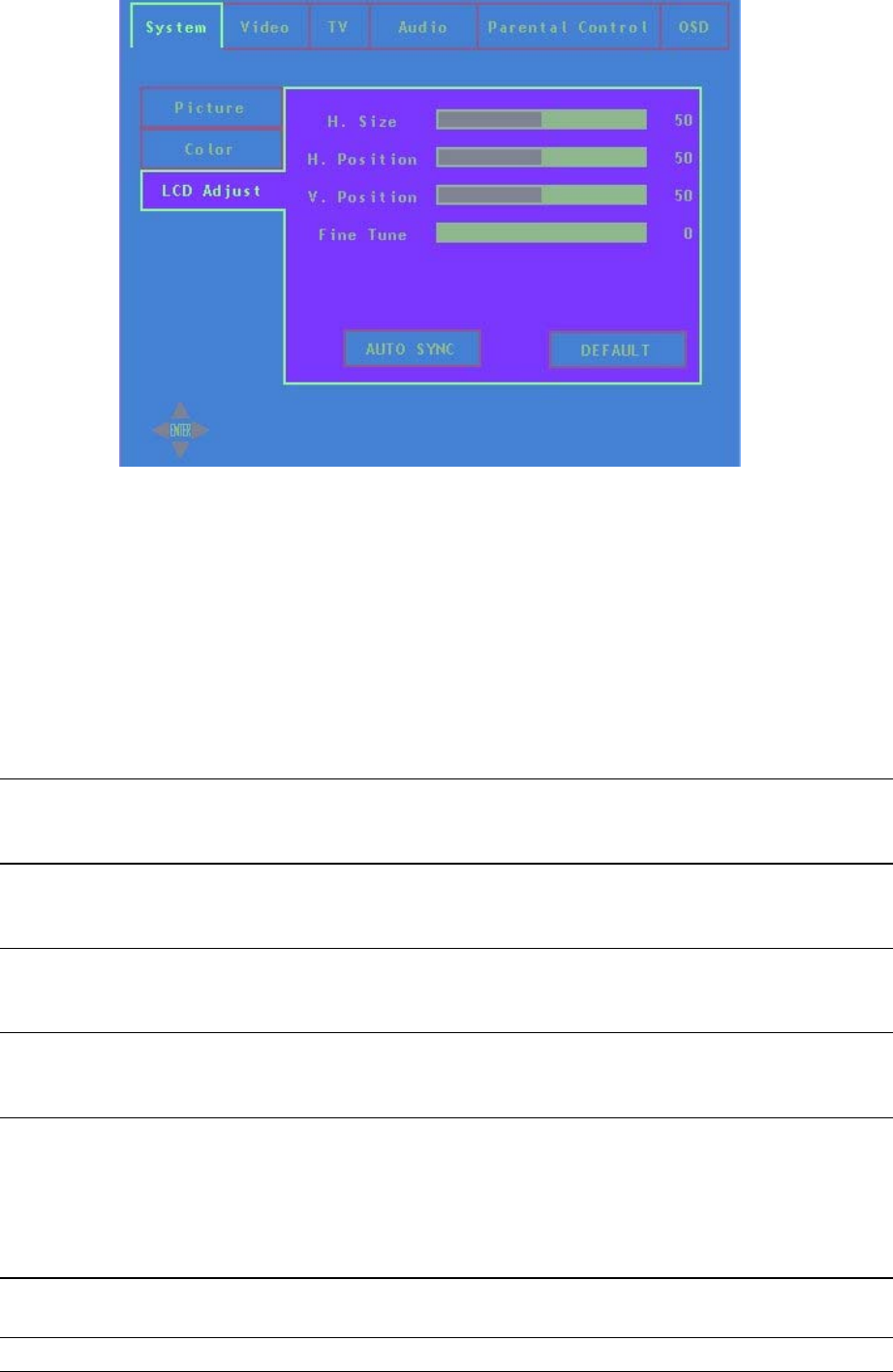
ViewSonic N1700w 15
LCD Adjust Page
↑ and ↓ shall be used to navigate across the vertical tabs (H. Size, H.
Position, etc).
Pressing enter shall invoke the selection (H. Size is shown)
← and → keys shall be used to change the selected bar’s value.
Time out or MENU shall exit the OSD.
Function Explanation
H SIZE
Allows the adjustment of Horizontal Size of the image. Normally not
required to adjust as the monitor will automatically catch the correct
setting.
H POSITION Allows the adjustment of the Horizontal Position of the image. Normally
not required to adjust as the monitor will automatically catch the correct
setting.
V POSITION Allows the adjustment of the Vertical Position of the image. Normally
not required to adjust as the monitor will automatically catch the correct
setting.
FINE TUNE Allows the adjustment of random horizontal noise in the image.
Normally not required to adjust as the monitor will automatically catch
the correct setting.
SMOOTHING When the monitor is displaying a non-native (1280*768) signal. This
control allows a Trade-ff between “smooth fonts”
For Full Screen PC Source, acts as a ‘resolution smoothing’ filter for
non-native resolution. (i.e. 640*480, 1024*768)
There is 5 Settings to this Filter when in PC mode. 0 is no filtering, 5 is
maximum filtering (more Blurry, but more filtering)
AUTOSYNC Attempts to automatically fine tune. The image for best picture quality.
For best result set display card to 1280*768@60Hz.
DEFAULT Restores all settings to default.


















