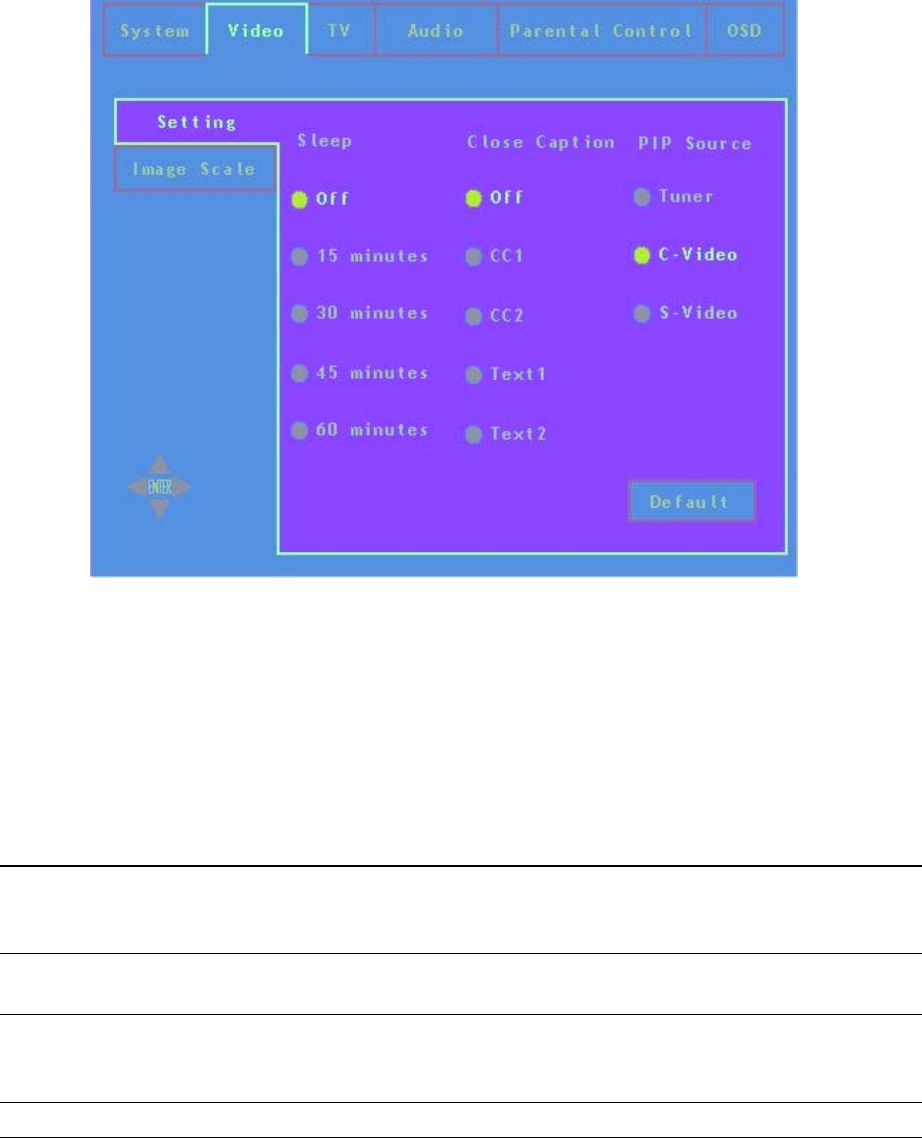
ViewSonic N1700w 16
VIDEO Tab
Settings Page
↑ and ↓ keys shall be used to navigate to the selection (Off, 15
minutes, etc.)
Pressing enter shall invoke the selection (Off is shown)
Time out or MENU shall exit the OSD..
Function Explanation
SLEEP Allows the user to select a preset amount of time before the system
turns itself ‘OFF” and put the monitor into DPMS State. Requires
connection of compatible VXP adapter.
Closed Caption Allows the user to select the type of closed caption required. Requires
connection of compatible VXP adapter.
PIP Source Defines the source from where the PIP is to be displayed when
activated by the Remotes “PIP” button. Requires connection of
compatible VXP adapter.
DEFAULT Returns this page back to factory default settings.


















