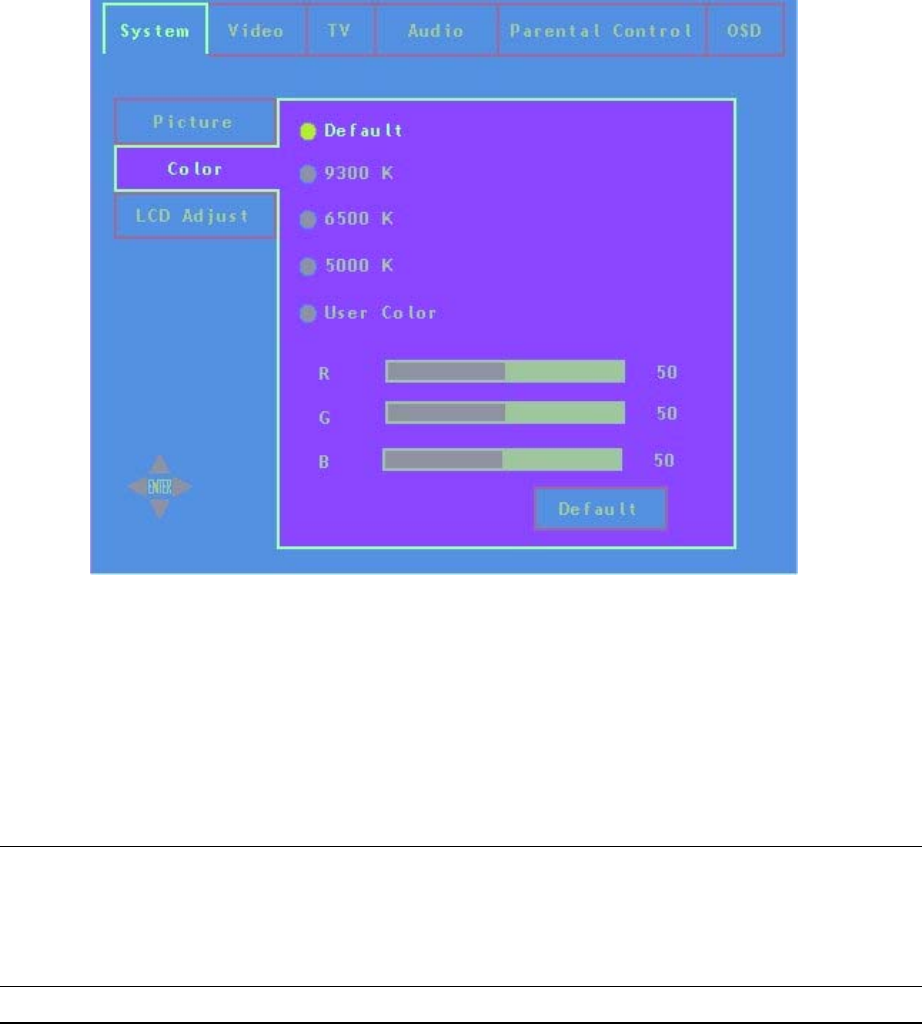
ViewSonic N1700w 14
Color Page
↑ and ↓ shall be used to navigate across the vertical tabs (9300K,
6500K, etc).
Pressing enter shall activate the selection.
Time out or MENU shall exit the OSD.
Function Explanation
DEFAULT / 9300K /
6500K / 5000K /
User Color
This control shall set the apparent “White” point of all displayed images.
a. DEFAULT = Hi-Brightness
b. 9300K = PRESET WHITE POINT. More blue bias.
c. 6500K = PRESET WHITE POINT. “TV” standard color
d. 5000K = PRESET WHITE POINT. More “Red” bias.
DEFAULT
Resets the panel Color Temperature to “DEFAULT”.
These settings will be ‘remembered’ based on each active video input.


















