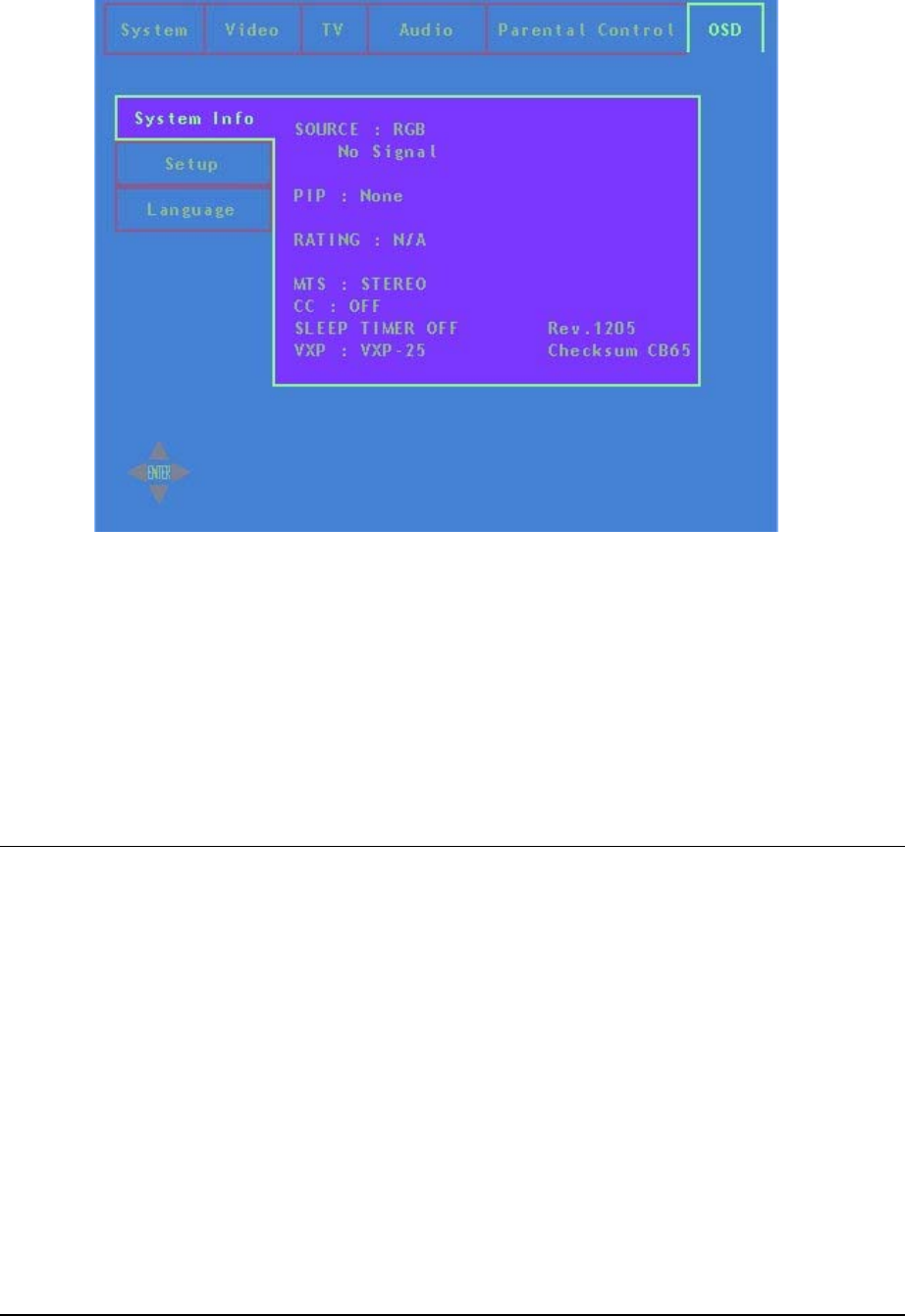
ViewSonic N1700w 24
OSD Tab
System Info Page
↑ and ↓ shall be used to navigate across the vertical page (H Position,
V Position and Transparency).
Time out or MENU shall exit the OSD.
This screen has no area for user operation, it is for informational
purposes only and displays current system status information.
Function Explanation
SYSTEM INFO This screen shall display:
a. SOURCE: Active Source for which the main window is being
displayed.
b. CURRENT RESOLUTION
c. Horizontal Frequency, measured in Khz in the format XX.X Khz
d. Vertical Frequency, measured in Hz in the format XX.X Hz.
e. PIP Active Source. If no active PIP source this field shall return
“NONE”.
f. TYPE OF RF Signal. “CATV”, “HRC”, “ANT”, etc.
g. Current Channel
h. Rating: Should display the current program’s rating. If none,
display “NONE”.
i. Audio Status. Valid values are “STEREO”, “MONO”, “SAP”, or
others depending on region.
j. Closed Captioning Status. Valid Values “ON” or “OFF”
k. SLEEP TIMER: Either “OFF” or the Number of Minutes before
shutdown.
l. VXP: Either “DETECTED” or “NONE” or “ERROR”


















