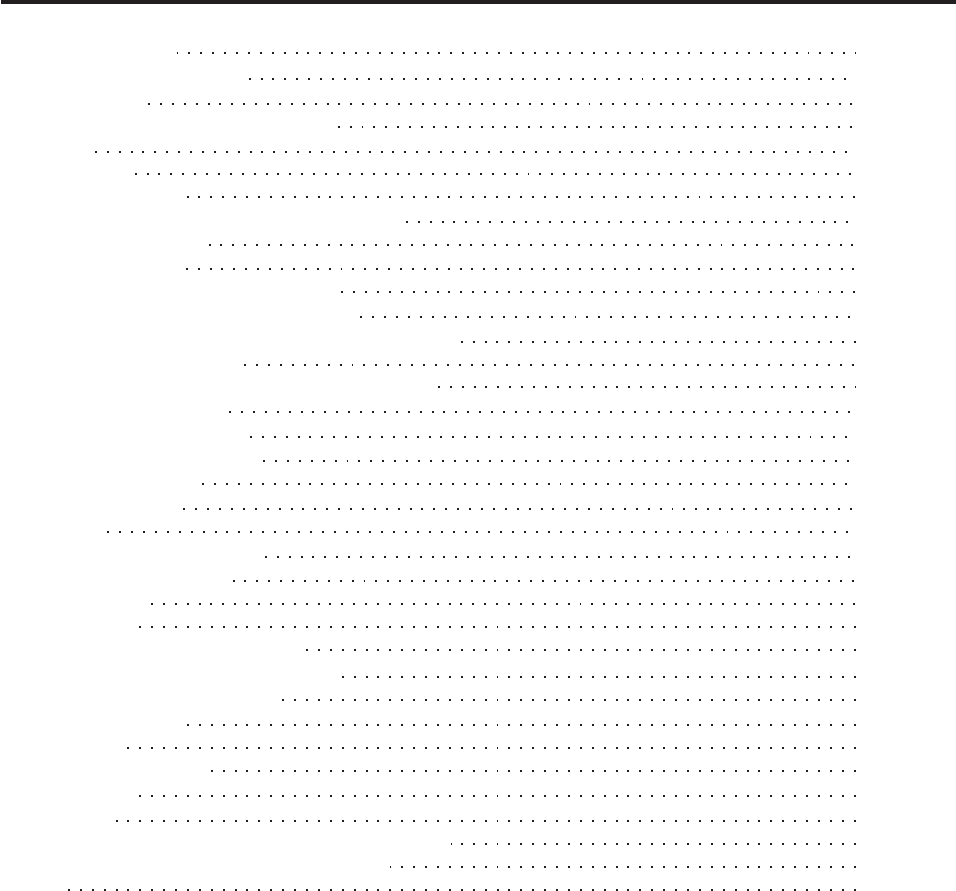
1
Contents
DEAR CUSTOMER ii
IMPORTANT INFORMATION ii
TRADEMARKS iv
IMPORTANT SAFETY INSTRUCTIONS v
Contents 1
Main Features 2
Supplied Accessories 3
Before Operating Your Rear Projection Television 3
Antenna Connections 6
6
5
Using The Video and Audio Input Terminals 8
Connecting your Digital Video Equipment (HDMI & DVI)
9
Connecting your DVD Player 10
Connecting your GAME CONSOLE or CAMCORDER
12
Connecting Your Computer 13
Computer Compatibility Chart 14
Using the Center Channel Input 15
Using the Audio Output 16
Side Control Section 17
Status LED 18
Remote Control Key Functions 19
Remote Control Operation 22
Menu Functions 24
Getting Started 24
Using the On Screen Display (OSD) 25
Setting a Password for Parental Control 29
Television Antenna Connection Protection
Using Wide Modes: View Mode 30
Cleaning & Maintenance
Replacing the Lamp 31
Status LEDs 32
Troubleshooting Guide 33
Specifications 35
Dimension 36
Input / Output Terminals and Connectable Equipment
37
Index
APPENDIX: Remote Control IR Set Up Codes
38~49
50~51


















