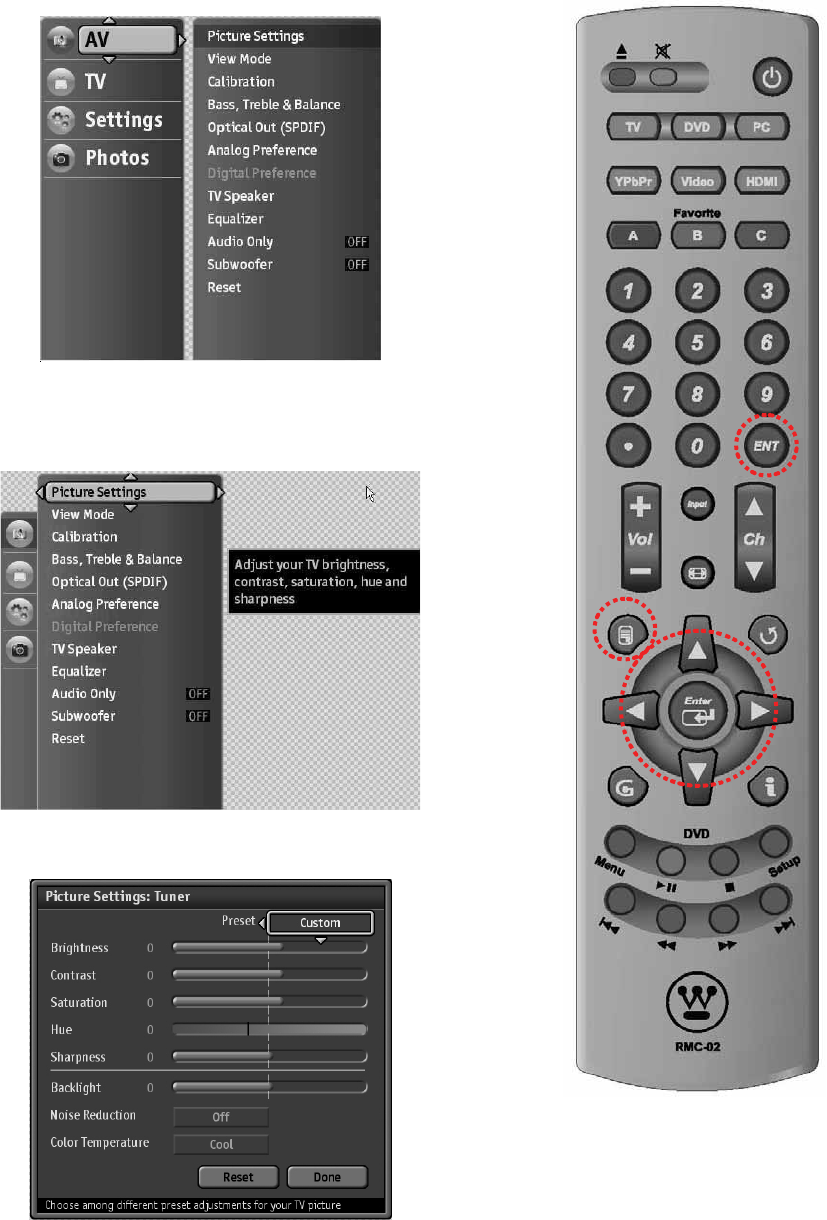
24
Ϫ
Use menu buttons on remote control to turn on OSD main menu and adjust the
settings.
1. Press MENU button to display the main menu.
2. Use arrow keys to choose the desired item in order to adjust the
setting parameter later.
3. Press Enter button to enter your selection.


















