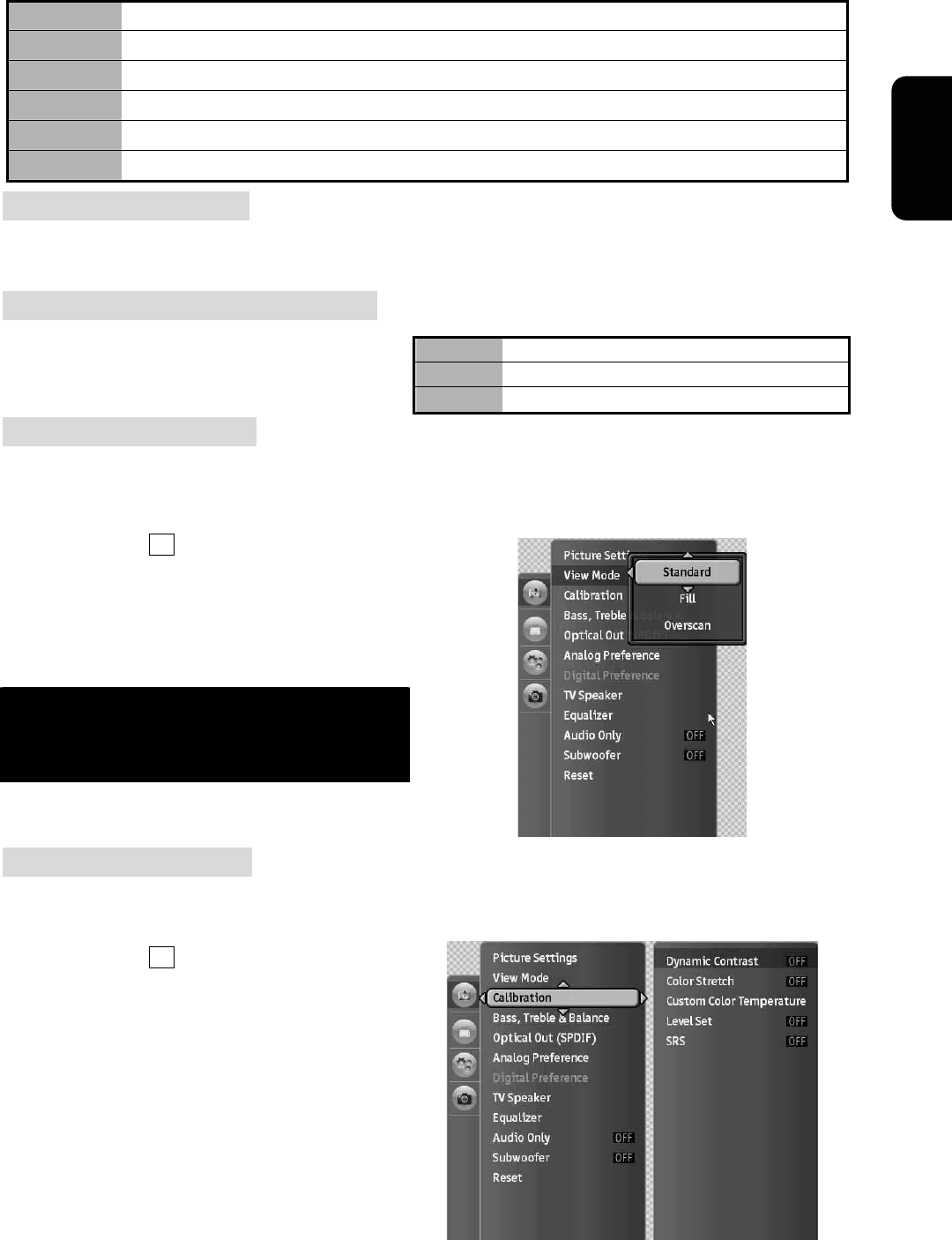
29
English
Brightness
Darken or brighten picture brightness
Contrast
Increase or decrease picture contrast
Saturation
Deepen or lighten picture color
Hue
For skin tones to become reddish or greenish
Sharpness
Soften or sharpen image
Backlight
Adjust luminance of the backlight
Adjusting noise level
Adjust noise level in analog signal input.
Adjusting the color temperature
Adjust white balance of the picture.
Cool
give cool sensation
Neutral
give nature white sensation
Warm
give warm sensation
Adjusting screen size
Adjust your TV screen to handle different picture formats. Three modes are available: Standard, Fill and
Overscan. When in PC mode, only Standard and Fill modes are available.
1. When access AV sub-menu, press arrow keys
to select View mode.
2. Press arrow keys to select your desired mode
and press Enter button on the remote control to
confirm.
Tip: You can press Screen Fit button on the remote
control directly to enter into View Mode for further
adjustment.(refer to page 10 )
Adjusting Calibration
Calibration including Dynamic Contrast, Flesh Tone Correction, Blue Stretch, HD-MFD, Custom Color
Temperature, Level Set.
1. When access AV sub-menu, press arrow keys
to select Calibration.
2. Press arrow keys and Enter button to select
your preferred item to make adjustments.


















