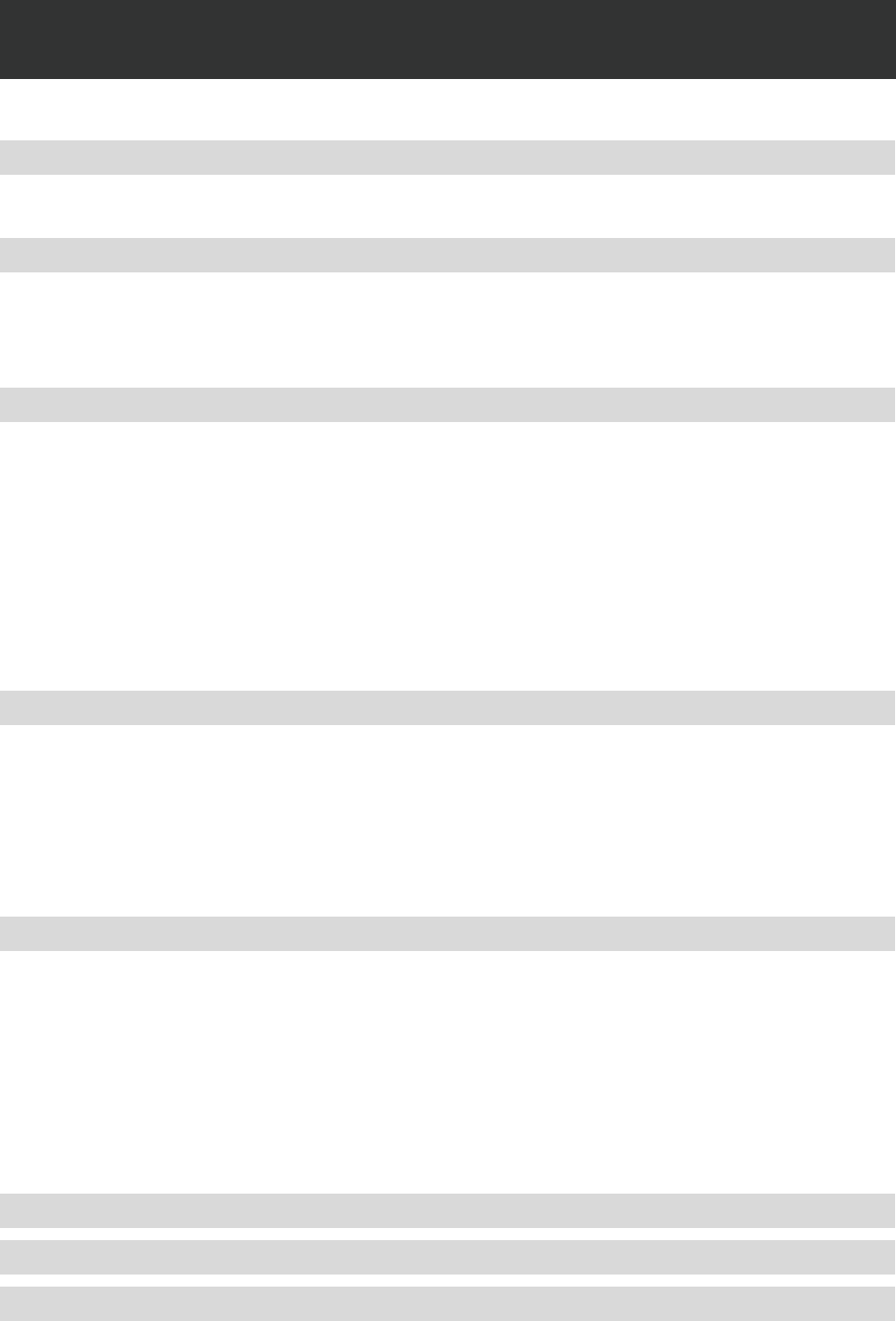
2
Table of Contents
Important Safety and Precautions ................................................3
Important Information.................................................................................................3
Important Safety Instructions....................................................................................4
General Information .......................................................................5
Features.......................................................................................................................5
Accessories.................................................................................................................6
LCD TV Overview........................................................................................................7
Remote Control.........................................................................................................10
Installation & Function Adjustments ..........................................12
Antenna Connection.................................................................................................12
Analog Cable Connection........................................................................................12
Digital Cable Connection .........................................................................................13
Satellite Connection .................................................................................................13
For HD Cable Box or HD DVD with HDMI Input......................................................14
For External Video Device with DVI input...............................................................15
For HD STB, DVD player, game console with component input...........................16
For Video Devices with S-video or composite Input .............................................17
For PC connection with D-Sub and PC audio output jacks ..................................18
How to remove the base ..........................................................................................18
Watching TV..................................................................................19
Installation.................................................................................................................19
Turning the LCD Display On and Off.......................................................................20
Running Initial Setup................................................................................................21
Menu Navigation.......................................................................................................23
Changing Channels..................................................................................................26
Adjusting The Volume ..............................................................................................26
Selecting Input Source.............................................................................................27
Controls & Adjustments ..............................................................28
Power Consumption.................................................................................................28
Picture Control..........................................................................................................28
Sound Control...........................................................................................................31
Channel Management...............................................................................................33
Timer Setting.............................................................................................................35
Viewing Closed Caption...........................................................................................37
Ratings Locks ...........................................................................................................40
Other Controls ..........................................................................................................43
Photo View ................................................................................................................50
Troubleshooting ...........................................................................56
PC input preset timing table........................................................59
Specifications ...............................................................................60


















