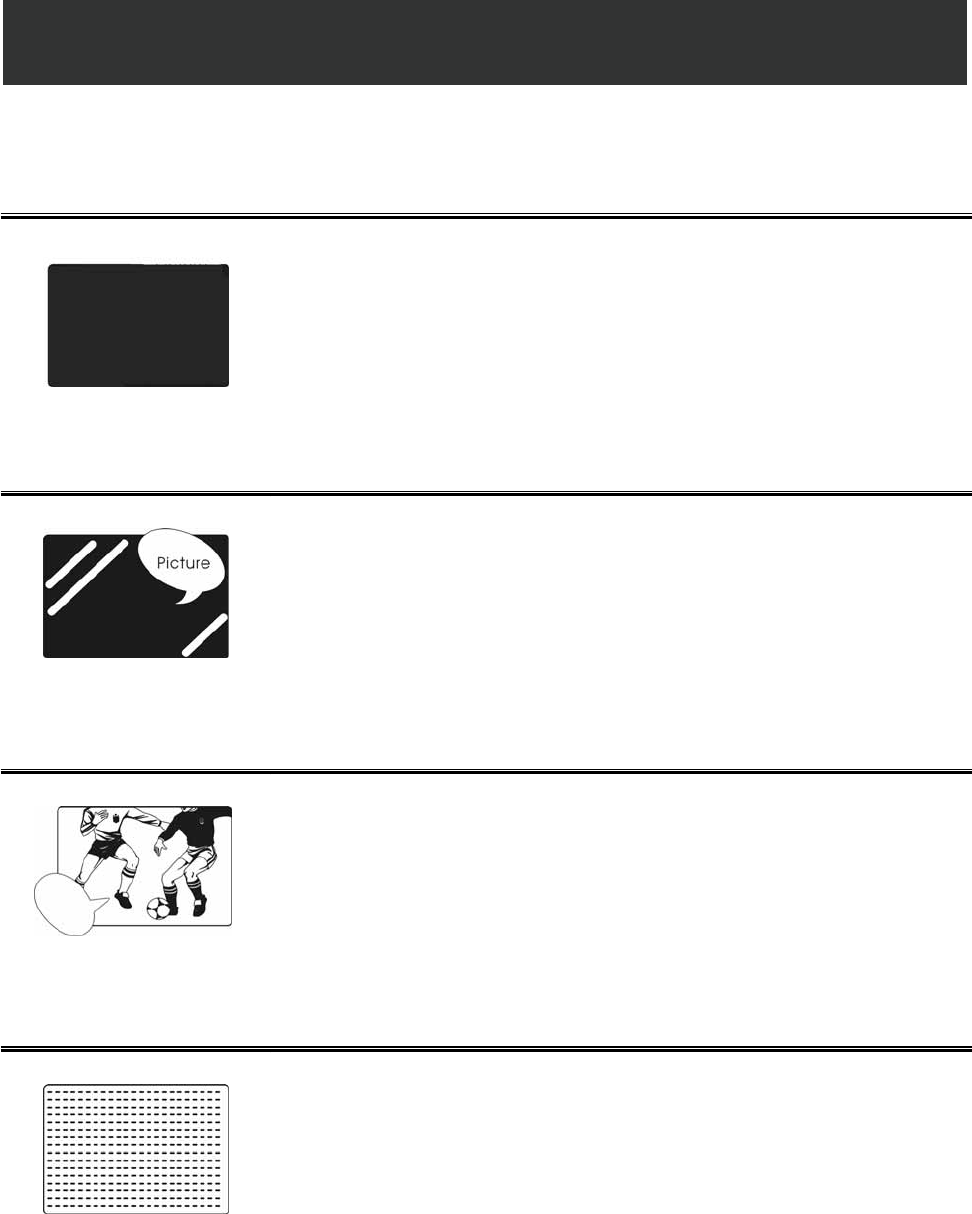
56
Troubleshooting
No picture or sound.
ƒ Check if power cord is well connected with TV and power outlet.
ƒ Verify if it is invalid source selected.
ƒ Make sure you select the correct source mode which match the connection
with external devices correctly.
No picture from AV.
ƒ Make sure the BRIGHTNESS is properly adjusted.
ƒ The florescent lamp may have reached its life end.
Contact an authorized service center to extend a service.
ƒ Make sure the video source is plugged into the composite video-in port.
No sound.
ƒ Make sure the volume does not set to minimum.
ƒ Make sure the “MUTE” button is not mis-pressed.
No picture or sound, just noise.
ƒ The signal strength may be weak.
ƒ Program provider may be experiencing difficulties.
ƒ Check if cable connection is loose or not.


















