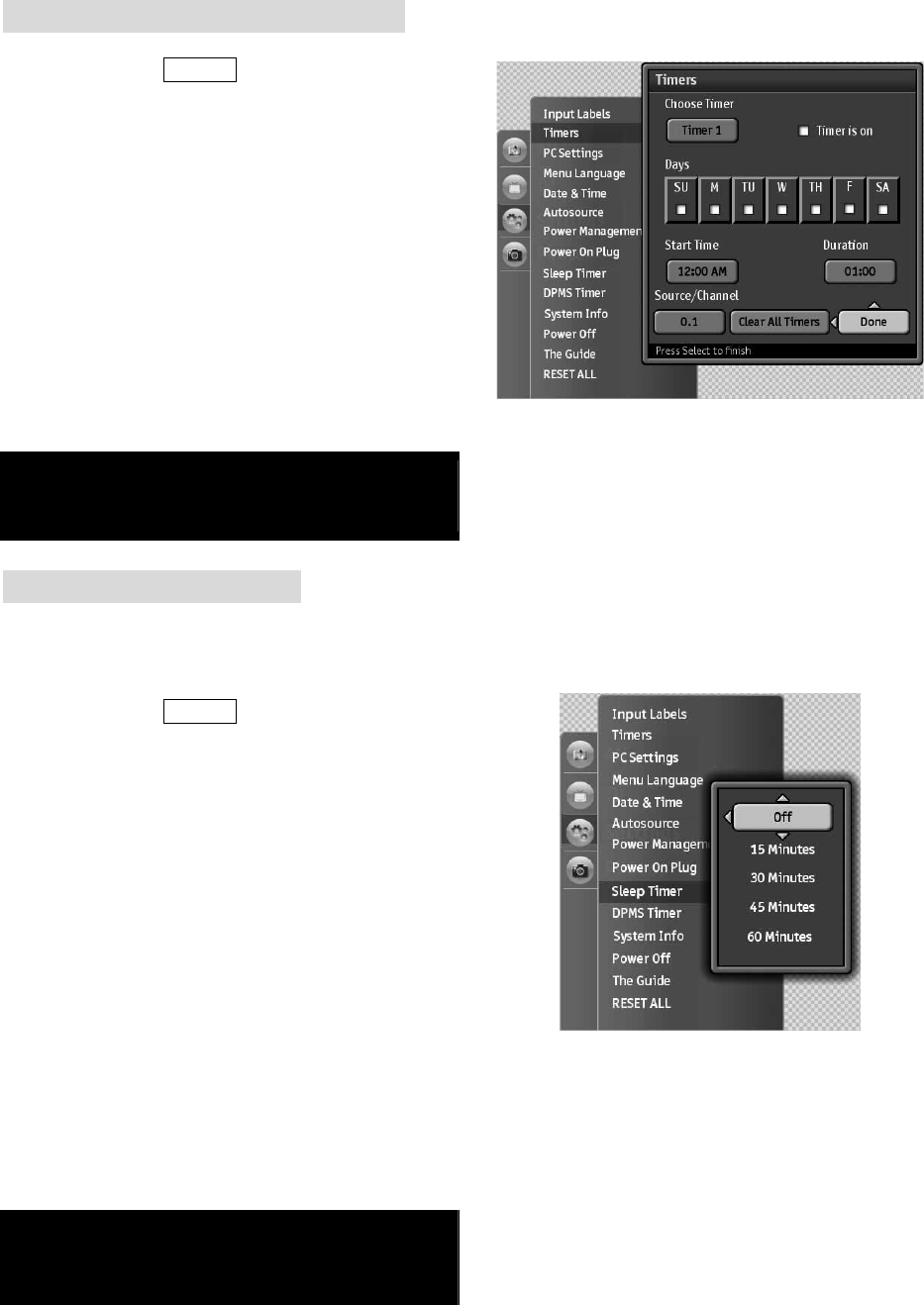
36
Setting the TV to turn on or off
1. When access Settings sub-menu, Press arrow
keys to display Timers screen.
2. Press arrow keys and Enter button on the
remote control to choose Timer 1 or Timer 2.
3. Press arrow keys and Enter button on the
remote control to set up Days, Start Time,
Duration, and Source/Channel to turn on and
off. TV will automatically turn on at scheduled
times at the date you selected.
This function works when the clock setting is
active. Please note Timer 1 takes precedence
over Timer 2.
Setting the sleep timer
Activating sleeper timer to turn off TV automatically in a giving time period.
1. When access Settings sub-menu, press arrow
keys and Enter button on the remote control to
set up the time.
Once the TV has been turned off; concurrently,
the Sleep timer setting has been switch off .


















