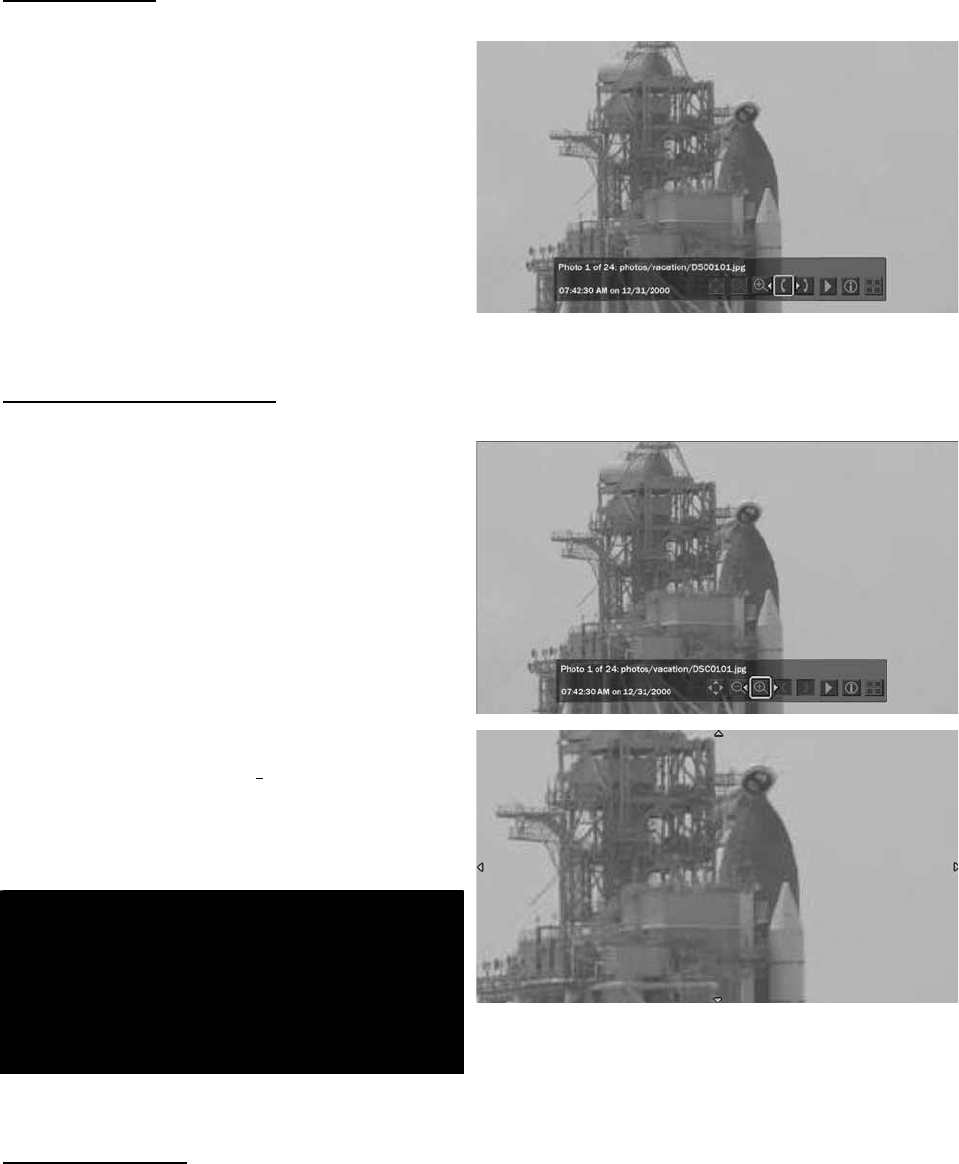
54
Rotating picture
1. When photo toolbar is displayed, press Ż or Ź
buttons on the remote control to select the
rotate icon.
2. Press OK button on the remote control to
rotate the selected image 90 degrees in a
chosen direction.
3. Press Ÿ or ź buttons on the remote control
and select other picture.
Zoom in or Zoom out picture
1. When photo toolbar is displayed, press Ż or Ź
and OK buttons on the remote control to
select zoom in icon and enlarge the picture in a
center view. Also the pan function is now
available for further adjustment.
2. Press Ż or Ź and OK buttons on the remote
control to select the pan
and system will switch
to pan mode. Press OK button again and be
back to the previous screen.
When zoom out is selected, the system will
retreat back to the full view size of photo
gradually. And if picture has been restored back
to full screen size that pan and zoom out function
will become not available concurrently.
Running slideshow
This feature will allow user to display a sequence of photos in your USB adapter. Also, the slide show setting
will determine a time interval between two photos to display on TV screen.


















