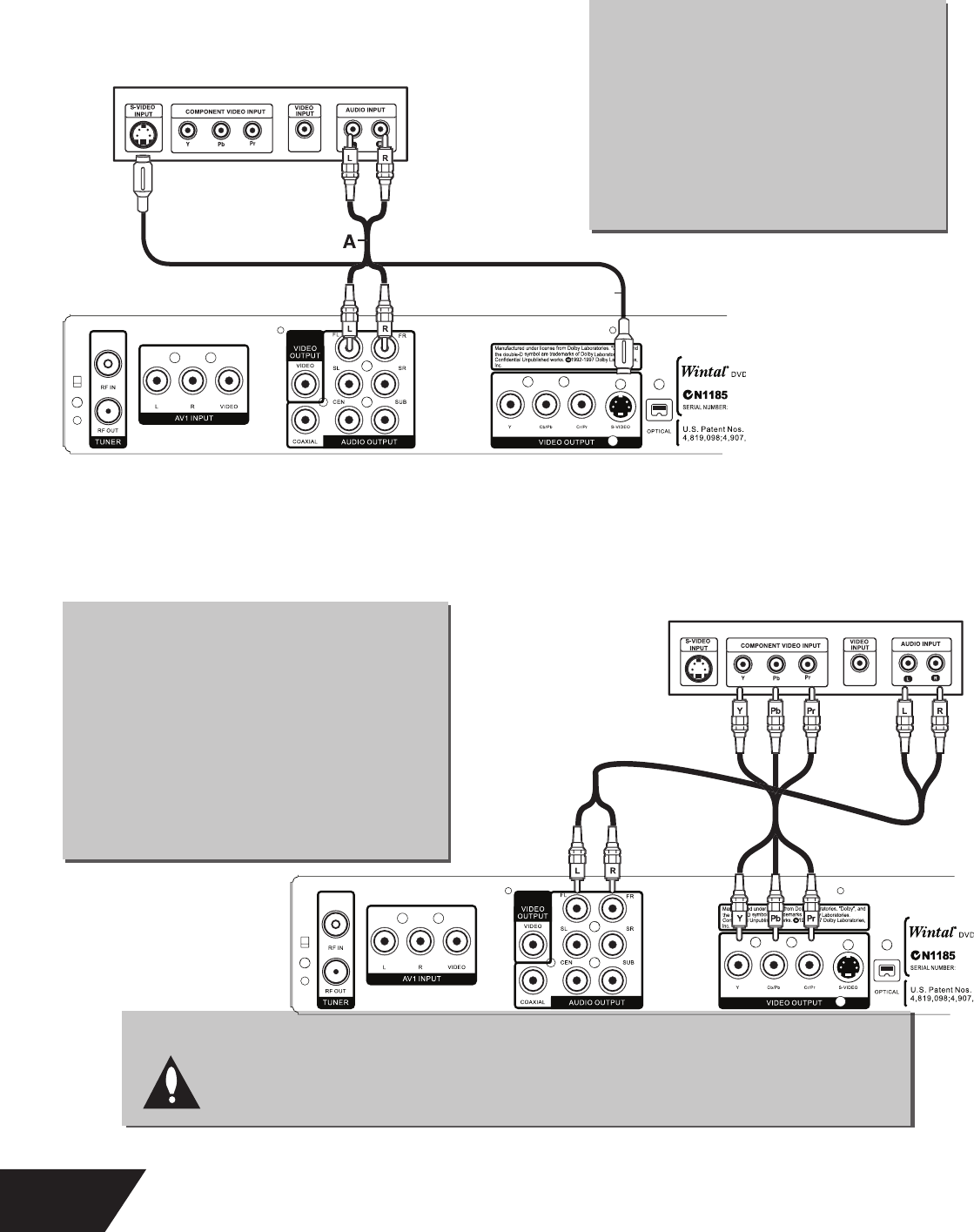
12
S-Video Connection
is is a higher quality connection than standard composite video, and requires a special S-Video cable
(
not included
)
.
e S-Video connector is distinguishable by its 4 pins, as shown below. I
f
your
T
V has an S-Video input jack, it’s recommended that
y
ou use this t
y
pe of connection for better picture qualit
y
.
Component Video Connection
e highest
q
uality connection, Component video, re
q
uires three separate cables for the video connection
(
red green and blue
)
.
Component video can output in two modes: YCrCb (interlaced) and YPrPb (progressive scan). Progressive scan will yield a higher
q
uality
i
ma
g
e, however, some televisions will not support this mode
(
consult your manual before attemptin
g
to output pro
g
ressive mode
)
.
PR
OG
RE
SS
IVE
SC
AN: RE
S
ETTIN
G
THE VIDE
O
OU
TP
U
T
I
f you inadvertently switch the OUTPUT FORMAT setting to PROGRESSIVE while using a
s
tandard TV not ca
p
able o
f
PSCAN, you will lose video. I
f
this ha
pp
ens, reset the recorder to its
default video settin
g
s by pressin
g
P
SCAN an
d
SELECT
o
n
the
r
e
m
ote
.
SVIDEO CONNECTION
Use a S-Video Cable, connecting the
S-Video output from your DVDRX160 to
t
he correspondin
g
input on your TV
Tu
rn
o
n
t
h
e
u
ni
t
a
n
d
se
l
ect
‘D
V
D M
ode
’
On your TV se
l
ect t
h
e S-Vi
d
eo Input.
is is normally done by pressin
g
‘
TV/AV’
or ‘MODE’ on the remote. Consult
y
our
TV
m
a
n
ua
l f
o
r f
u
r
t
h
e
r in
st
r
uct
i
o
n
s
o
n
h
ow to do so.
1
.
2.
3
.
TELEVISIO
N
S
D
VDRX160
D
VDRX160
CO
MP
O
NENT
CO
NNE
C
TI
O
N
First, connect a component lead (not included)
f
rom the YCb/Pb Cr/Pr terminals on the
DVDRX160 to the com
p
onent in
p
ut on your
T
V. If you wish to use pro
g
ressive scan, ensure
t
hat you connect to a YPbPr in
p
ut.
Select the com
p
onent in
p
ut on your TV
(
consult your manual for more information)
To switch between interlaced and progressive
scan modes,
p
ress PSCAN on the remote, then
S
ELE
C
T.
1
.
2.
3
.
TELEVI
S
I
ON


















