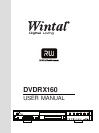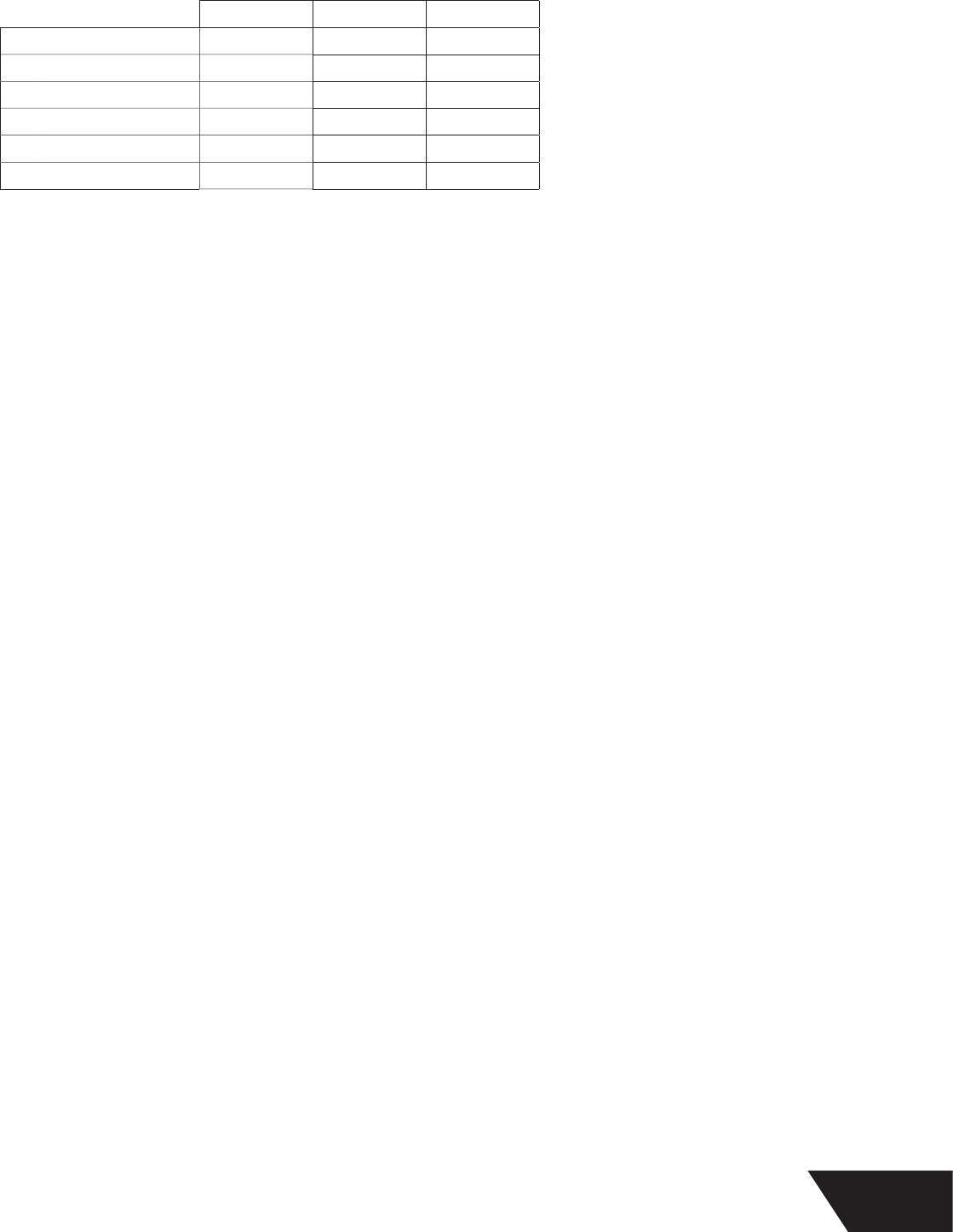
7
R
E
CO
RDIN
G
Q
UALITY
For DVD R/RW disc with the capacity of 4.7GB and HDD disc with capacity of 160GB, there are 6 diff erent recording qualities available
to the user with lower
q
ualities allowing
f
or longer recording times. e recording modes available are:
4
.7
G
B DVD 160
G
B HD
D
QUALIT
Y
S
LP
(
Super Long Play)
:
6
HR
S
180HR
S
L
OW
EP
(
Extended Play
)
:
4
HR
S
120HR
S
MO
DERATE
LP
(
Long Play): 3HRS 90HRS NORMAL
S
P+
(
Standard Pla
y
Plus
)
:
2
½
H
R
S
7
5
HR
S
GOO
D
S
P
(
Standard Play):
2
HR
S
60HR
S
VERY
GOOD
HQ
(
Hi
g
h Quality
)
:
1
H
R
3
0HR
S
B
E
ST
TITLE
Each di
ff
erent recording is called a “Title.” Titles are assigned a number
f
or easy access and identi
fi
cation.
C
HAPTER
S
Each title can contain one or more “Chapters.” And each chapter is numbered so that it can be
f
ound easily
.
TRACKS
Music on an audio disc is split up into “Tracks.” Tracks are also numbered
f
or ease o
f
use.
MULTIPLE ANGLES FUNCTION
S
ome DVD’s allow certain scenes to be viewed
f
rom di
ff
erent an
g
les. is
f
unction is available only i
f
it is
f
eatured on the DVD you are
w
atc
h
in
g
.
M
U
LTIPLE LAN
GU
A
G
E
S
F
U
N
C
TI
O
N
S
ome DVD’s are recorded in several diff erent lan
g
ua
g
es. e diff erent lan
g
ua
g
es can be accessed by selectin
g
the lan
g
ua
g
e menu.
SU
BTITLE F
U
N
C
TI
O
N
S
ome DVDs contain subtitles in diff erent lan
g
ua
g
es. By pressin
g
the SUBTITLE key on your remote while watchin
g
your DVD, you may
c
ycle through the di
ff
erent subtitles
.
P
R
OG
RE
SS
IVE AND INTERLA
C
ED
Interlaced picture mode displays only hal
f
o
f
the resolution o
f
progressive mode at once. Making progressive scan a better option
f
or
c
ompati
bl
e te
l
evisions. Make sure your television su
pp
orts Pro
g
ressive Scan before selectin
g
this o
p
tion
.