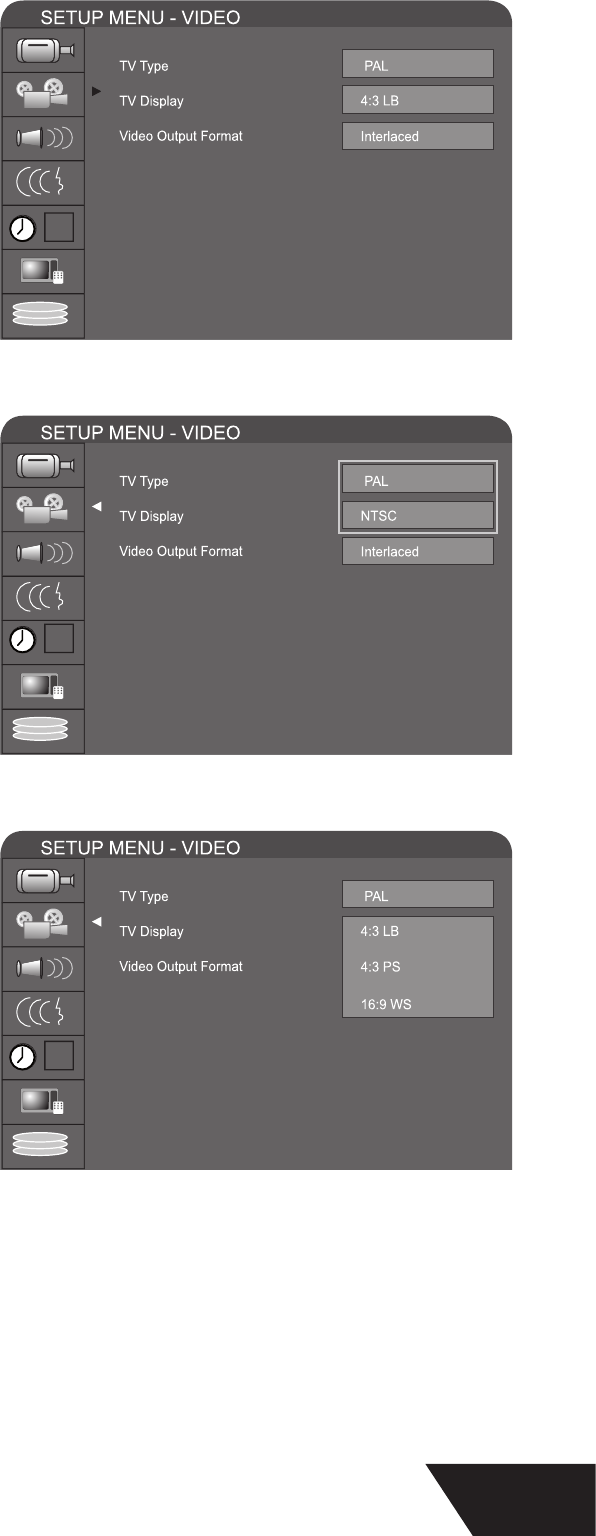
35
Set Up Menu - Video
TV TYPE
e unit su
pp
orts two di
ff
erent television systems. NTSC is the
te
l
evision system t
h
at is a
d
opte
d
in t
h
e Nort
h
American re
g
ion.
P
AL is the television system this is ado
p
ted ty
p
ically in the rest of
the world es
p
ecially in Euro
p
e, and Australasia
.
In t
h
e Genera
l
Settin
g
menu, se
l
ect t
h
e TV Type item an
d
p
ress the SELECT button to dro
p
down menu.
S
e
l
ect PAL or NTS
C
P
ress the SELECT button to confi rm. Check your TV system
fi
rst otherwise you may lose
p
icture
f
rom the unit.
TV DI
S
PLA
Y
U
sers are able to adjust the TV aspect ratio
.
U
se the UP and DOWN button to select a o
p
tion. e
o
ptions are: 16:WS suitable for wide screen TV. 4:3PS
(p
an+scan
)
is suitable for a standard TV with ordinary ratio
(
4:3
)
.
W
hen wide screen pictures are played, the left and ri
g
ht
margin will be cut and the picture will occupy the entire
screen
.
4:3 LB (Letterbox) for ordinary TV. When a wide screen
p
icture is
p
layed, a black frame will a
pp
ear at the to
p
and
botto
m
of
t
h
e
T
V
sc
r
ee
n.
P
ress the RETURN button to return to the u
pp
er level menu
an
d
set up ot
h
er items
.
N
O
TE:
e playin
g
eff ect depends on the recorded picture size.
S
ome picture mi
g
ht not be played under the screen format
y
ou select.
F
or t
h
ose
d
iscs recor
d
e
d
as 4:3, no matter
h
ow t
h
e screen
format is set, the screen format
p
layed is always 4:3
.
1.
2
.
3
.
1.
2.
3.
■
■
1
1
1


















