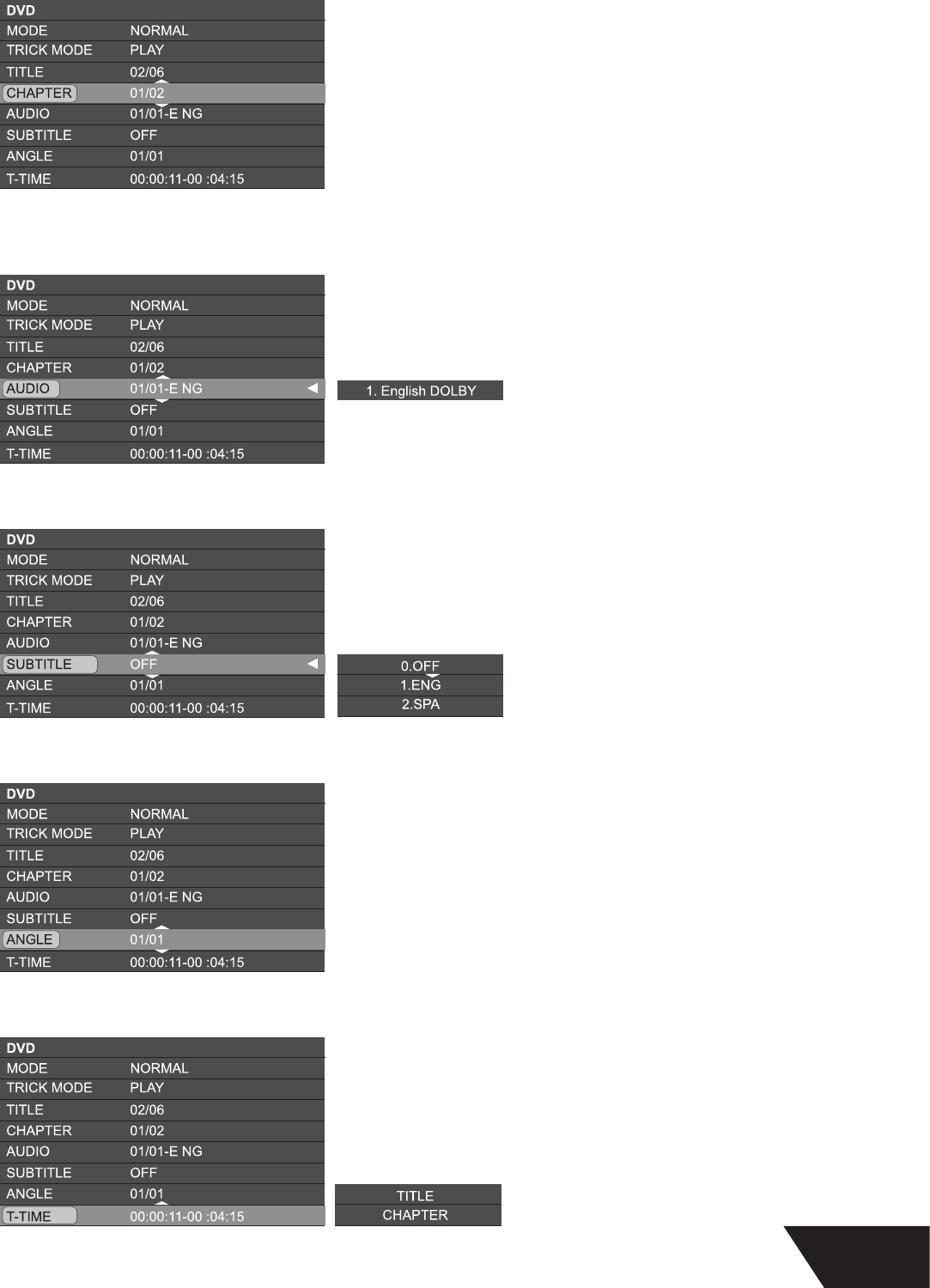
27
C
ha
p
ter: O
p
tion to ski
p
available cha
p
ters
.
A
U
DI
O:
Adjust to desired audio setting.
Note: For options such as Dolby Di
g
ital, a compatible audio system must be used)
.
S
UBTITLE: Select desired subtitle lan
g
ua
g
e (supported by the disc).
AN
G
LE: Select your desired camera an
g
le, i
f
available on disc.
T
-
T
IME
:
Allows you to skip to any point in the title.
4
.
5
.
6
.
7
.
8
.


















