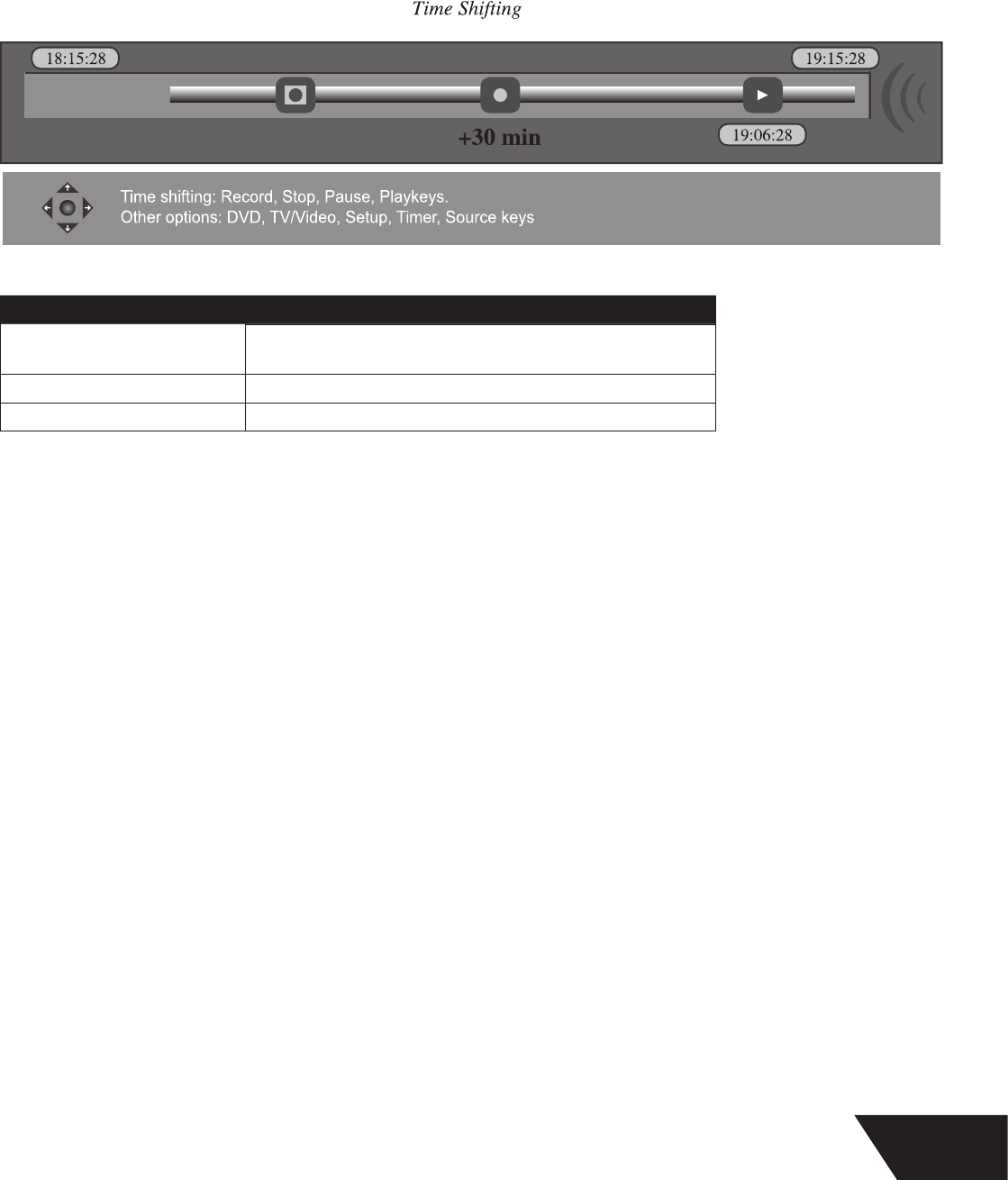
29
Time Shift
Timeshift allows you to
p
ause and rewind live television. e unit continuously records an hour “buff er,” which can be rewound or
paused without missing any o
f
the program.
T
imeshift onl
y
works in TV mode.
T
imeshi
f
ting begins recording only when the unit is switched on.
I
f the unit is paused for 60 minutes, it will automatically resume TV viewin
g.
Remote Control On-Screen Display
O
SD
(p
ressed once
)
Timeshifting buff er information, Channel/ Source information,
Dubbing Indicator (if dubbing is on-going) - see above diagram
O
SD
(p
ressed twice
)
Hot keys and navi
g
ation information
O
SD (pressed three times
)
Removes a
ll
On-Screen Disp
l
a
y
Pause
:
P
ress PLAY/PAUSE button to pause, press PLAY/PAUSE once again to resume to play
.
S
l
ow P
l
a
yb
ac
k
:
P
ress SLOW/SORT button for slow motion
.
S
low motion is not available in LIVE TV viewing
.
F
ast
Reve
r
se
:
P
ress PREV button to skip back for 5 minutes. Press the LEFT button to fast reverse 10 seconds; Press REV button repeatedly to fast
r
everse
f
or 1X, 2X, 3X to NORMAL s
p
eed.
Note: e Fast Reverse
f
unction is only available
f
or the pro
g
rams stored in the timeshi
f
t bu
ff
er memory o
f
the Hard Disc.
Fast Forwar
d
:
P
ress NEXT button to
f
ast
f
orward 5 minutes. Press the RIGHT button to
f
ast
f
orward 30 seconds. Press FWD button re
p
eatedly to
f
ast
f
orward
f
or 1X, 2X, 3X to NORMAL speed.
Note: e Fast Forward function only works in the pre-recorded buff er, you cannot fast forward LIVE TV.
Recordin
g:
P
ress REC
b
utton to recor
d
to t
h
e Har
d
Disc
.
Note: Because the pro
g
rams are stored in buff er memory of the Hard Disc in TIMESHIFT, the pro
g
rams can only be recorded to the
Hard Disc not DVD.
Q
u
i
t:
P
ress DVD
b
utton to quit TIMESHIFT mo
d
e
.
■
■
■
1
.
2.
3
.
4.
5
.
6
.


















