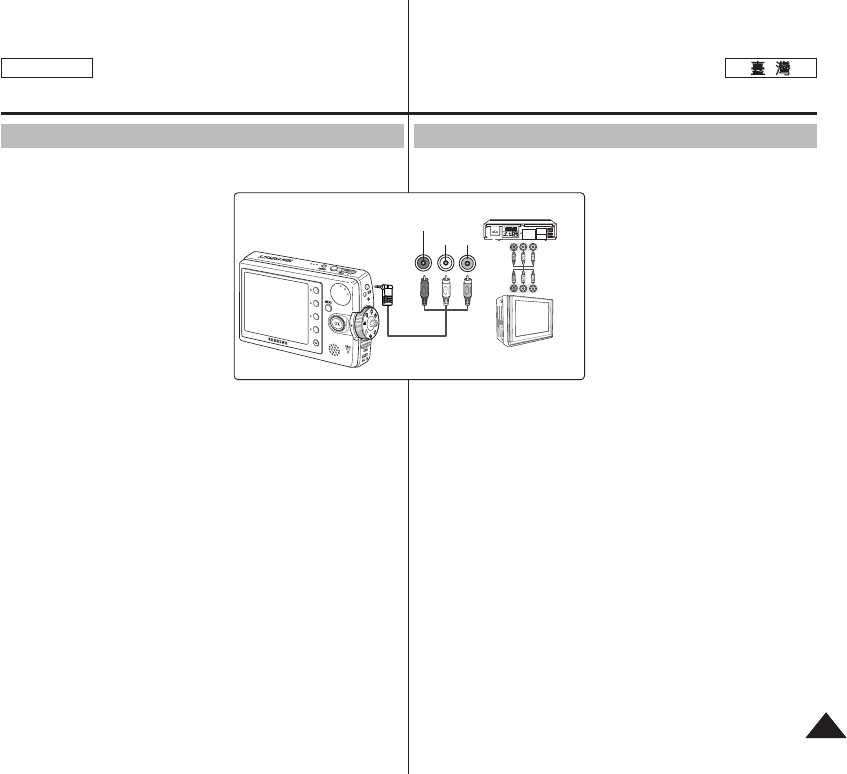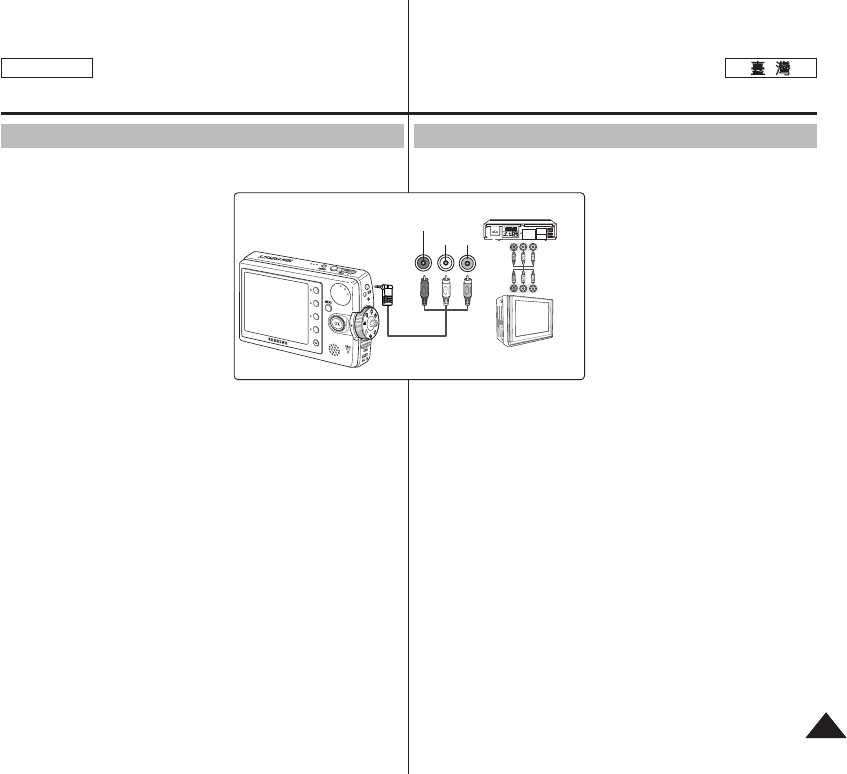
ENGLISH
141141
VVCCRR
VCR Miniket Photo 0
VCR 0
11.. AAVV MMiinniikkeett
PPhhoottoo [[EEaarrpphhoonneess aanndd AAVV
jjaacckk]]00
22..
VVCCRR00
33.. // AAuuddiioo
// VViiddeeoo IInn VVCCRR AAuuddiioo
// VViiddeeoo OOuutt00
44.. <<SSoouurrccee>> TTVV 00
55.. VVCCRR <<SSoouurrccee>> MMiinniikkeett PPhhoottoo
00
[
]
✤
0
✤
AV LCD 0
Miscellaneous Information :
Connecting To Other Devices
Connecting to a VCR
You can connect your Miniket Photo to a TV set through a VCR.
1. Connect the provided AV cable to
the [Earphones and AV jack] of
the Miniket Photo.
2. Connect the other end of the
cable to the VCR set by matching
the colors of the terminals.
3. Connect the Audio/Video Cable
from TV Input Terminals In to the
Video Output Terminals.
4. Turn on the TV and set the <Source> to the external input
source.
5. Turn on the VCR and set the <Source> to the external input
source where you connected the Miniket Photo.
[ Notes ]
✤
You can play back photo files as well as the movie files.
✤
When connected to other devices with the Audio/Video cable, no
screen is displayed on the LCD monitor.
Line Input
Line
Output
Line
Input
VIDEO AUDIO
(L) (R)