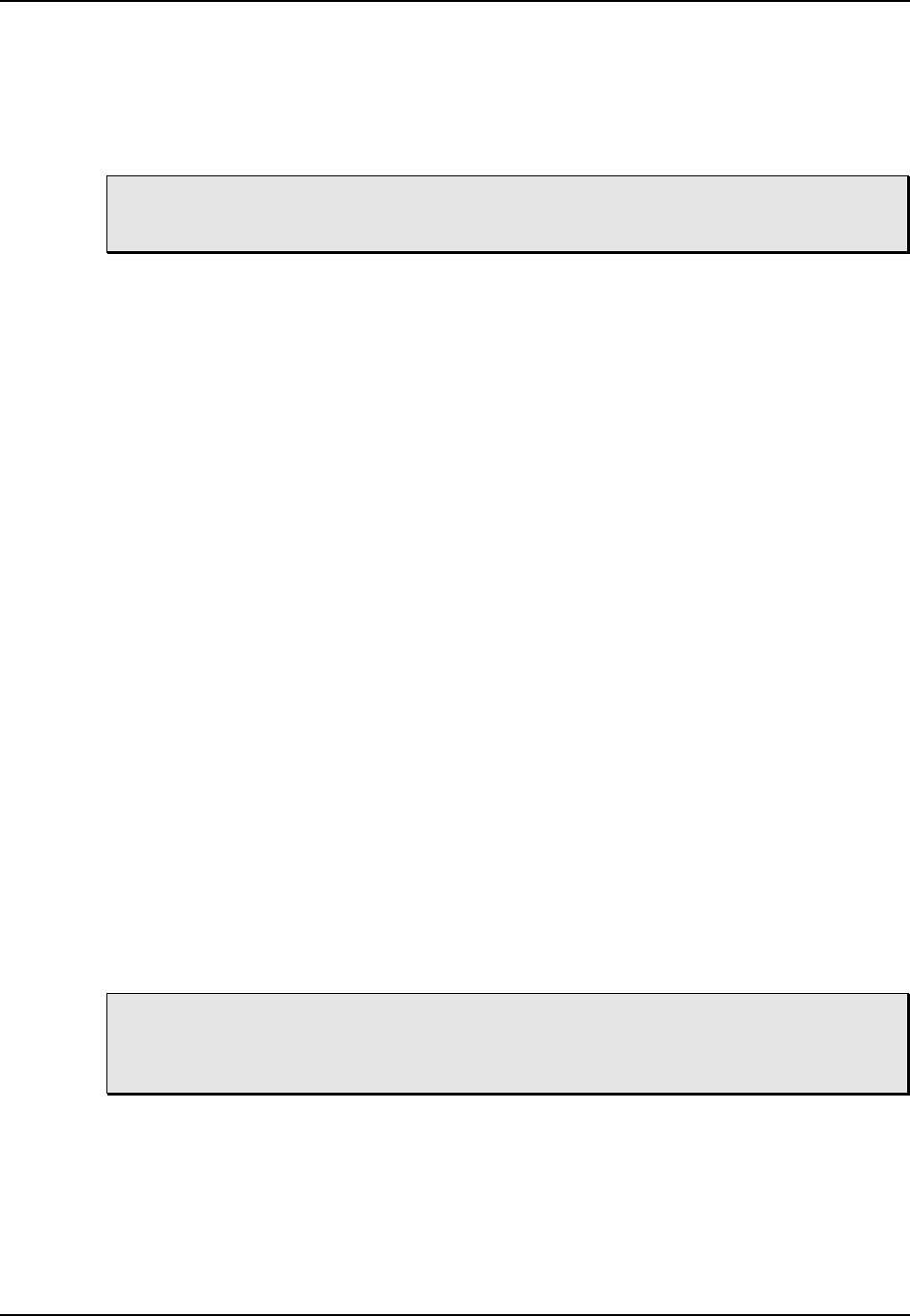
SMPTE Synchronization Overview, Chapter 16
16-8 ALESIS M20 REFERENCE MANUAL 1.06
But since the speed difference between 29.97 and 30 fps is small (only .1%), the M20 cannot
detect that fine difference in frequency and will default to the last selected non-drop fps rate
(which may not correlate to the incoming time code). If your project is supposed to run at
29.97 fps, make sure the SMPTE rate is set properly. If necessary, change the SMPTE rate
using the SMPTE Rate button. Otherwise, your audio tracks will drift slightly from the
audio and/or video material the M20 is chasing.
All tapes should be clearly labelled with the time code type, speed, and start time. This
will save you time and avoid confusion.
The most challenging synchronization projects are those that cross media boundaries. For
example, a project may be shot on film (24 fps), transferred to NTSC video for editing (29.97
drop frame), and transferred to PAL video (25 fps) for overdubbing in Europe. If you’re
involved in such a project, make sure that those in charge have experience with such
transfers and have specified exactly what they require. Film-to-video transfers involving
digital audio need special pull-up and/or pull-down sample rates. In every case, the
principle of “one clock” applies to avoid weird pitch and tempo changes and falling out of
sync.
16.4C VITC (VERTICAL INTERVAL TIME CODE)
SMPTE time code can be written in the vertical interval between frames of a video signal;
this is called VITC. The advantage of VITC is that the video deck knows what frame it is
sitting on even when it is in pause mode or moving at too slow a speed to read its standard
LTC (linear time code track).
The M20 does not have the necessary electronics to read VITC appearing at its Video
Reference Input. In most cases, VITC-encoded tapes are also striped with SMPTE on a linear
track, which should be plugged into the SMPTE In jack of the M20. If the tape only has
VITC, obtain an interface (such as Mark of the Unicorn’s MIDI Time Piece AV®) capable of
converting it to a standard audio SMPTE signal for plugging into the M20.
16.4D MTC (MIDI TIME CODE)
The M20 can also generate MTC (MIDI Time Code), used for MIDI sequencers and
computers; this is essentially the SMPTE message broken up into four parts and sent in
packets over a MIDI line. Unlike the analog SMPTE signal, MTC is not carried on a signal
that can provide a clock reference; it is sent on an interrupt basis between the other messages
of the MIDI signal such as note on/off, aftertouch, pitch bend, etc.
For this reason, a digital audio system like the M20 cannot “slave to MTC” in a true
phase-lock manner. MTC is not stable enough a timing reference to derive a 48 kHz
digital clock from.
On the other hand, the normal use of MTC is to provide a location reference to machines that
don’t need that timing clock, such as computer sequencers and automated mixing consoles.
Even in these cases, standard analog SMPTE will often provide a more stable, jitter-free time
base than MTC. Consult the manuals for your other equipment for more information.


















