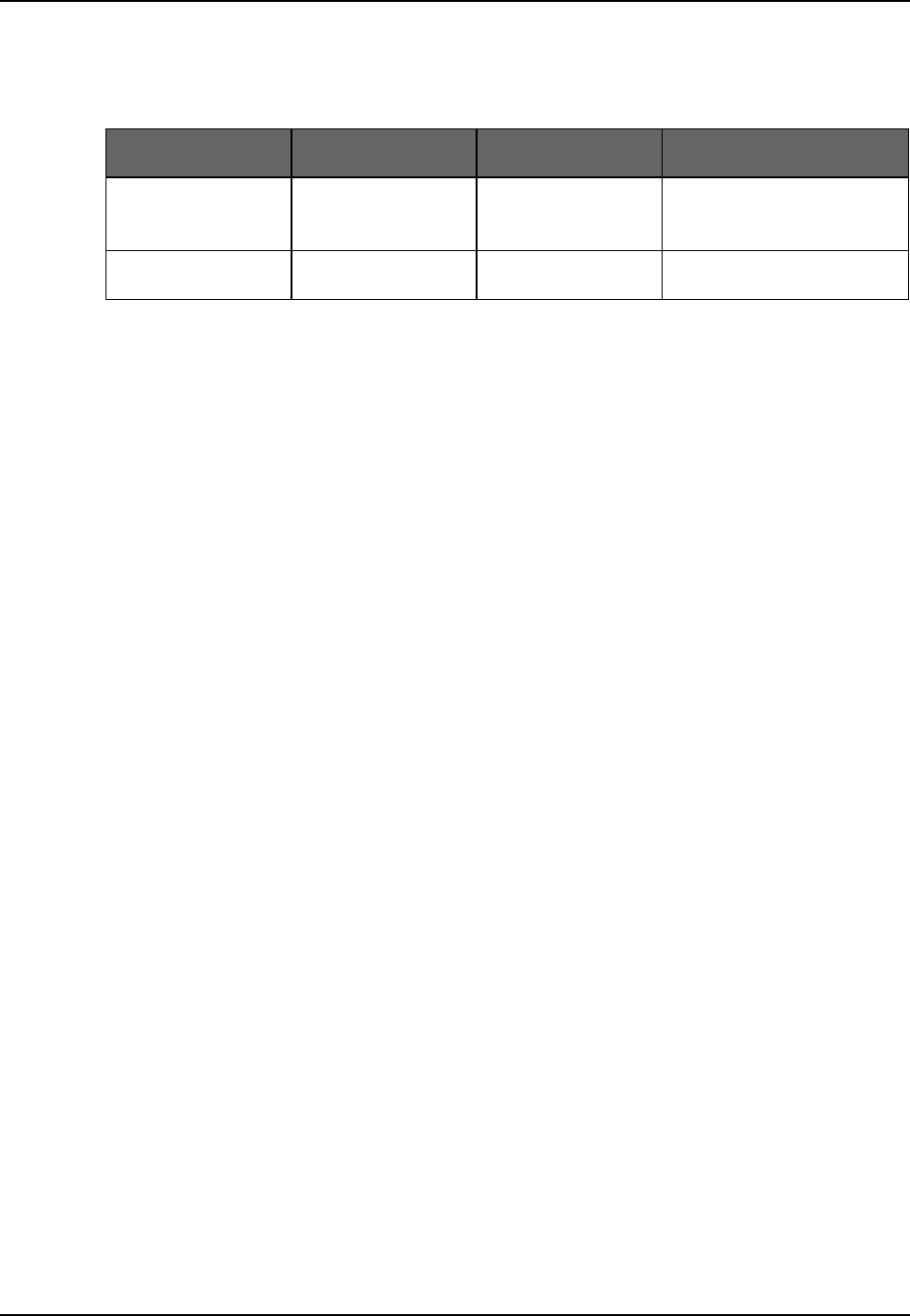
Transport Controls and Basic Recording, Chapter 8
8-6 ALESIS M20 REFERENCE MANUAL 1.06
8.6 RECORD
This button’s operation depends on whether One-Button Record (section 13.4) is enabled or
disabled.
You press… If tape is
stopped
If tape is moving You see…
Record, and
while holding,
press Play
Recording
begins
Recording
begins
Record button lights
Record Recording
begins
No change in
existing status
If recording, record
button lights
If the Format light is lit, entering Record mode will format the tape (see Chapter 4 on
formatting).
8.6A PUNCHING INTO RECORD
There are five ways to punch into record while the tape is playing.
• Press and hold Record, then press Play at the punch-in point (or vice versa).
• With One-Button Record enabled, press Record at the punch-in point.
• Use the Record Enable buttons for enabled source inputs. If no tracks are record-enabled
and you press Play and Record, the Record button will flash to indicate Record mode is
pending. At the punch-in point, press the appropriate Record Enable buttons (dynamic
punch, section 13.13, must be enabled for this function to work).
• Use a footswitch (section 8.6e).
• Program Auto Record (section 8.8).
8.6B PUNCHING OUT OF RECORD
There are five ways to punch out of record.
• Press Stop. The transport punches out of record, then stops.
• Press and hold Record, then press Play.
• Press Play.
• Use the footswitch (section 8.6e).
• Turn off a track’s Record Enable button (dynamic punch, section 13.13, must be enabled
for this function to work).


















