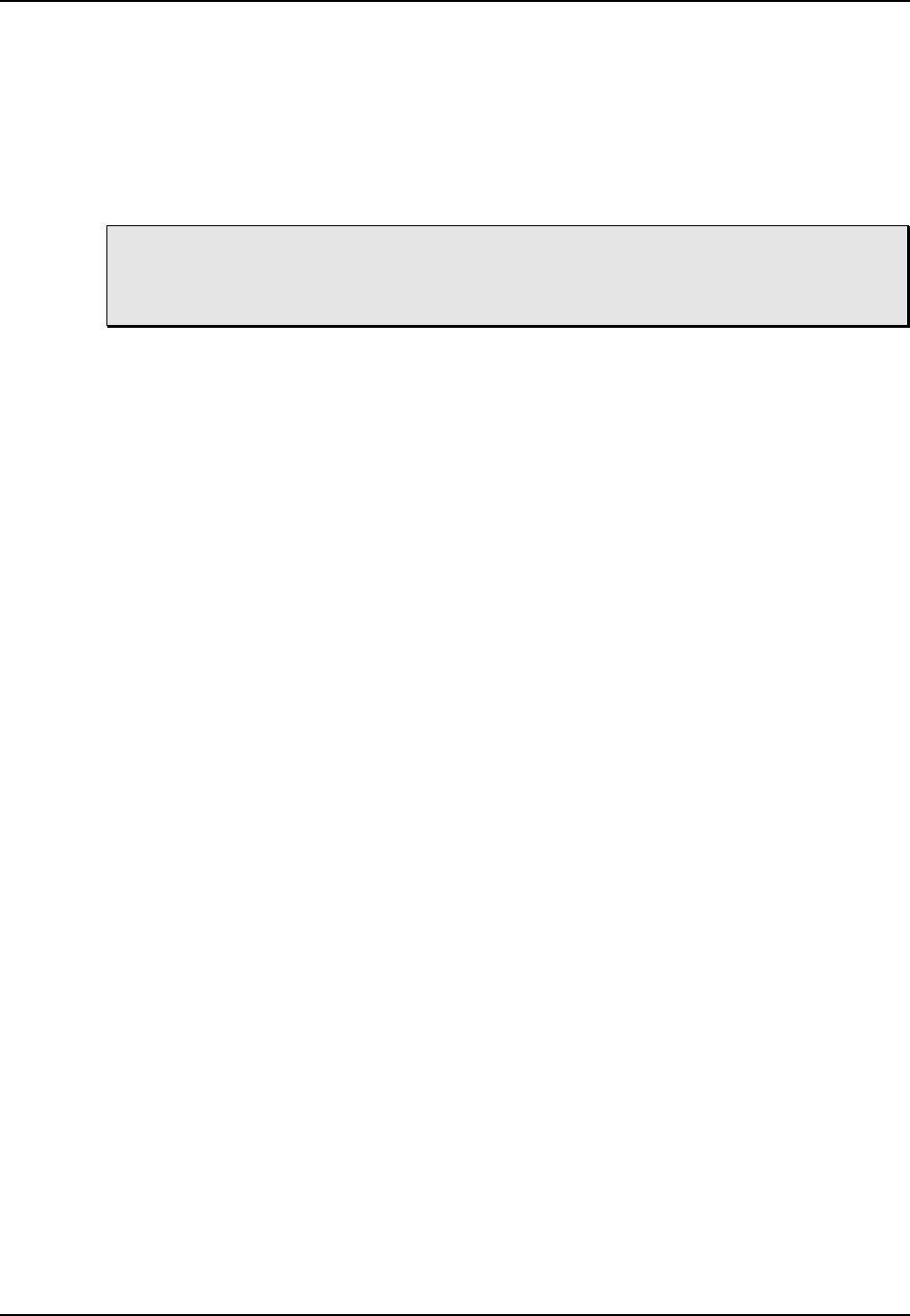
SMPTE, Sync, and Offset, Chapter 11
11-6 ALESIS M20 REFERENCE MANUAL 1.06
11.7 INTERNAL GENERATOR
This button turns the internal time code generator on and off (Time Code Source must be set
to Internal; see section 11.3). Setting the Time Code Source to External automatically turns off
the Internal Gen function. If you press Int Gen when TC Source is External, the display will
read “TC Source not internal”. If the TC Source is Internal, then the generator may be turned
on or off.
TC Input button: In any case, the internal generator of the M20 will only start issuing
code when the white TC Input button, below the TC Track meter and Record Arming
button, is enabled.
If chase is enabled, Time Code Source = Internal and the Time Code Track is in Input mode,
then the time code output will be the Chase reference (ABS TIME or TAPE TC) plus any
SMPTE Offset.
If chase is disabled, Time Code Source = Internal and the Time Code Track is in Input mode,
then the time code output is selected on the following pages.
Note: If the TC Source is Internal, the time code track is in record, and the internal generator is off,
then any previously recorded time code will be erased.
11.7A GENERATOR MODE (PAGE 1)
In Free Run mode, enabling/disabling Internal Gen respectively starts/stops the internal
generator. In Play/Rec mode, enabling Internal Gen causes the internal generator to run only
while playing or recording. Disabling Internal Gen always stops the internal generator.
The Down button or keypad button 0 selects Play/Rec (default).
The Up button or any keypad button greater than 0 selects Free Run.


















