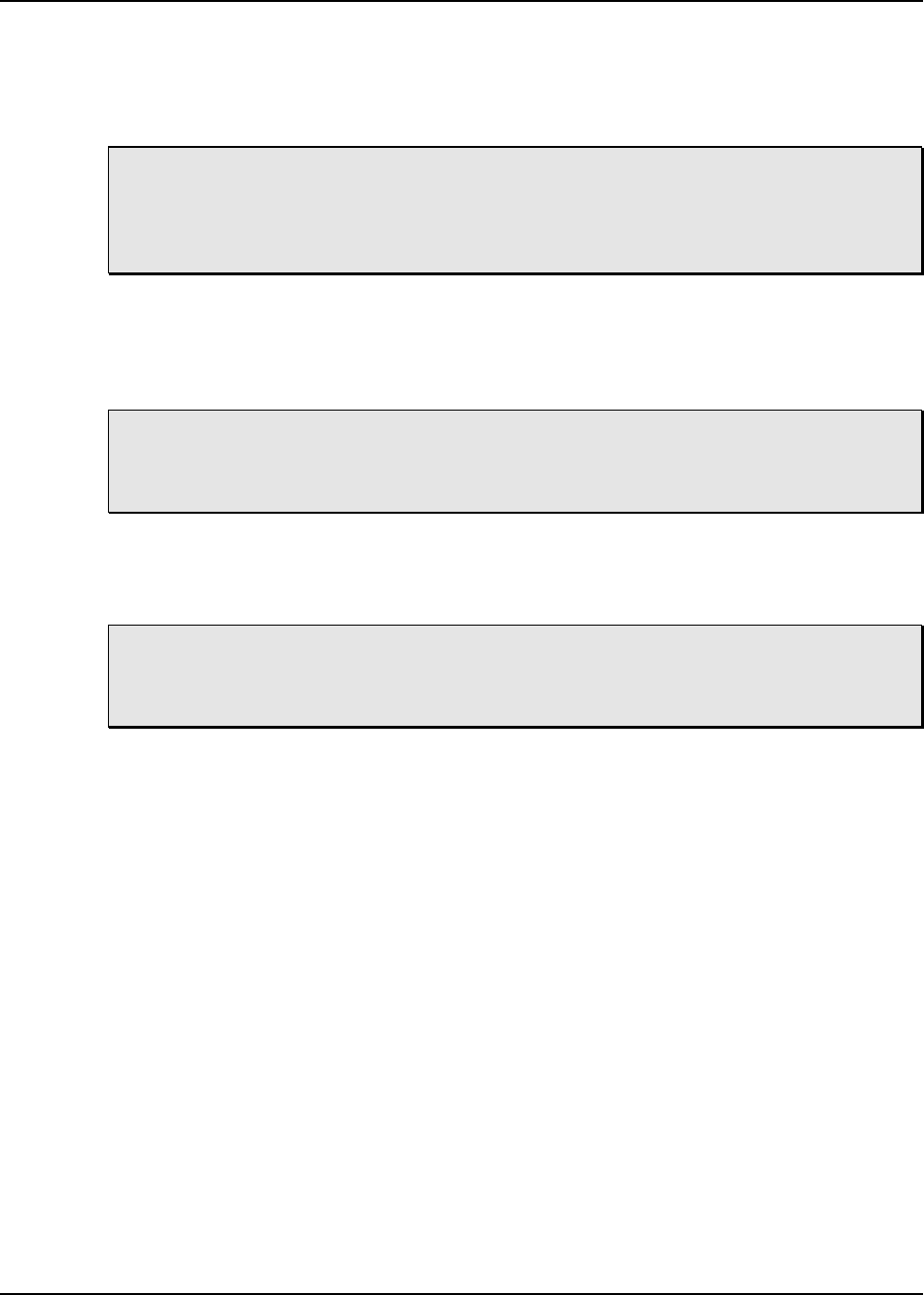
Chapter 6, Input Selection and Routing
ALESIS M20 REFERENCE MANUAL 1.06 6-5
6.4C RECORD-ENABLING THE DESTINATION TRACKS
In Digital Routing mode, inputs need not be routed only to same-numbered tracks. Any
selected digital source inputs can be re-routed to any record-enabled destination tape tracks,
in ascending order.
Example: if ADAT optical source inputs 1 and 5 are selected using Input Routing, and
tracks 3 and 4 have digital sources (“D” selected as Input Select) and are record-
enabled, then incoming digital audio on optical channel 1 goes to track 3, and
incoming digital audio on input 5 feeds track 4.
If more destination tracks are enabled than there are source inputs, the source inputs will
repeat (cycle). Note that this technique allows copying a single incoming signal to multiple
tracks.
Example: if in the previous example tracks 7 and 8 were record-enabled as well as tracks
3 and 4, audio from input 1 would go to tracks 3 and 7, and incoming audio from
input 5 would feed tracks 4 and 8.
If all 8 source tracks are selected, then no digital routing occurs as this gives a one-to-one
relationship (the power-on default).
Example: if all eight ADAT optical sources are selected, and tracks 3 and 4 are record-
enabled, they will receive digital audio from ADAT optical channels 3 and 4
respectively.
The track copy function works the same way. If Digital Source is set to Track Copy and
tracks 7 and 8 are the only tracks selected in Input Routing mode, track 7 will be copied on
the lowest-armed track and track 8 will be copied onto the next higher armed track. For
example, if tracks 2, 4, 5 and 6 are armed, track 7’s data will be copied onto tracks 2 and 5
and track 8 onto tracks 4 and 6.


















