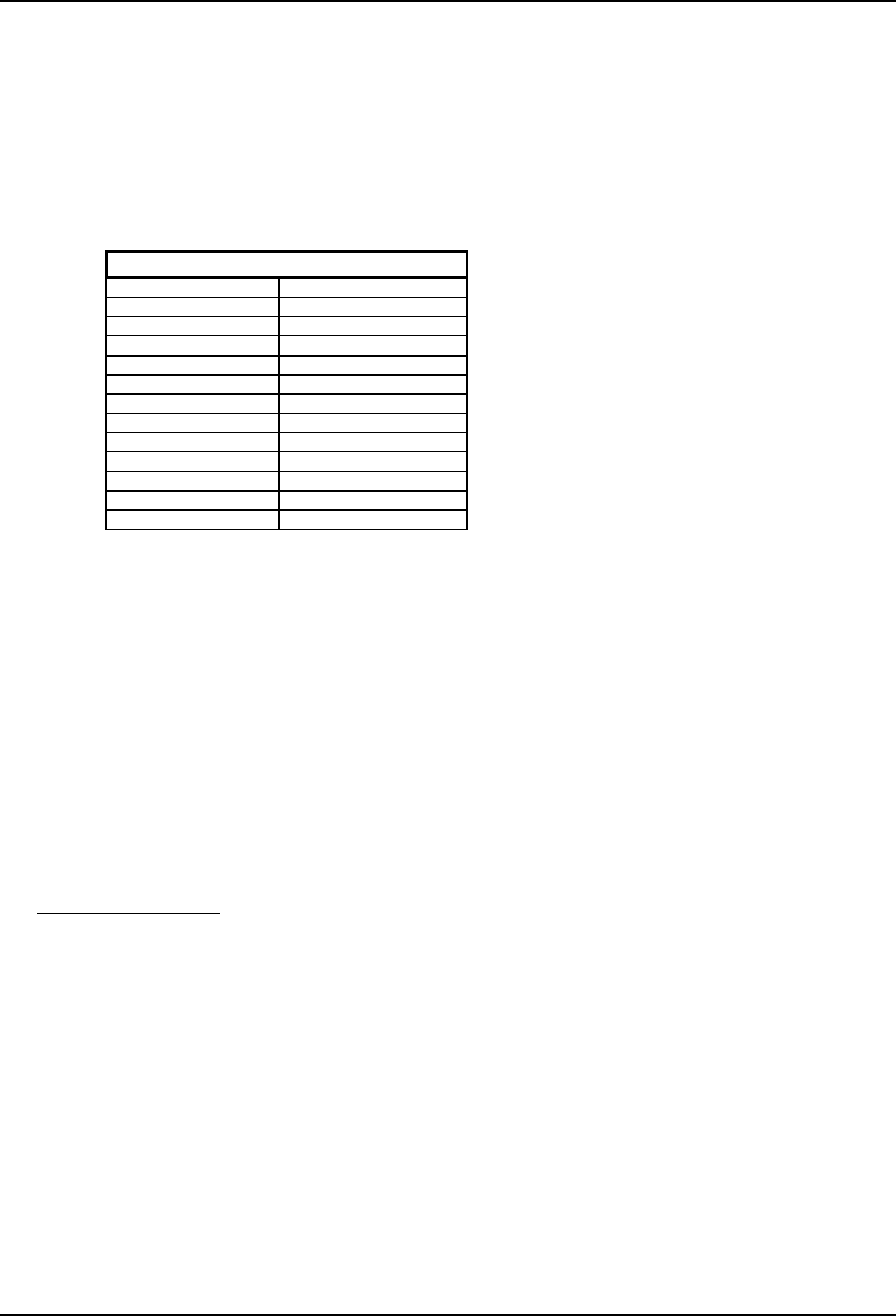
M20 Software Version 2
MA-6 M20 ADDENDUM 2.1
MIDI THRU
“Soft” MIDI Thru (automatically echoing non-F0 commands) is now defeated in order to
accommodate a MIDI closed loop more effectively.
NEW UTILITY PAGE ORDER
The Utility menu page order in version 2.00 has changed as follows:
Utility Pages
1 Dig Out 14 Mute Until Lock
2 Online Source 15 Dynamic Punch
3 RS-422 Track Arm 16 Track Groups
4 RS-422 Mapping 17 RMD Error LEDs
5 Online Control 18 Dig Scan
6 One-Button Record 19 Save data to tape?
7 Input Monitor 20 Load data from tape?
8 Unthread Timeout 21 Tape Type
9 TC Output Level 22 ID status
10 Rew/Fwd TC Out 23 User Bits
11 XFade Time* 24 Error Rate
12 Search Enable 25 Front Panel
13 Loc(ate) Before Play 26 Main
CADI DISPLAY CHANGES
• Machine-specific Utility pages 21 (Tape Type), 23 (User Bits), 24 (Error Rate), 25 (Front
Panel), and 26 (Main) now indicate “See Local” in the CADI display.
• When the master M20 (ID 1) parks at a locate point before other slaves have completed
the locate, the CADI now continues to indicate a locate in progress by flashing the
Locate or Locate 0 buttons. The stop is also lit solid to indicate the master is stopped.
• The CADI now displays the more general “Select digital src trks” message when
routing digital input, since a system can have several M20s with various digital input
sources.
Version 2.10 Features
CASSETTE AUTO-INJECT
The M20 now has an inject command. When a cassette is partially inserted (as is the case
when a cassette remains in the transport door after an eject command), it is possible to
remotely load the cassette into the transport by pressing the Peak Mode and Eject buttons
simultaneously. Auto-Inject works from the M20’s front panel or from the CADI.


















